Preview mode, Using the web camera – Dynex DX-DTCAM User Manual
Page 7
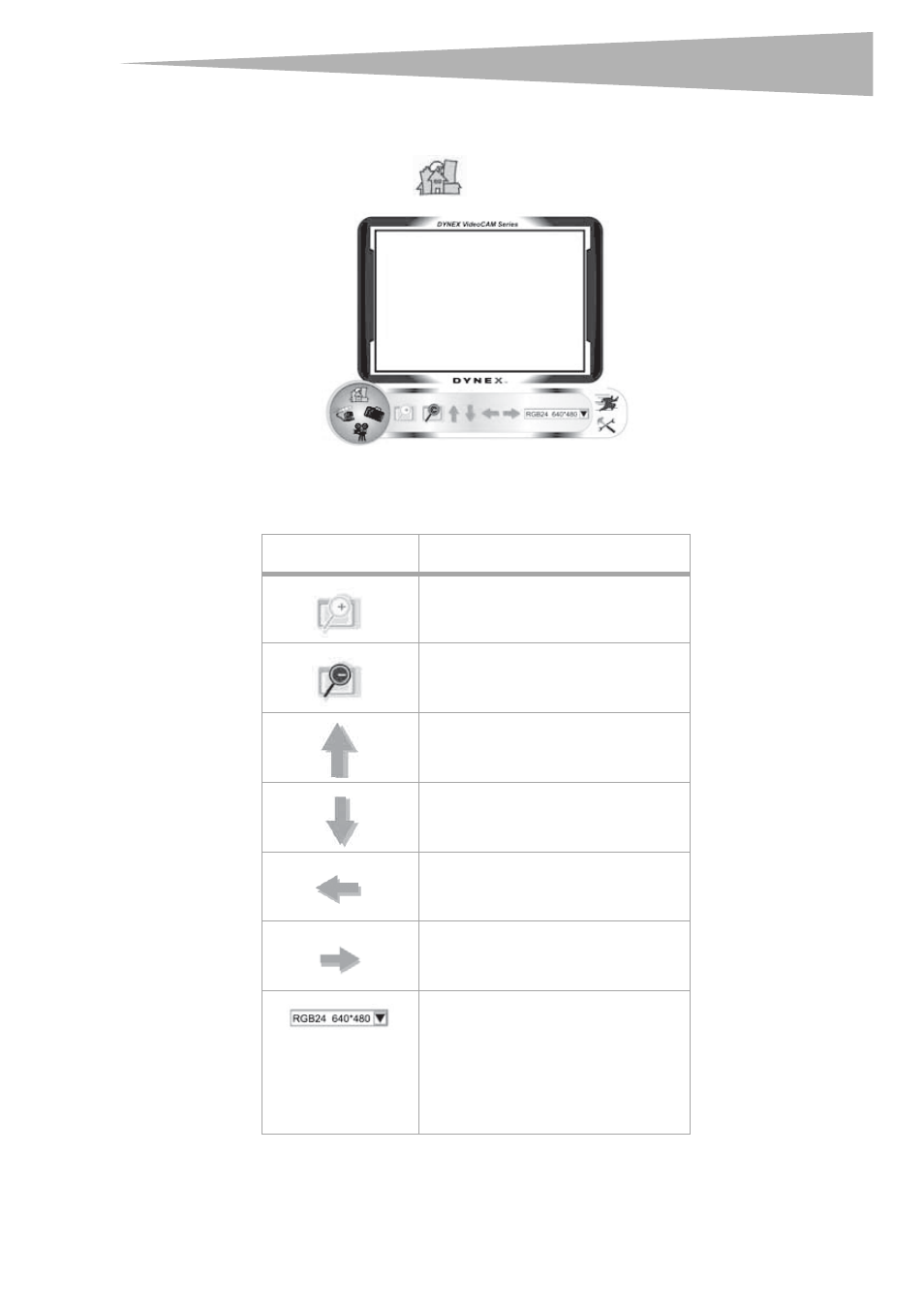
Using the Web camera
7
Preview mode
The following Preview mode screen opens when you first open the program, or when you
click the Preview mode icon
:
Preview mode control buttons
The following buttons are available when you are in Preview mode:
Button
Description
Zoom in on the subject.
Zoom out from the subject.
Move the image up.
Move the image down.
Move the image to the left.
Move the image to the right.
Select the resolution. Choose between
RGB24 and I420, then select one of
five resolutions.
Note: The file sizes of I420 images are
smaller, so it may be a better choice
for image transmission.
