Using the configuration menu (continued) – D-Link XTREME G DWL-G820 User Manual
Page 20
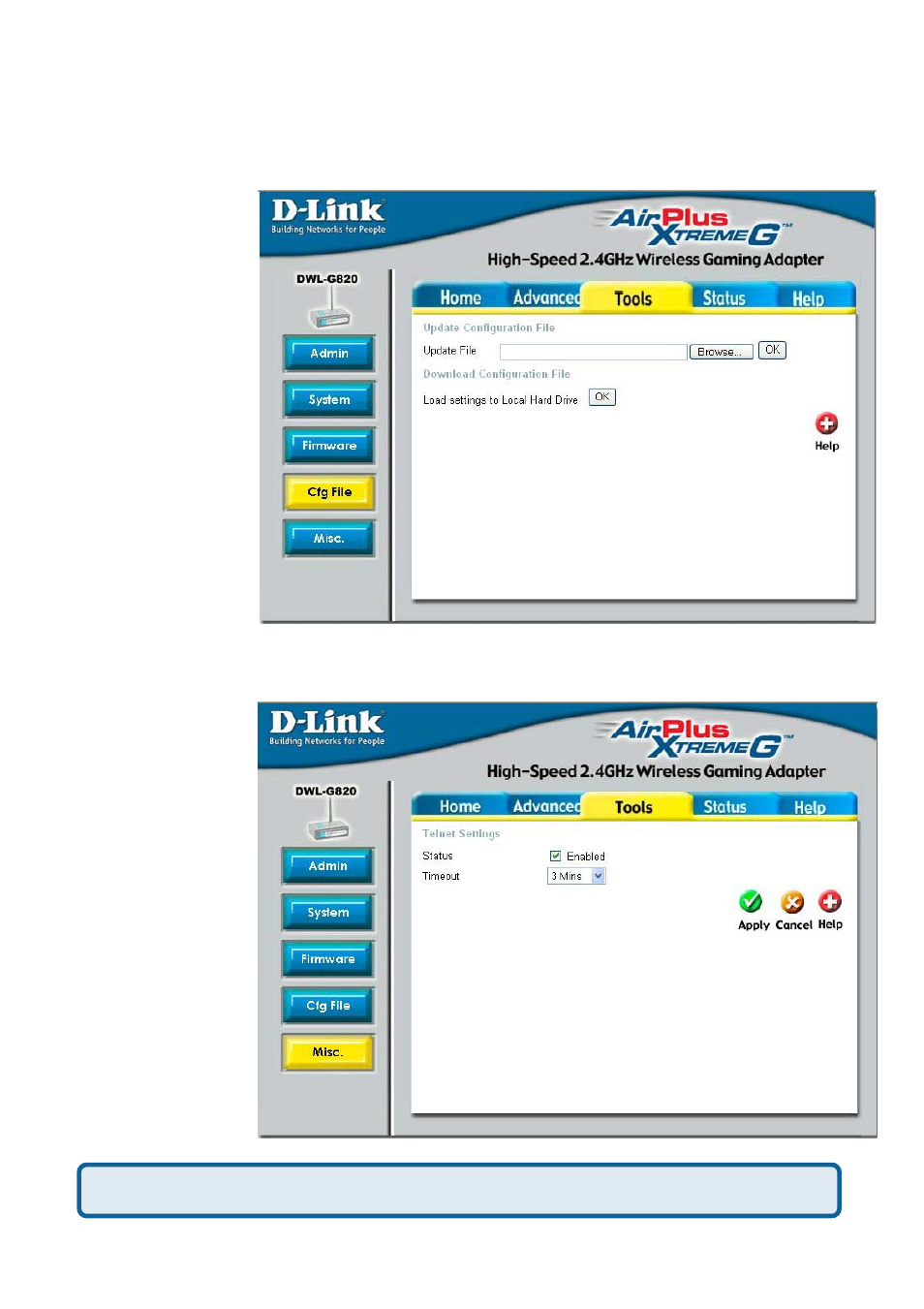
20
Using the Configuration Menu (continued)
Tools > Cfg File
Tools > Misc.
Browse for the
configuration
settings that you
have saved to your
hard drive. Click OK
when you made
your selection.
Update File-
Click OK to load the
selected settings.
Load Settings to
the Local Hard
Drive-
Click to Enable a
Telnet session.
Status-
Telnet Settings
Select a time period
after which a session
timeout will occur.
Timeout-
Telnet is a program that allows you to control your network from a single PC.
