Enable domain name access, Default domain name access – AGI Security SYS-HC0451 Quick DDNS Quick Start Guide User Manual
Page 4
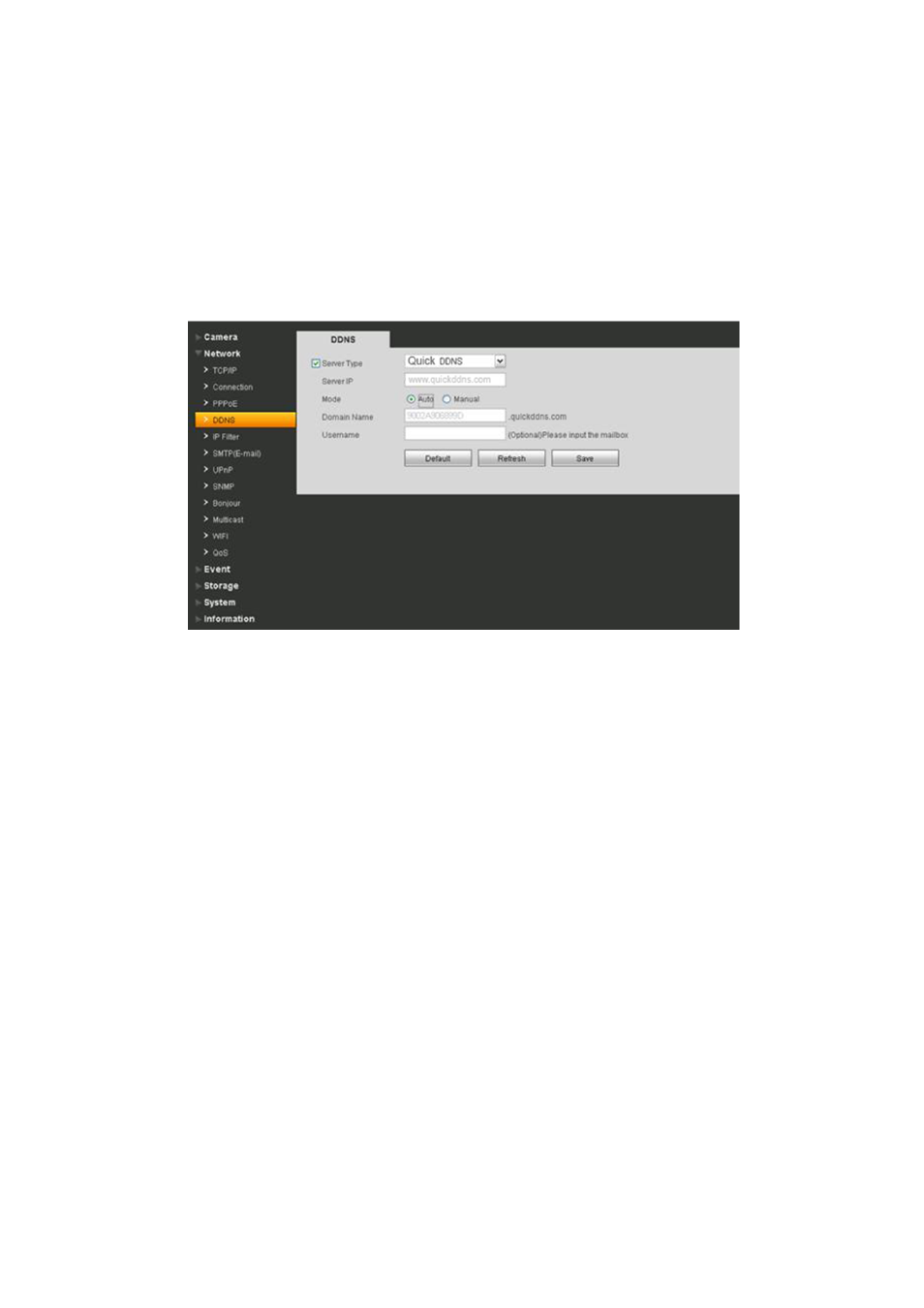
4 / 11
Enable Domain Name Access
After the device boots up, please wait 1 to 3 min until the network indicator becomes
normally green. Input device IP address (default IP address: 192.168.1.108) in Internet
Explorer of PC. After login, go to Setup
Network Setup DDNS. You can modify
DDNS setup in corresponding fields.
Please see Figure 1.
Figure 1 Enable Domain Name Access
For server type please select Quick DDNS and enable DDNS by checking the box in
front of Quick DDNS. Click on OK to save.
Default Domain Name Access
The default domain name of device is: MAC address.quickddns.com
For example, current device MAC address is: 90:02:A9:01:08:84. You can input
domain name as 9002A9010884.quickddns.com in Internet Explorer to access the device.
If the device is connected under LAN router, then you need to log on the router to view all
mappings and access the device via domain name plus port no.
Note:
MAC address of each device is labeled at its rear. When you input domain name in
Internet Explorer, you should remove the “:” symbol therein.
