AGI Security SYS-HC0451 P2P Operation Manual User Manual
Page 9
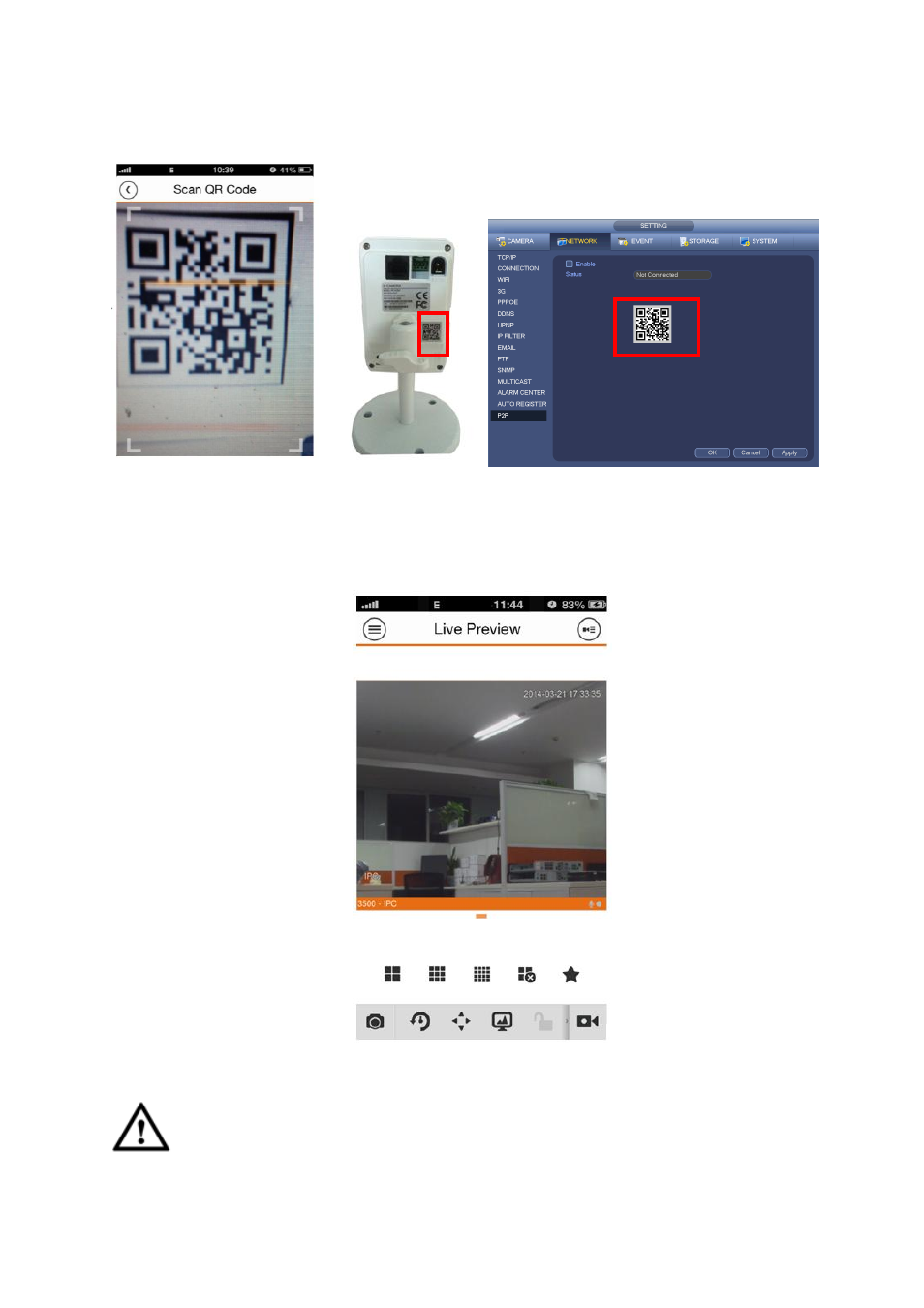
6
e) Click register mode and then select P2P. Click scan QR code button to scan the QR code
from the device (such as network camera) or from GUI (such as DVR, NVR). See Figure 3-5.
Figure 3-5
f)
After scan, you can view the product SN. Click the Start live preview button, now you can see
the following interface. See Figure 3-6.
Figure 3-6
Important
Device QR code is on the device. For network camera, it is at the back of the device and for the DVR
or NVR; it is at the bottom of the case. See Figure 3-7.
This manual is related to the following products:
