AGI Security SYS-16A901 videoviewer guide User Manual
Page 2
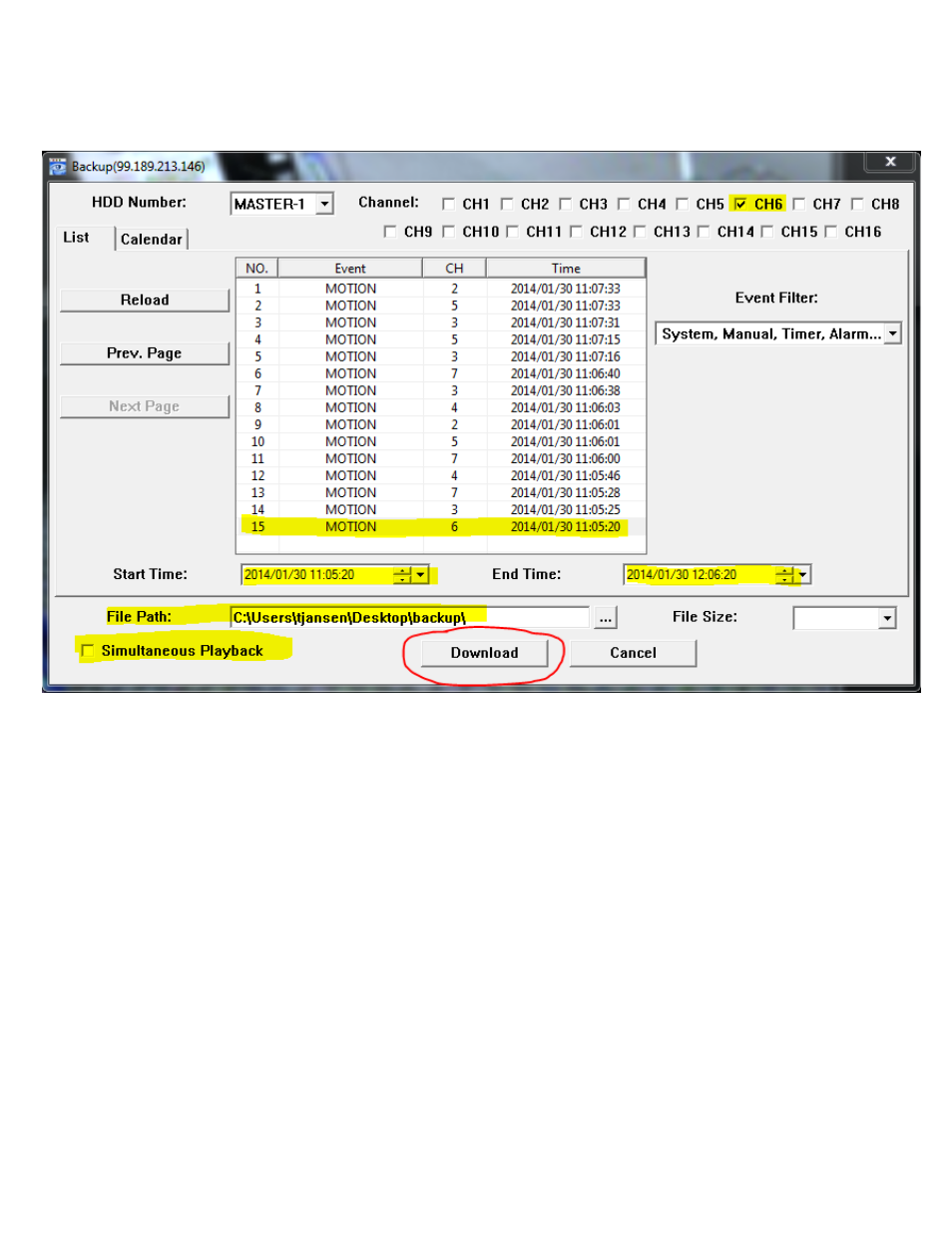
1) A new window will pop up
- Select the Channel.
- Select the listed time you wish to backup.
- Select start and end time.
- Choose the destination for the recorded video to go on your local system.
- Uncheck “Simultaneous Playback” unless you want to watch the video playback as it downloads.
- Click on “Download”
