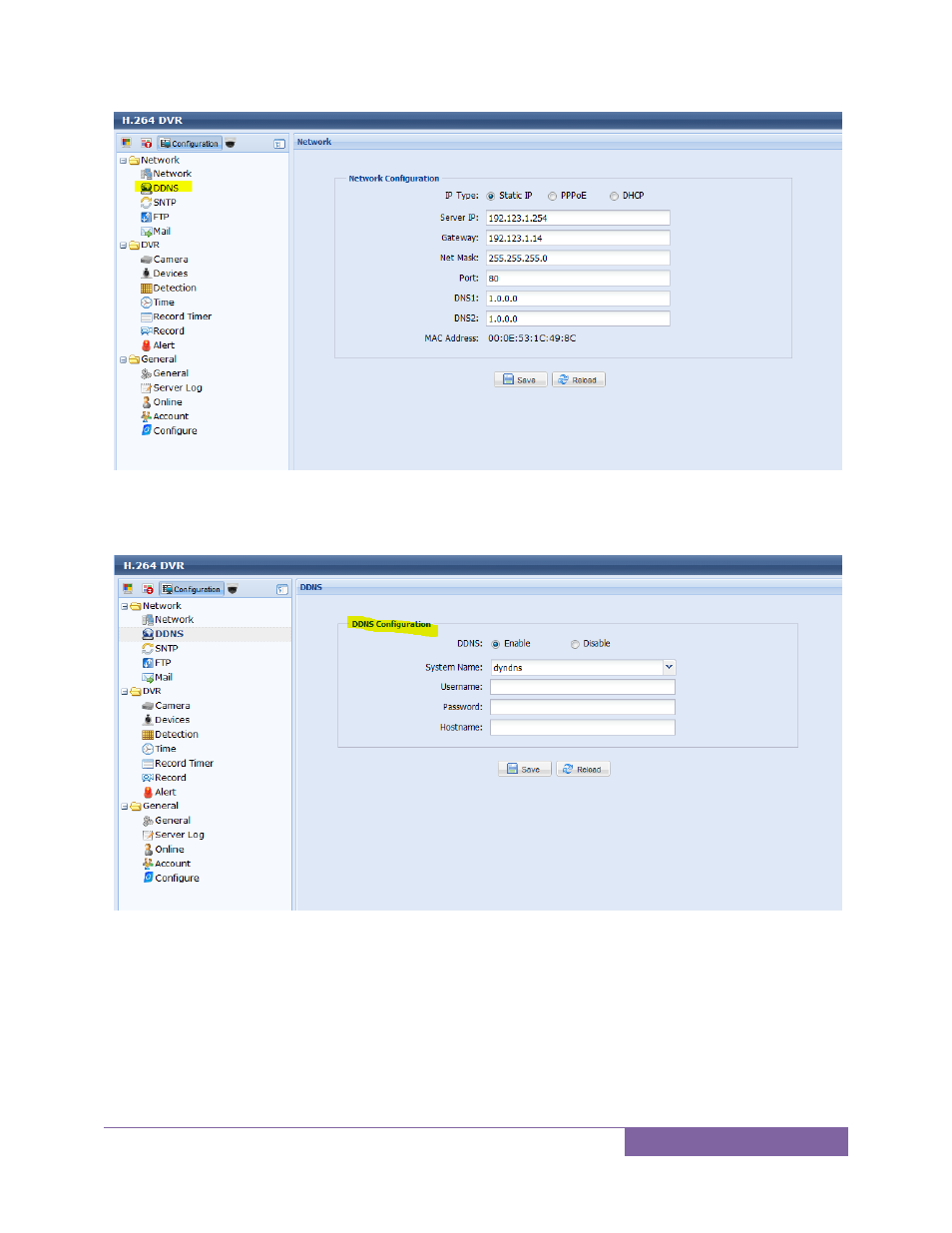
How to set up DDNS on your AV Tech “Eagle Eyes” DVR
2
Figure 2
Once you have clicked on configure, find and click on DDNS in the left hand menu as seen in Figure 2.
Figure 3
Once you have loaded the DDNS menu, you should see the same screen as you see in Figure 3.