4 users, 3 playback – AGI Security CAA-AVM542 User Manual
Page 15
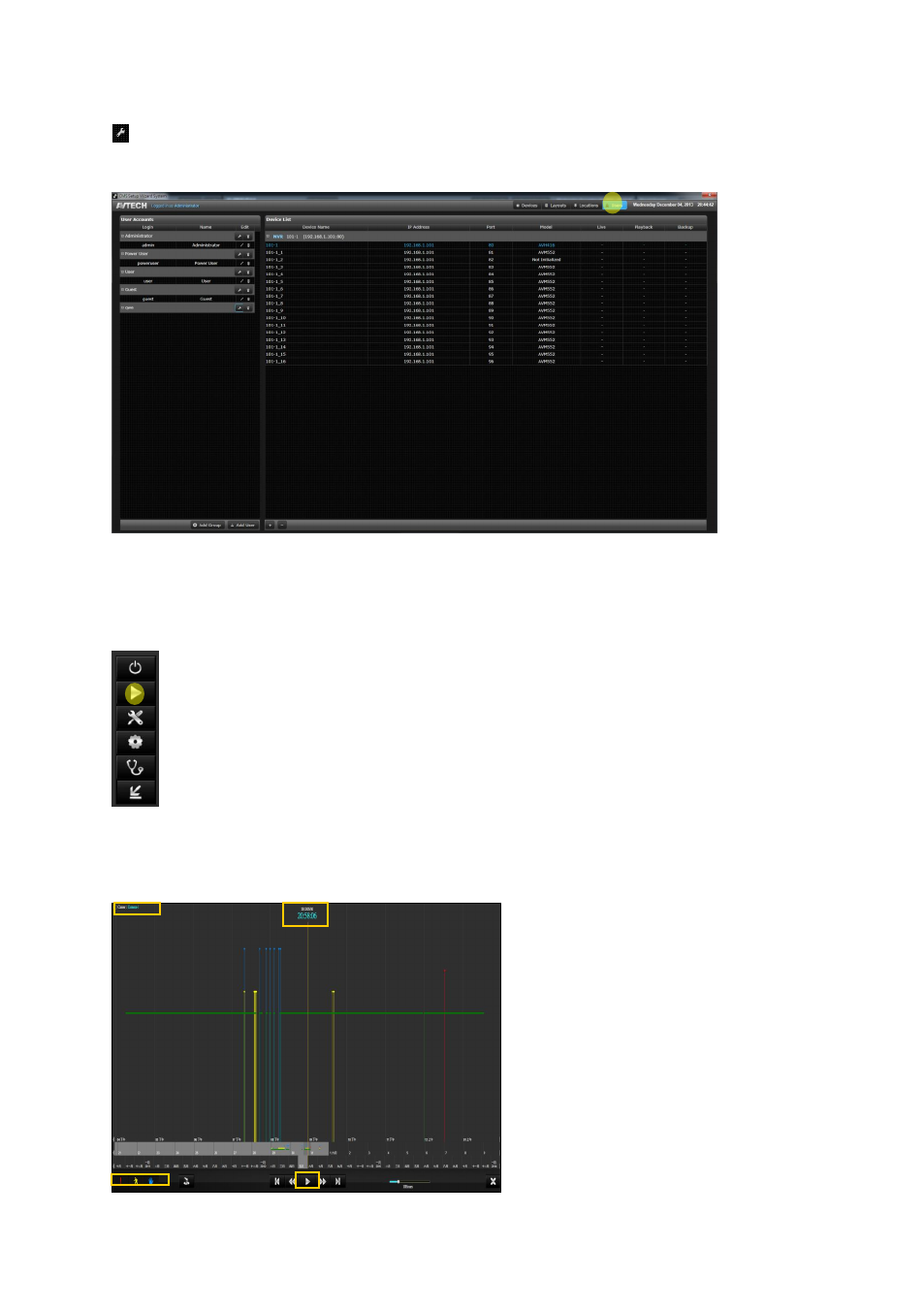
Basics
13
3.2.4 Users
Here
’s the interface for “Users.” You can create different user accounts and grant user permission here. Click on
and edit the info for each user account. When you
’re done, click Overwrite All, and the setting will be applied
to every user under the current user account. Besides, you can grant user permission (Live, Playback, and
Backup) for each channel of individual users under every user account.
3.3 Playback
To play back video, click on the icon as marked below to enter the page for settings. Or you can choose a device
from the device list on the control panel before clicking .
The following is the interface for Playback. If you directly click to enter this page, click the drop-down icon to
show all the devices, then choose the one you want. Set the time for your playback. Drag the bars for month,
day, and hour at the bottom horizontally. The time at the top will change accordingly. Click the play button of the
control bar at the bottom to watch the playback.
