Front panel functions – XTA GQ600 User Manual
Page 10
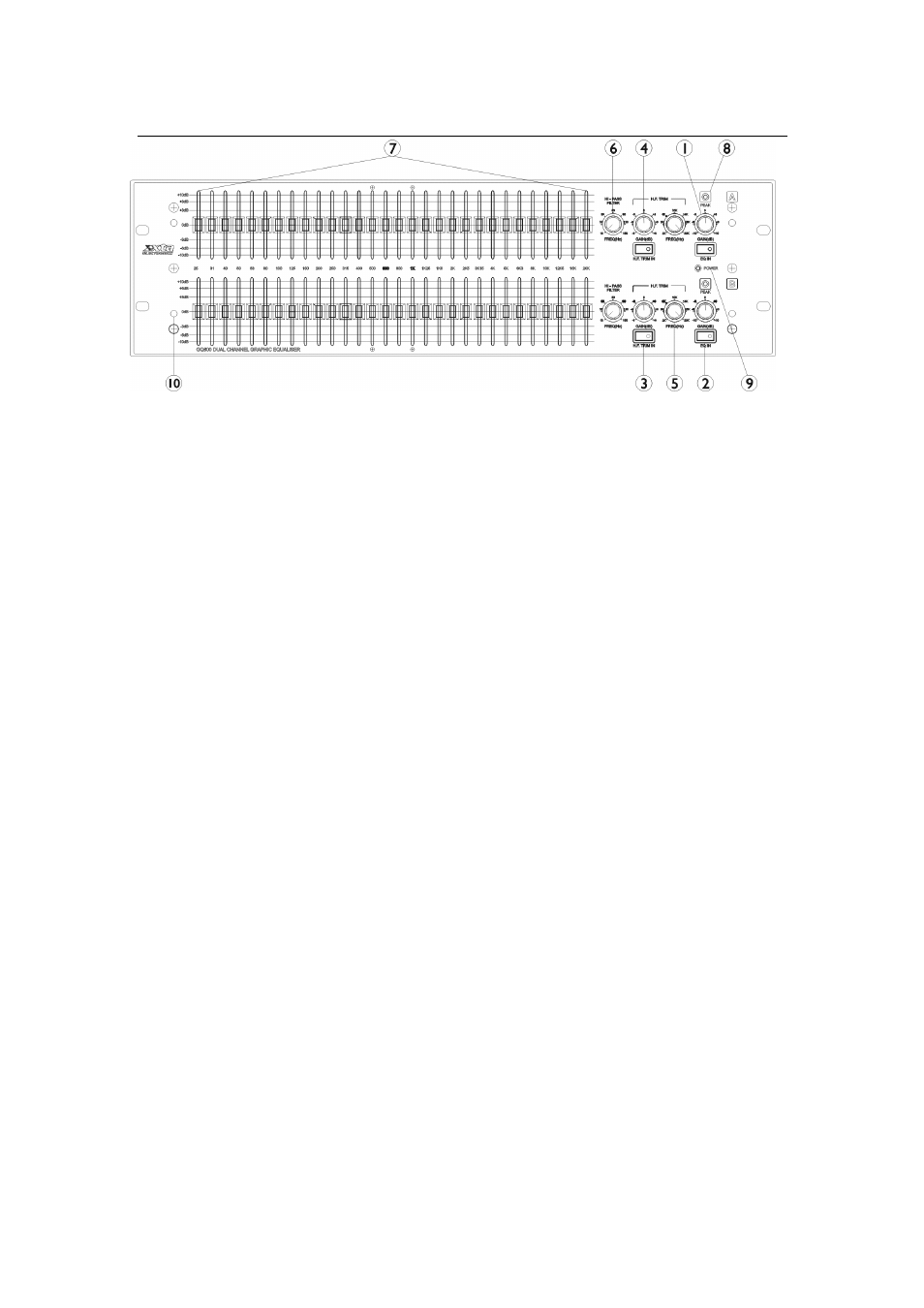
GQ600 Page 8
Front Panel Functions
1. Output Gain Control - allows ±10dB of gain to be applied. This control features a centre
detent for 0dB gain.
2. E.Q. In/Out Switch - selects graphic equaliser filter section in or out of circuit.
3. H.F. Trim Switch. - selects H.F. Trim section in or out of circuit.
4. Trim Gain - provides up to ±8dB of gain at 20kHz.
5. Trim Frequency - sets the +3dB frequency for the shelving 'Trim' filter anywhere
between 2kHz and 20kHz (with Trim gain set for maximum).
6. Hi-Pass Filter Frequency - sets the -3dB frequency anywhere between 10Hz and
150Hz.
7. Graphic Controls - gain of up to ±10dB is provided at each centre frequency. High
quality slider controls feature centre detent for accurate 'flat' position.
8. Peak LED - illuminates as clipping point is approached anywhere within the equaliser
circuitry. Threshold is +20dB.
9. Power LED - indicates unit is powered on.
10. Fixing Holes - for security cover.
