Xilica XD Series User Manual
Page 3
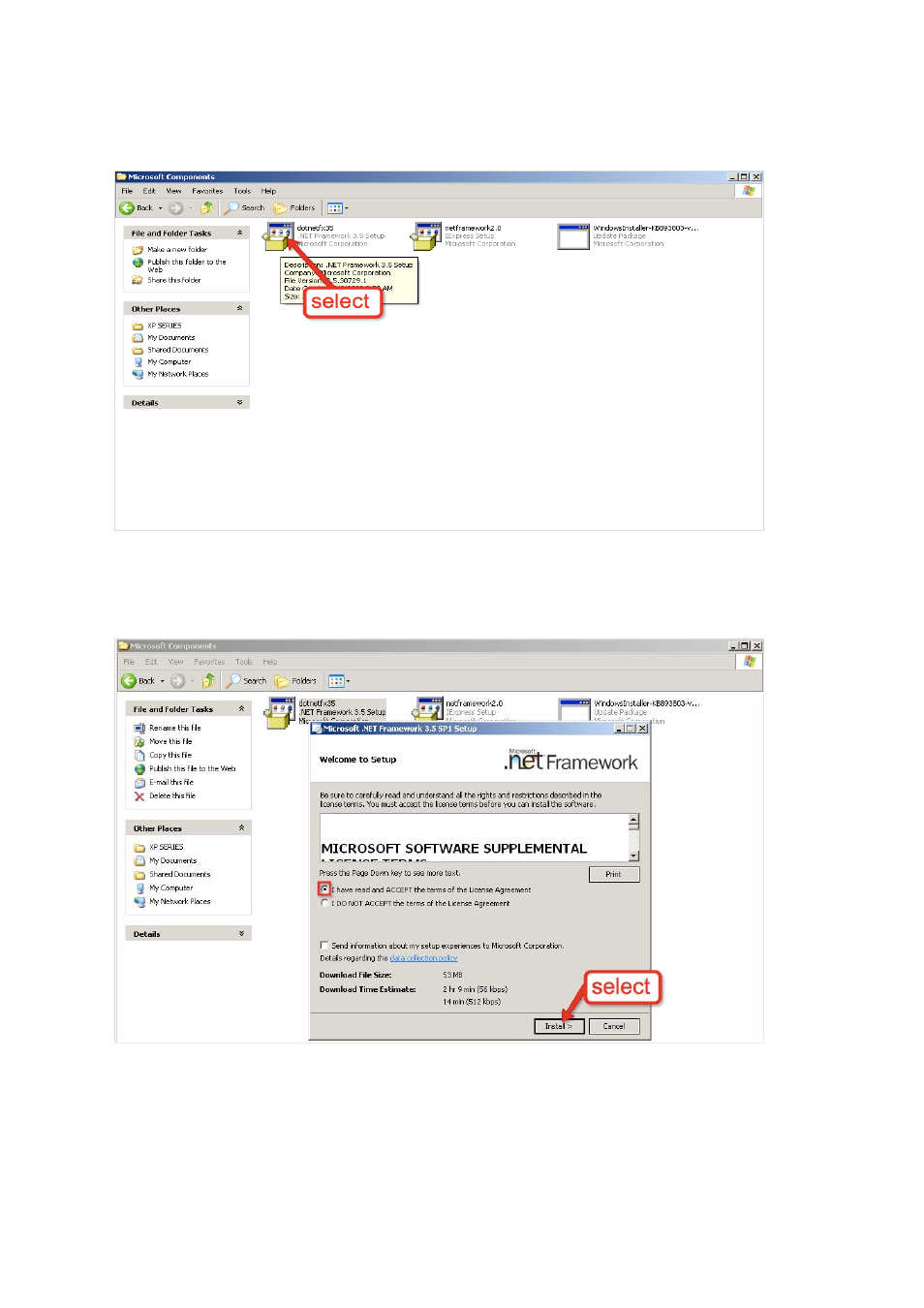
Navigate to find the required .Net Framework installer and begin the .NET Framework 3.5
installation on your computer by double clicking the file shown below.
After the initial screen opens, accept the license agreement if shown and click the “Install”
button.
The installation of the .NET Framework 3.5 can take quite some time so please be patient.
Do NOT cancel this process.
If you receive any remarks from windows stating an attempt to connect to the Internet,
please choose IGNORE as this is an unnecessary step.
Windows will eventually complete the installation.
