Xilica XD Series User Manual
Page 13
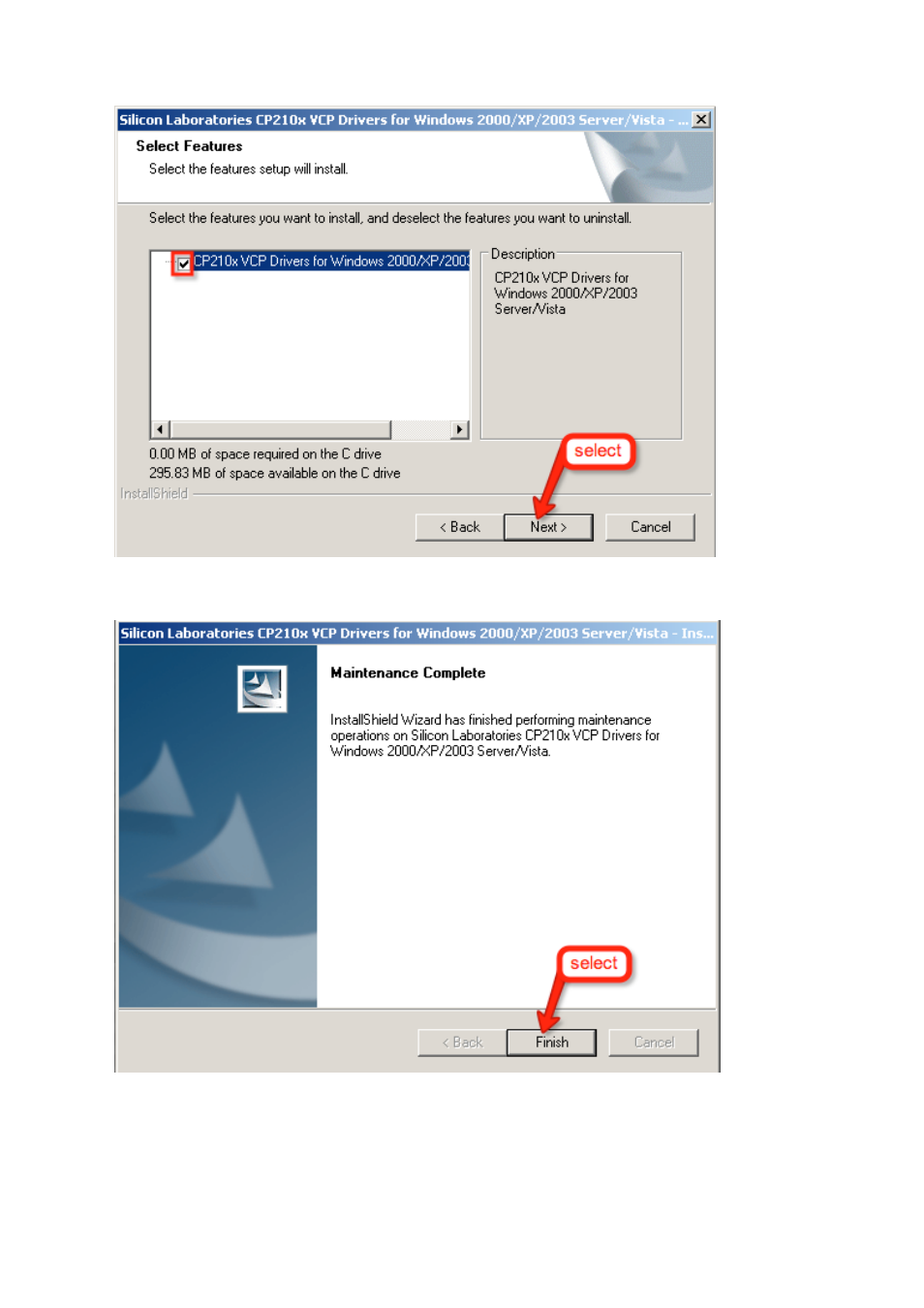
The installation wizard has now finished the update, select “Finish” to complete.
The driver and the software should now be properly installed.
We can now start setting up communication between the software and the Xilica processor.
On the desktop you will find a shortcut to XConsole that executes the software. Double
click the XConsole icon to start the software.
