Menu contents, 4] display part – TVLogic XVM-245W-N User Manual
Page 17
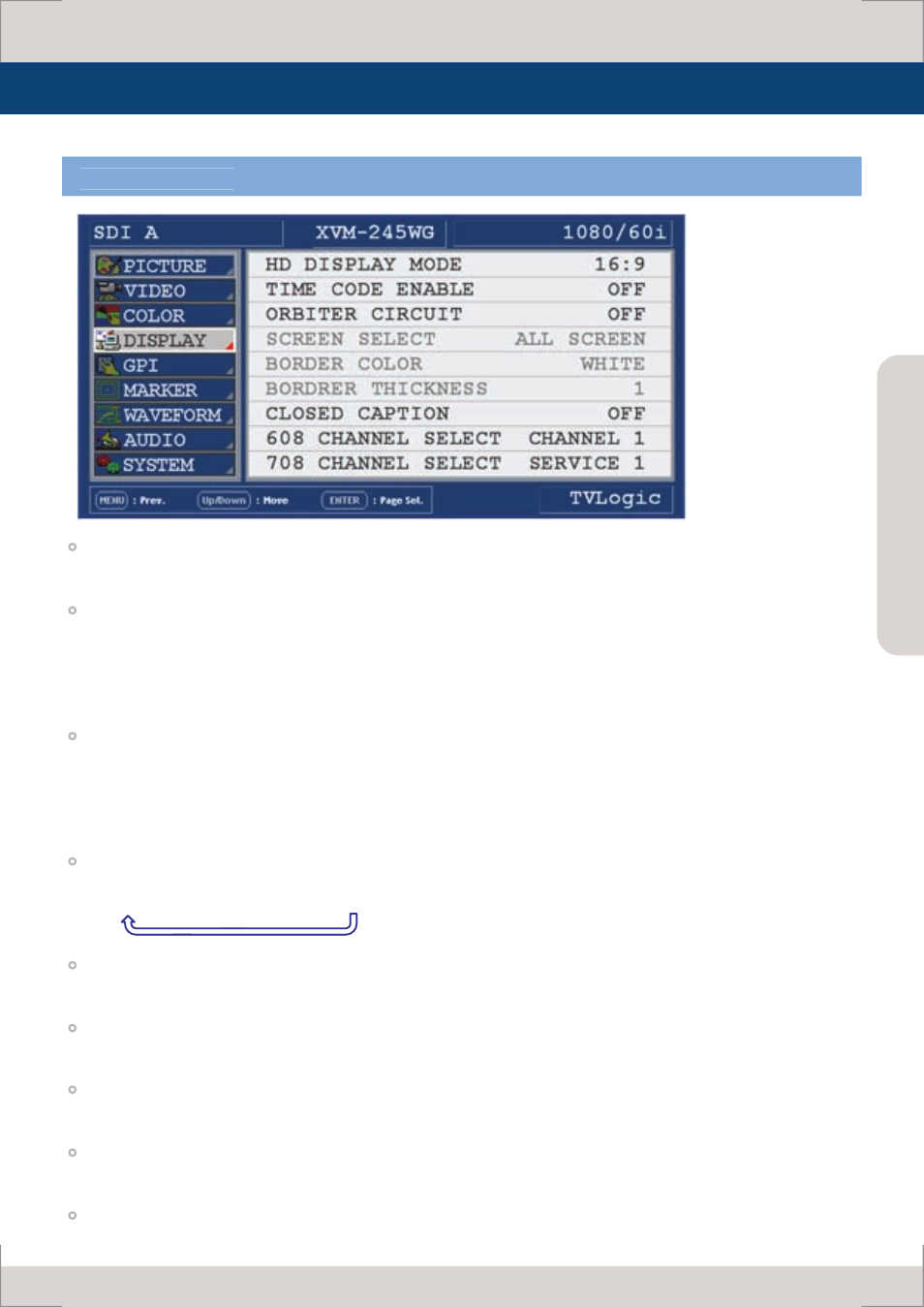
Menu Contents
Multi F
orma
t L
CD M
onit
or
17
[4] DISPLAY PART
HD DISPLAY MODE
- This item controls the display ratio of HD display. 16:9,1.85:1, 2.35:1
TIME CODE ENABLE
- This item displays the time code.(VITC, LTC)
* When multi screen mode, if the same input is displayed onto 2 screens, TIME CODE will be only seen
on the first screen displaying the same input. (e.x., If SDI-A input is displayed on SCREEN1 and
SCREEN2 in PBP mode, TIME CODE will be only displayed on SCREEN 1)
ORBITER CIRCUIT
- This item prevents image sticking effect on LCD Panels when signal input is used. The user may
decide number of pixels to move. The number of pixels should be within range between MIN(0)
and MAX(100). Moving speed is 10 minutes per one pixel line.
* Above function only works in Normal mode (not in PBP mode).
SCREEN SELECT
- By using Chroma/Phase Hot-Key, user can select and control the individual display in Multi Mode.
ALL SCREEN -> SCREEN 1 -> SCREEN 2
BORDER COLOR
- This item selects the border line color between the displays in Multi Mode.
BORDER THICKNESS
- This item selects the thickness of the border lines between the displays in Multi Mode.
CLOSED CAPTION
- This item controls closed caption ON/OFF.
608 CHANNEL SELECT
- This item selects Closed Caption 608 channel.(Supports CH1 only.)
708 CHANNEL SELECT
- This item selects Closed Caption 708 service.
