Thrustmaster Hotas Cougar User Manual
Page 3
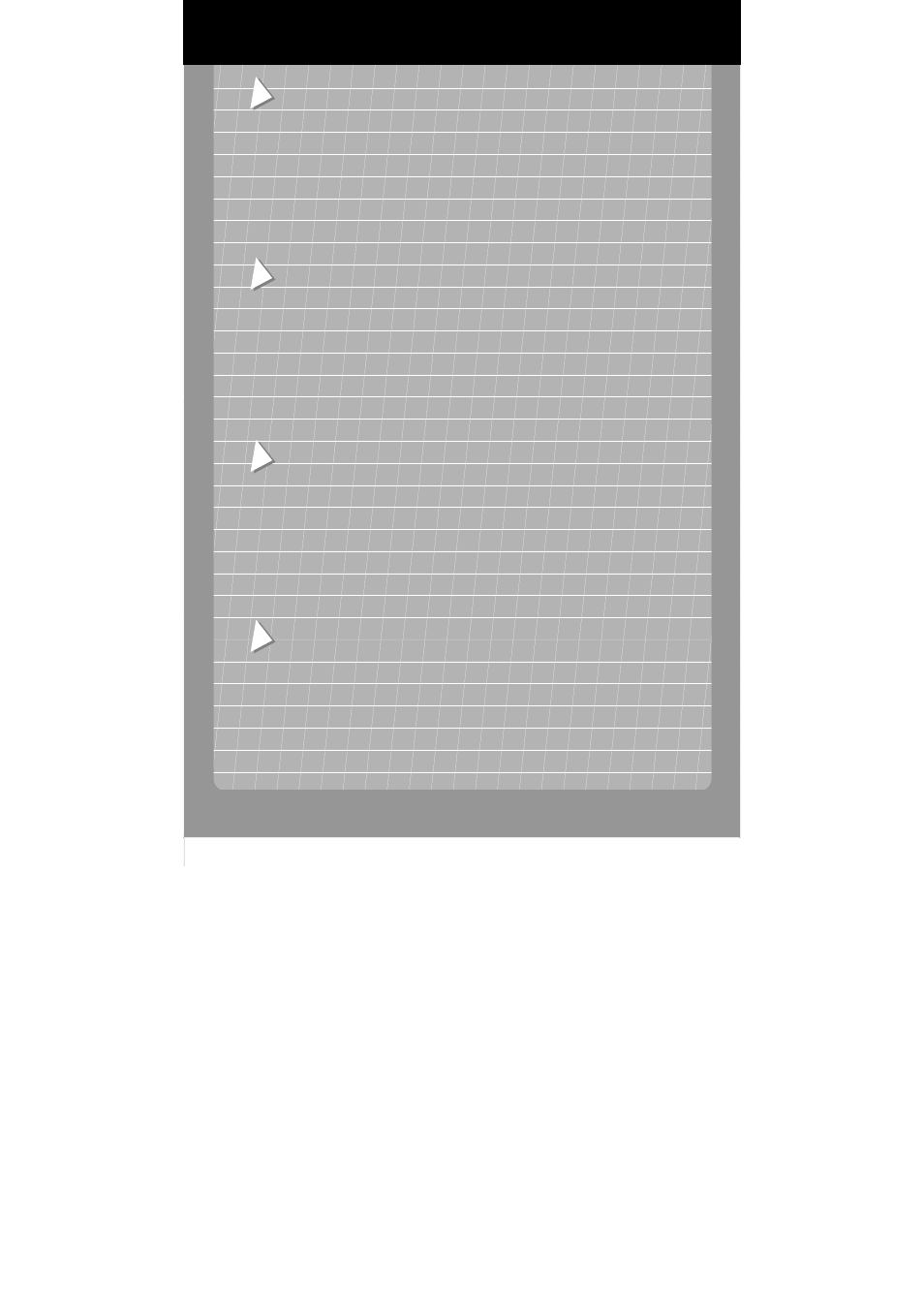
5. Once the two previous steps are performed, click on the Foxy button. The Windows Installer will proceed, and
guide you through the appropriate steps for installation. You may be requested to reboot your computer during
this sequence. When Windows restarts, it will display the Foxy HOTAS Cougar Edition installer; follow the
instructions provided to install Foxy - you may choose to use the default directory (recommended), or install Foxy
elsewhere on your computer.
6.
Once the installation is finished, click the Close button to exit, and reboot your computer.
PREPARING THE HOTAS COUGAR FOR ACTION
1. Connect the TQS to the base of the stick using connector c.
Note: connecting the TQS to the Stick is not compulsory – the stick also works on its own!
2. If necessary, connect your optional gameport rudder (RCS) to the base of the stick using connector d.
US
5. Wenn diese beiden Schritte durchgeführt wurden, klicken Sie auf die Schaltfläche Foxy.
Der Installationsassistent führt Sie weiter durch die Installation. Möglicherweise müssen Sie den PC neustarten.
Wenn Windows neustartet, dann wird der Installationsassistent Foxy HOTAS Cougar Edition angezeigt. Bitte
folgen Sie den Anweisungen und installieren Sie die Software (ins Standardverzeichnis oder ein anderes).
6. Wenn die Installation abgeschlossen ist, klicken Sie auf die Schaltfläche Schließen und starten Sie den PC neu.
VORBEREITEN DES HOTAS COUGAR
1. Verbinden Sie den TQS mit der Basis über den Anschluss c.
Hinweis: der TQS muss nicht mit dem Stick verbunden werden, er kann auch einzeln verwendet werden!
2. Wenn notwendig, verbinden Sie das optionale Gameport-Ruder (RCS) mit der Basis über den Anschluss d.
D
5. Cuando los dos pasos anteriores estén realizados, haz click en el botón Foxy. El instalador de Windows
comenzará, y te guiará a través de los diferentes pasos de la intalación. Puede que se te pida que reinicies tu
PC durante esta secuencia. Cuando Windows reinicia, aparecerá el instalador de Foxy HOTAS Cougar Edition;
sigue las instrucciones para instalar Foxy – puedes elegir utilizar el directorio por defecto (recomendado), o
instalar Foxy en cualquier otro directorio en tu ordenador.
6.
Una vez que la instalación esté terminada, haz click en el botón Cerrar para salir, y reinicia el ordenador.
PREPARANDO EL HOTAS COUGAR PARA LA ACCIÓN
1. Conecta el TQS a la base del joystick utilizando el conector c.
Nota: la conexión del TQS al joystick no es imprescindible – el joystick también funciona por separado.
2. Si fuera necesario, conecta tu puerto opcional para el timón (RCS) a la base del joystick utiliazando el
conector d.
E
5. Depois de realizar os dois passos anteriores, clique no botão Foxy. O Windows Installer continuará, guiando-o
através dos passos apropriados para a instalação. Poderá ser-lhe pedido que reinicie o seu computador durante
esta sequência. Assim que o Windows for reiniciado, exibirá o Foxy HOTAS Cougar Edition installer; siga as
instruções fornecidas para instalar o software Foxy – pode optar entre o directório padrão (recomendado), ou
instalar Foxy noutro directório do seu computador.
6. Quando a instalação estiver concluída, clique no botão Fechar para sair, e reinicie o computador.
PREPARAÇÃO DO HOTAS COUGAR PARA ENTRAR EM ACÇÃO
1. Conecte o TQS à base da manche usando o conector c.
Nota: não é obrigatório conectar o TQS à manche – esta também funciona sozinha!
2. Se for preciso, ligue o leme de direcção opcional da porta de jogos (RCS) à base da manche com o conector d.
P
Für
PC
