General operation, Xdvd8130 operation – Dual XDVD8130 User Manual
Page 10
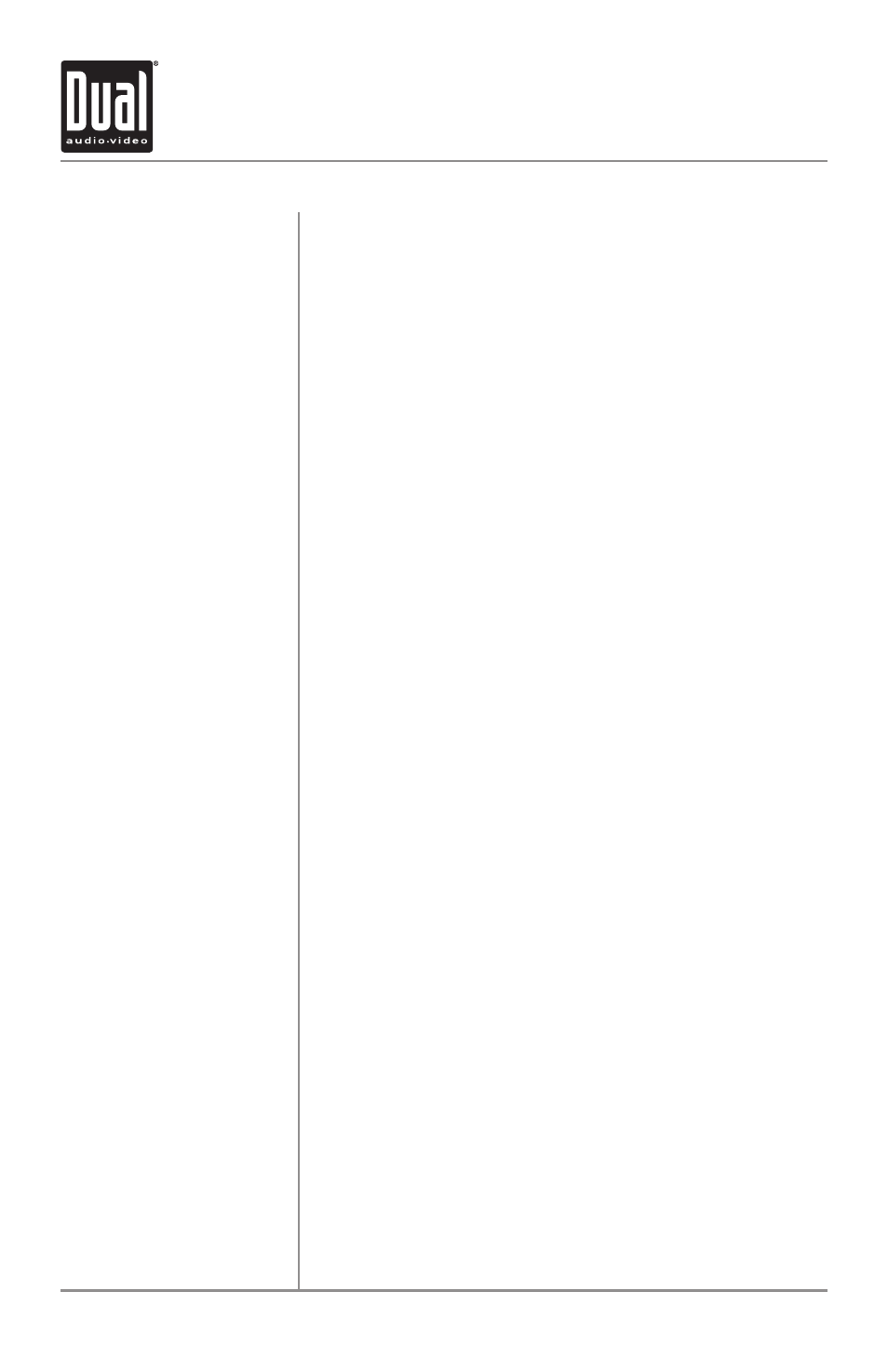
10
Power On/Off
Reset
Mode
Video (AUX)
Notes
Tilt Control
(monitor angle)
Volume
Press PWR or any other button (except EJECT or OPEN)
to turn the unit on. Inserting a disc will turn the unit on
automatically. Press
PWR to turn the unit off.
Press RESET the unit upon initial installation or if abnormal
operation occurs.
Refer to page 8 for the reset button location.
Press MODE to select between tuner, DVD player and
auxiliary input. Modes of operation are indicated in the
display.
Press VID to select between OFF, AV1, AV2 and V3 modes.
Modes of operation are indicated in the display.
The auxiliary A/V inputs can be selected from any mode
(except DVD mode). This allows video to be displayed while
listening to the AM/FM tuner (only when the vehicle is in
Park and the parking brake is applied), for instance.
• The vehicle must be in park and the parking brake applied
to view video on the in-dash monitor.
• As a safety feature, “Picture Off For Your Safety” will
appear on the display for 5 seconds anytime the vehicle's
parking brake is not engaged. DVD, AV1 and AV2 audio
can be heard while the vehicle is in motion.
• The video display of the in-dash unit will not operate while
the vehicle is moving. This is a safety feature to prevent
driver distraction. In-dash video functions will only
operate when vehicle is in Park and the parking brake is
engaged. It is illegal in most states for the driver to view
video while the vehicle is in motion. Refer to local laws in
your area.
The angle of the monitor can be adjusted to provide the best
view. To adjust, press
TILT for more than 2 seconds.
“Tilt Cont” will momentarily appear in the TFT display. Use
the rotary encoder or the
VOL buttons to adjust the
angle. If the tilt is not adjusted for 5 seconds, the unit will
return to normal operation.
Adjust volume using rotary encoder or the
VOL
buttons (00-46).
XDVD8130
OPERATION
General Operation
