Basic operation – Dimplex DFO3607 User Manual
Page 11
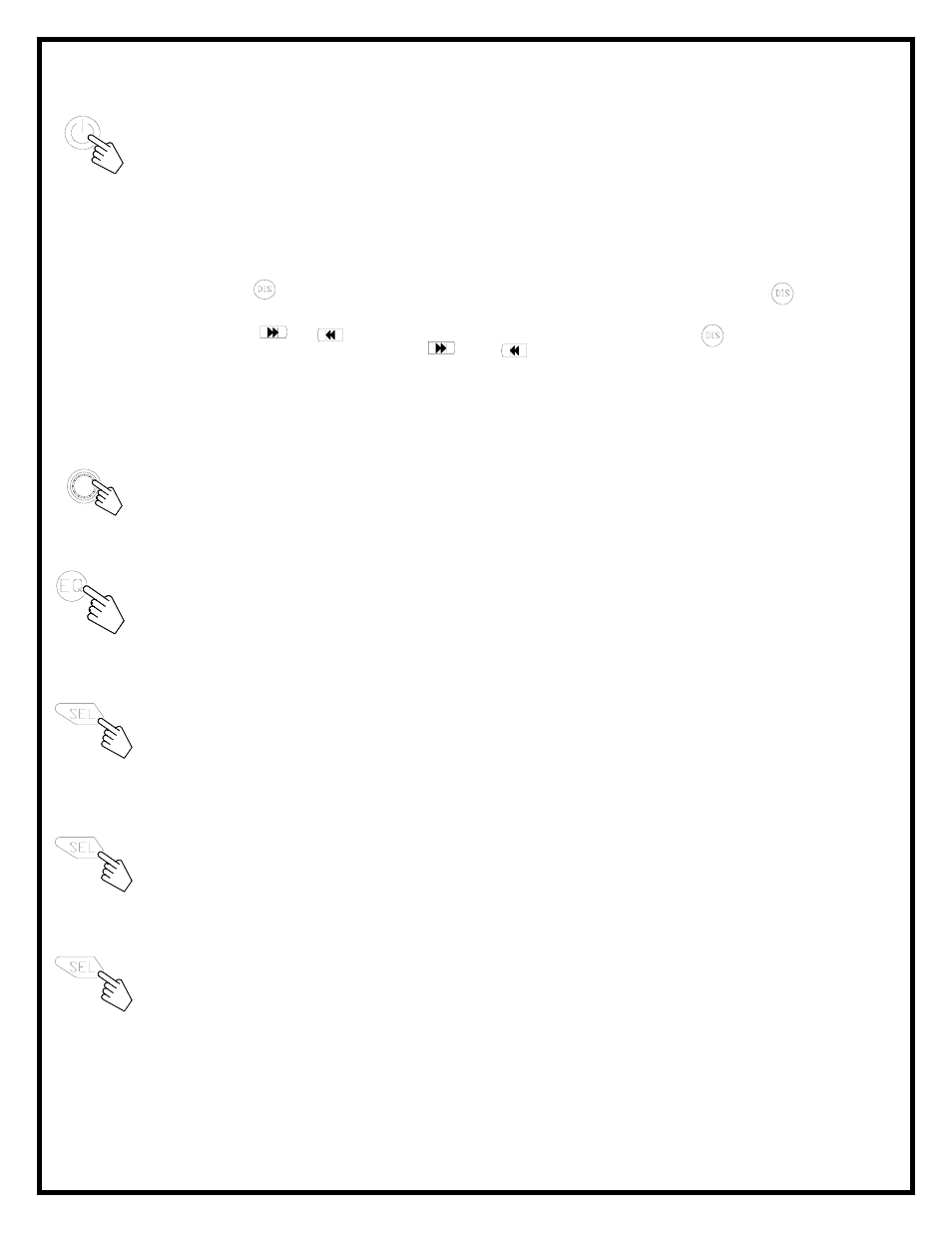
BASIC OPERATION
ON/OFF
Press the on/off button to power on and press it again to power off.
Press the on/off button to power the Radio CD and AUX/MP3 functions.
DIS: Display the clock and the clock adjustment
(1) Connect the faceplate to the stereo chassis and power on; the LCD will display the
radio frequency.
(2) Press the , the LCD will display the current time; press and hold the button
and the hours on the LCD will flash.
(3) Press the or button to set the hour and then press the button again,
the minute will flash. Press the or button to set the minute.
(4) Lock the time memory by pressing the clock button after proper time is set. The
flashing will stop and the player will again display the radio frequency 5 seconds
later.
VOL UP/DOWN
To adjust volume up, turn the volume knob “clockwise” (max 63) or to adjust the
volume down turn the volume knob “counter clockwise“(min 01). When the volume
knob is turned the screen will display the volume level. When the volume is turned
counter clockwise fully “mute” will be displayed on the screen.
EQ FUNTION
Press “EQ” button continuously and choose from three factory preset sound settings.
NOTE: If the factory EQ is activated the base and treble are inactive.
BAS
Press the SEL button once to enter the BAS mode and the screen will display the sign
of “BAS”.
To adjust the base level up or down turn the volume knob “clockwise” to increase the
base or “counter clockwise“ to decrease the base.
TRE
Press the SEL button twice to enter the TRE mode and the screen will display the
sign of “TRE”.
To turn the treble level up or down turn the volume knob “clockwise” to increase the
treble or “counter clockwise“ to decrease the treble.
LEFT/RIGHT BALANCE
Press the SEL button three times or once (EQ Preset Mode) to enter the
LEFT/RIGHT BALANCE mode. The screen will display “BAL”.
To adjust the balance left or right, turn the volume knob “clockwise” for the right
speaker or “counter clockwise“ for the left speaker.
9
