Customizing buttons – SMK-Link Electronics RemotePoint Jade Presenter User Manual
Page 5
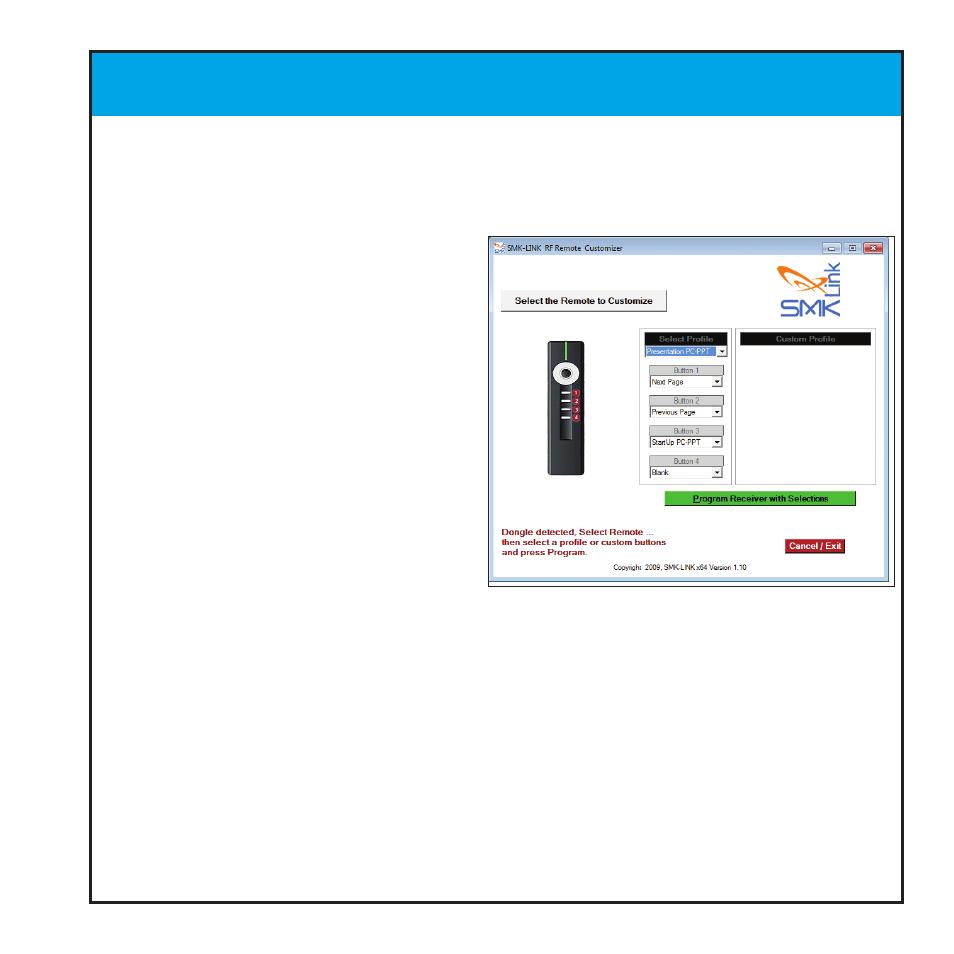
Customizing Buttons
The four buttons on the bottom of the VP4910 can be programmed to send a wide
variety of keystrokes. The software is available online at
http://www.smklink.com/support/downloads.html
The remote can also be programmed
to meet your own needs. To change
the functions of the remote, select
individual keys from the drop down
menu. Once you have made your
selection click “Program Receiver.”
Once programmed, the changes are
written to non-volatile memory on the
receiver.
The Customizing software requires Windows to run or a Mac, running Boot Camp. Once
programmed those buttons will send those keys even on machines that aren’t running
the setup utility software, including Mac, Windows and Linux machines.
