Installing your vp6610 keyboard, Ce declaration of conformity – SMK-Link Electronics VersaPoint Wireless Slim Desktop Suite User Manual
Page 4
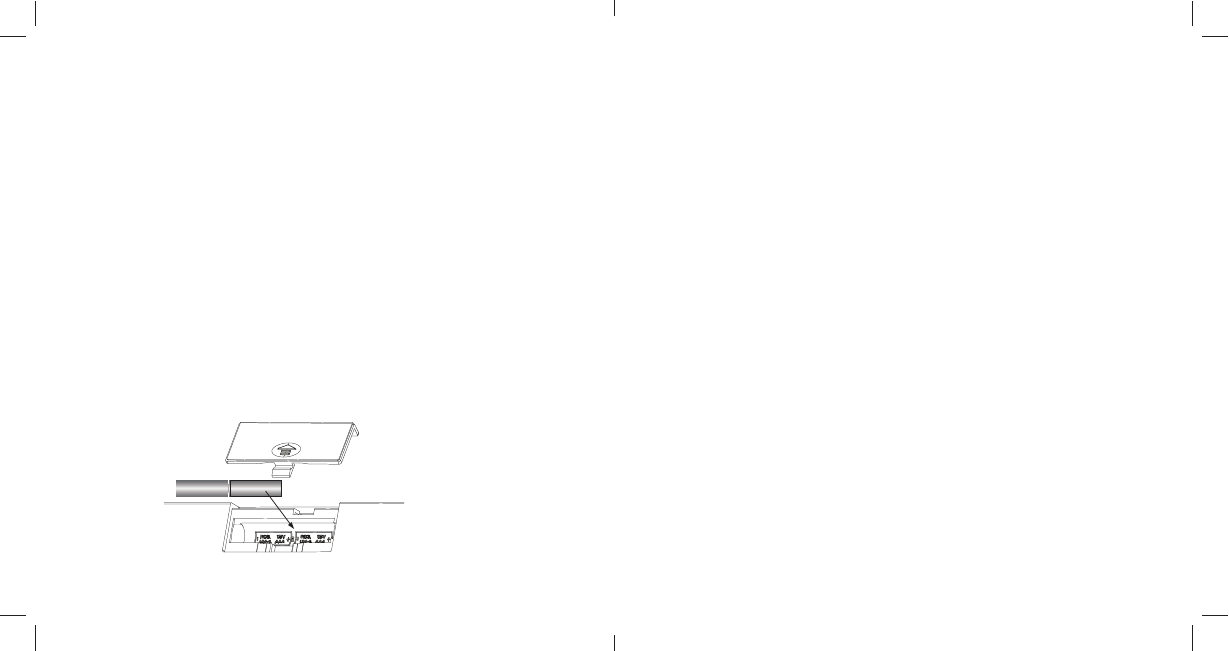
Page
2
Installing Your VP6610 Keyboard
To install your new VP6610 Wireless Keyboard, follow the
three simple steps below:
1.
Remove the battery cover located at the bottom of the
keyboard and insert the 2 supplied AAA batteries into
the battery compartment.
2.
Make sure the positive (+) and negative (-) ends of the
batteries match the polarity markings inside the battery
compartment (as shown below).
3.
Snap the battery cover back into position.
4.
Turn on the power switch which is located at the bottom
of the keyboard, next to the battery cover.
Insert Batteries
Page
11
CE Declaration of Conformity
Manufacturer:
SMK-Link Electronics Corporation
3601-B Calle Tecate
Camarillo, CA 93012
Th
is equipment has been tested and found to comply with the limits of the European
Council Directive 1999/5/EC.
A complete Declaration of Conformity can be found at www.smklink.com
