Mcs-mvp master volume panel operation, Result, Action – Oxmoor MCS User Manual
Page 24
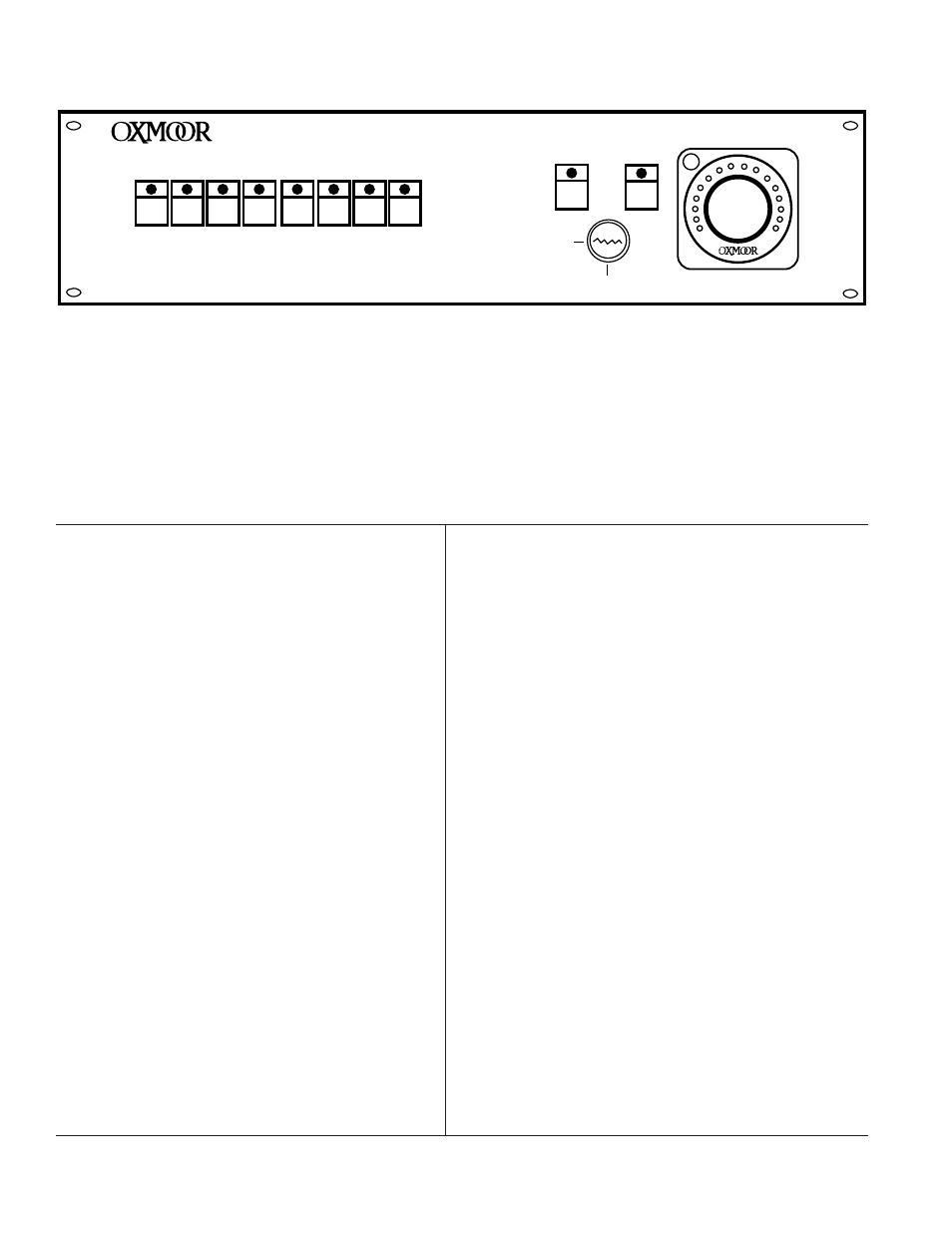
Page 22
LOCAL
MUSIC
OFF
ON
ROOMS
1
2
3
4
5
6
7
8
MCS–MVP Master Volume Panel
Result
All MVP functions operable; no security provided against
unwanted tampering.
As long as button is depressed:
•
LEDs will be illuminated on the depressed button and on
those of any room to which it is linked.
•
If LOCAL or MUSIC has been selected in the room, LED
will light on the LOCAL or MUSIC button to show which
is active.
•
LED on the volume control will light, indicating volume
setting for the room or combined rooms.
The source selected becomes active in room and all linked
rooms.
LED on selected button and corresponding ones on MCS-RP
Room Panels are illuminated.
If other source was active (LED illuminated) the new selection
will replace the previous one. Only one source may be active at
a time.
Both sources are inactive; both LEDs are off until a source is
again selected.
Volume will be adjusted in the selected room and any linked
rooms.
LED indicator on all linked volume controls will track to show
level setting.
All functions are secured, rendering the Master Volume Panel
tamper proof.
Action
1.
Turn Key Switch ON.
2.
Push button (ROOMS 1-8) representing room you wish
to effect, and HOLD BUTTON DOWN.
3.
With room button depressed, select the desired source
(LOCAL, MUSIC or none) for the room.
•
Push a LOCAL or MUSIC button that does not
have LED illuminated.
•
Push the button of an active LOCAL or MUSIC
source (LED illuminated).
4.
With room button depressed, rotate the volume
control to achieve desired level.
5.
Turn Key Switch OFF and remove key.
MCS-MVP MASTER VOLUME PANEL OPERATION
(Refer to Figure 4.1)
The Master Volume Panel provides remote volume control and LOCAL/MUSIC source selection for any room or
combined group of rooms. The volume control and the LOCAL and MUSIC switches will function only when a room
button is simultaneously depressed.
Figure 4.1: MCS-MVP Master Volume Panel
MCS-MVP MASTER VOLUME PANEL OPERATION
