Oxmoor DEQ-1 User Manual
Page 4
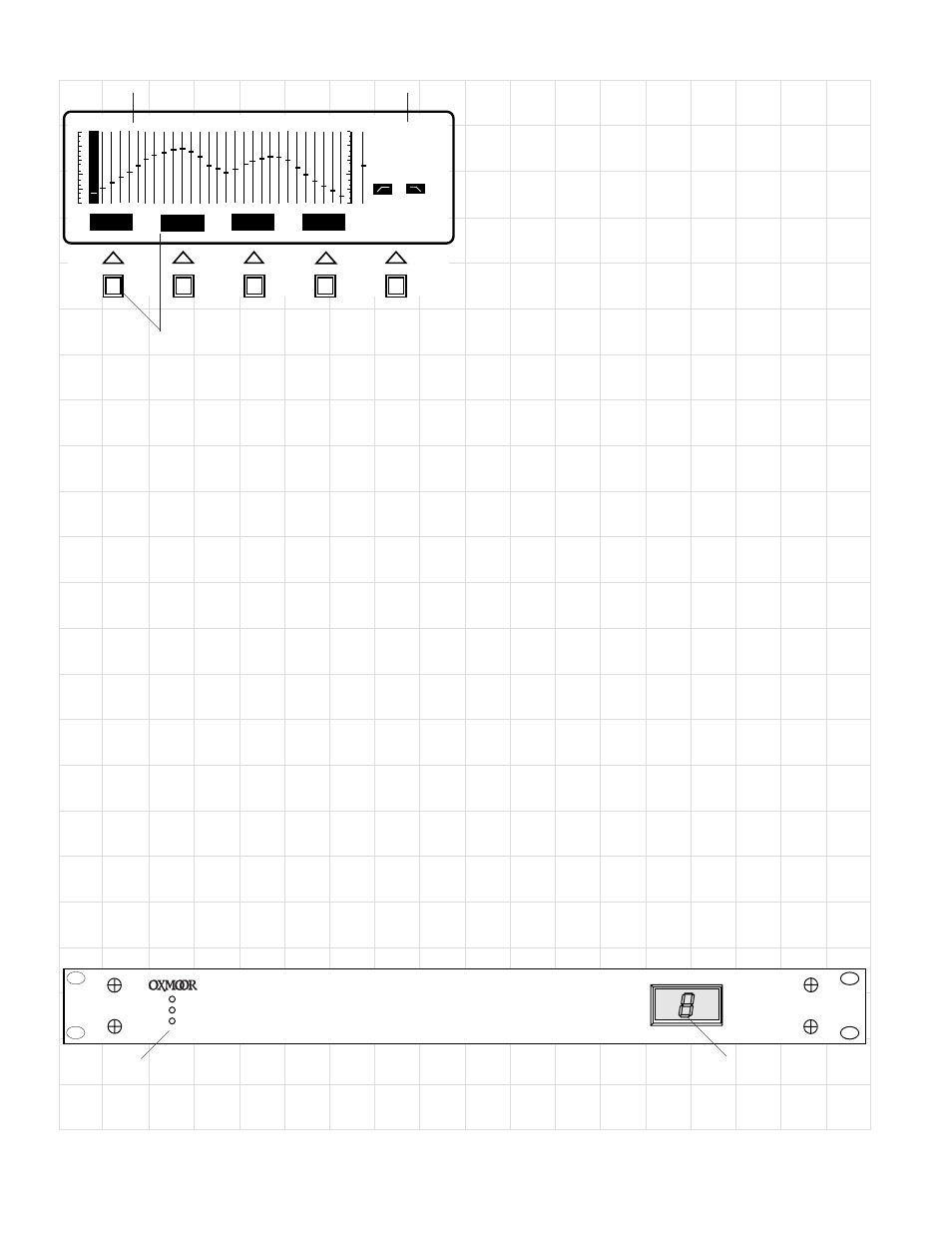
DEQ-I OFFERS PERFORMANCE
There’s no sacrifice in audio performance in
the Oxmoor DEQ-I. And while it occupies
half the rack space of the DEQ-II, the DEQ-I
offers excellent programming and security
features.
The front panel of the DEQ-I exhibits the
same Signal Status indications as the DEQ-II.
These include a Peak LED to indicate maxi-
mum output, a Signal Presence LED which is
illuminated when a signal is present at the
unit’s output and a Power On LED.
A seven-segment LED display shows clearly
which of the eight Presets is active.
The DEQ-I is most often used in multiple-
equalizer systems in which it functions as a
“slave” unit that is programmed by a DEQ-II
or a PC. It may be programmed without the
aid of a sophisticated controller, however.
The controls for doing this are located inside
the DEQ-I, below the top panel, for maximum
system security.
These internal controls allow the user to select
Presets as well as to select and adjust fre-
quency bands. Such high-level functions as
setting Passwords, Names and Titles cannot
be performed through these controls.
As with the DEQ-II, Presets that have been
programmed into the DEQ-I may also be se-
lected externally through simple contact clo-
sures wired to the Preset Port on the DEQ-I’s
PEAK
SIGNAL
POWER
P R E S E T
DEQ-I HIGH RESOLUTION PROGRAMMABLE EQUALIZER
SIGNAL STATUS
PRESET NUMBER
gain slider. The user simply moves a solid
“bar” cursor over a filter or the output fader to
select which one is to be controlled.
Below the Curve Area, the Soft Key and Mes-
sage Areas provide labels for the current func-
tions of the Soft Keys beneath each one. This
area will also display messages, such as error
announcements. In addition, depending upon
the action being performed, the Soft Key and
Message Areas are used to display and edit the
Name or Passwords of the equalizer, or the
Titles given to Presets.
The Status Area displays the number, or “ad-
dress,“ of the active equalizer, the one with
which the controlling DEQ-II is currently com-
municating. It similarly displays the number
of the active Preset. Also displayed are the cen-
ter frequency and the exact setting of the active
bandpass filter. The last two displays in the
Status Area show the settings of the high- and
low-pass filters.
DEQ
PRE
25 Hz
0 dB
OUT
OUT
BYPASS
MUTE
TITLE
LOCK
ENTER
8
1
STATUS AREA
CURVE AREA
SOFT KEY AND MESSAGE AREAS
DEQ-II LCD DISPLAY
DEQ-II LCD DISPLAY
DEQ-II LCD DISPLAY
DEQ-II LCD DISPLAY
DEQ-II LCD DISPLAY
DEQ-I FRONT PANEL
DEQ-I FRONT PANEL
DEQ-I FRONT PANEL
DEQ-I FRONT PANEL
DEQ-I FRONT PANEL
PAGE 4
