Tweeq menus, The edit menu, The file menu – Oxmoor TWEEQ-MAC User Manual
Page 6
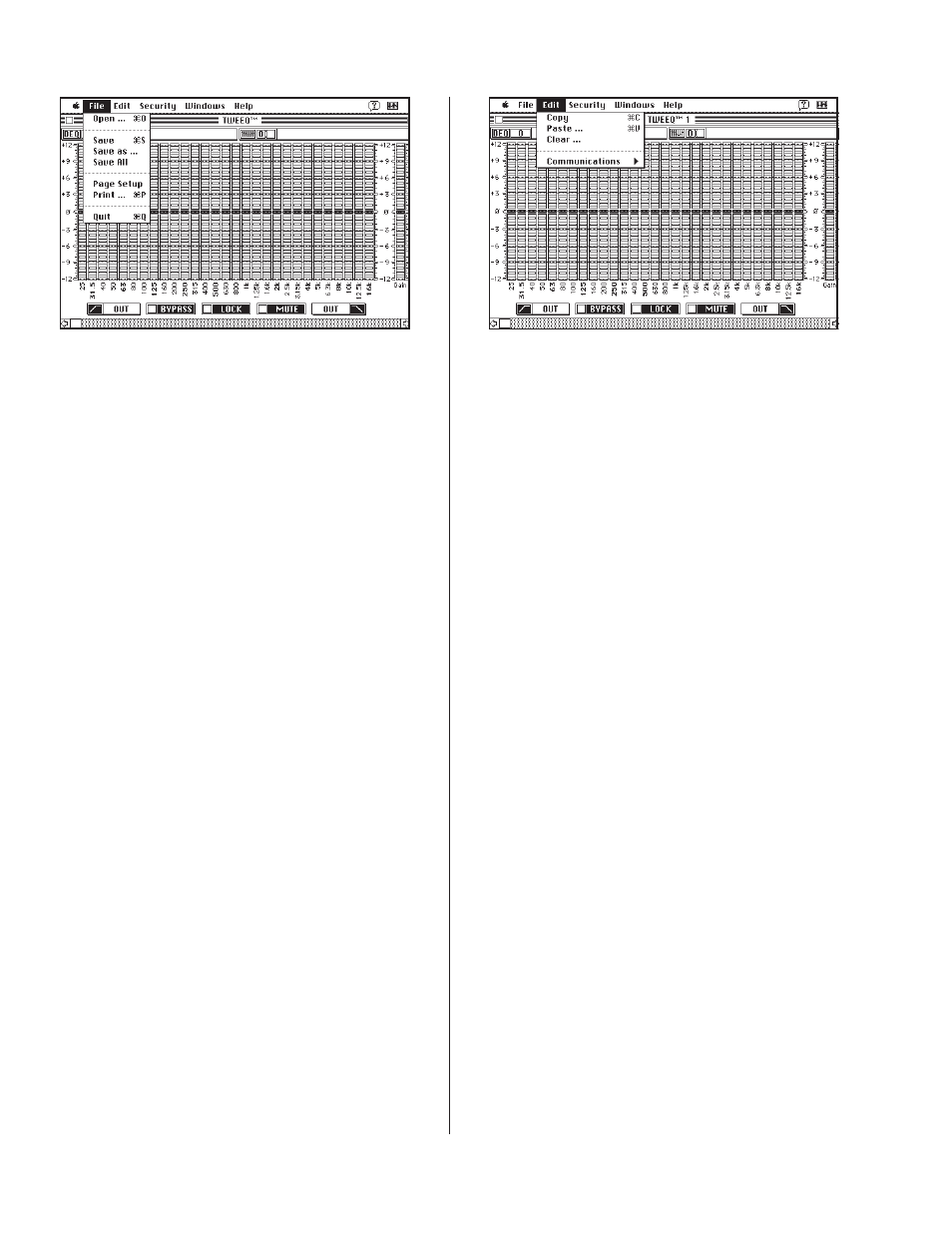
THE EDIT MENU
Places a copy of the selected Preset into
a buffer for subsequent pasting
Puts a copy of the Preset located in the
copy buffer into the active Preset. The
information remains in the copy buffer
until you quit TWEEQ or something else
is copied into the buffer.
Sets the Filters and the gain of the active
Preset to the default values (flat for the
filters, 0 dB for the gain, out for the high
and low pass filters)
Allows user to select the modem port or
the printer port for TWEEQ to DEQ com-
munications
COPY ........
PASTE .......
CLEAR .......
COMMUNICATIONS
Page 4
TWEEQ MENUS
Opens a dialog box and displays
the names of any curves stored on
the active disk drive. By clicking on
a name in the dialog box and then
clicking OK, the curve will be
loaded into the active Preset.
Saves the active Preset to the disk
drive
Saves the current Preset to disk af-
ter allowing the user to change the
file name and to specify which disk
drive to use
Saves all eight Presets to the disk
drive in sequence
Presents a dialog box of options for
printing with the currently chosen
printer
Prints the active Preset
Closes TWEEQ
™
and returns to the
Finder
OPEN ........
SAVE .........
SAVE AS ....
SAVE ALL ...
PAGE
SETUP .......
PRINT .......
QUIT ..........
THE FILE MENU
