4x4 set-up – Oxmoor 4x4 User Manual
Page 5
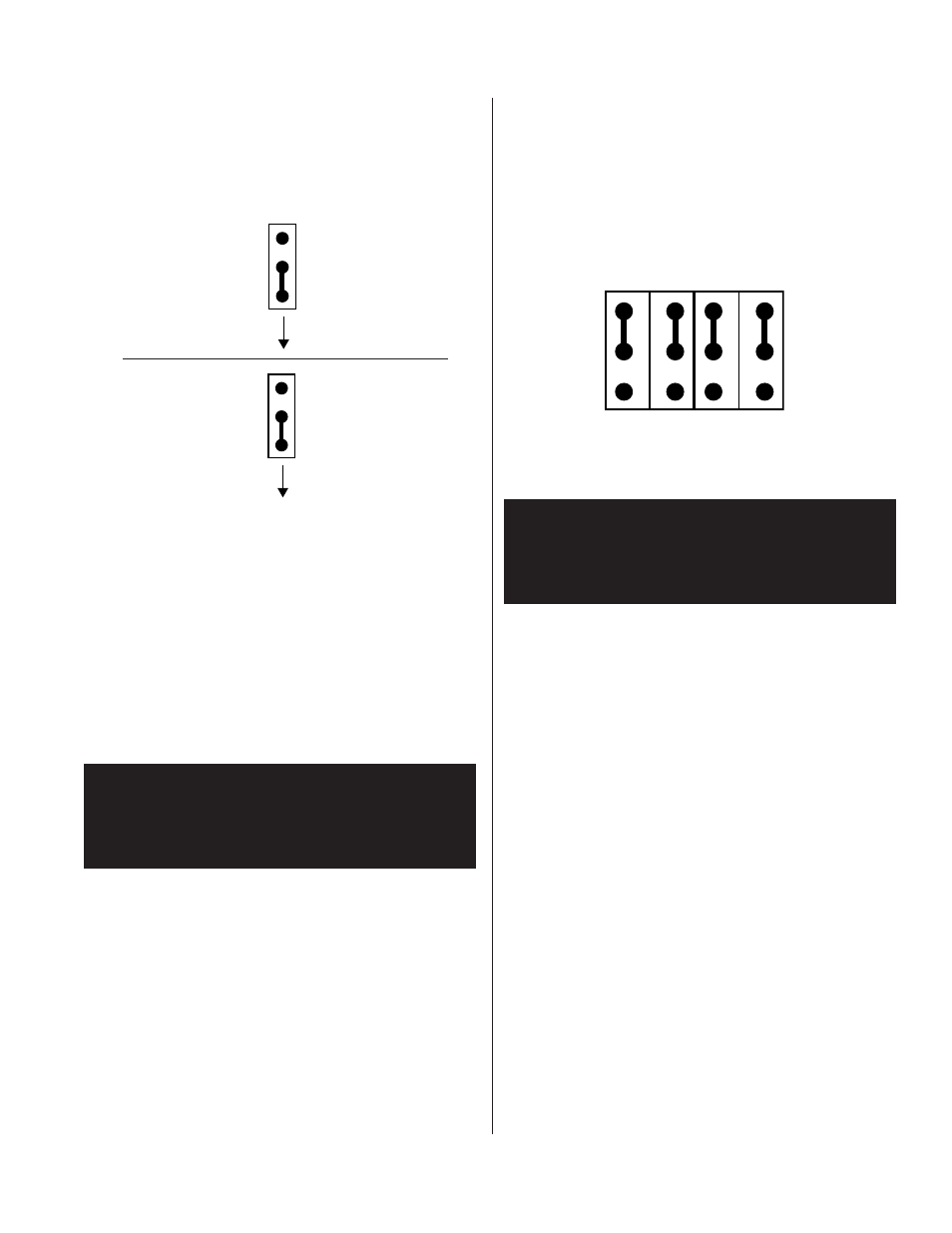
OFF
ON
C
D
A
B
Page 3
4x4 SET-UP
BALANCED/UNBALANCED OUTPUT OVERVIEW
(Refer to Figure 2.0)
The 4x4 outputs may be independently set for either bal-
anced or unbalanced operation. In the unbalanced configu-
ration, pin 3 of the output connector is grounded, and the
maximum output level drops by 6 dB.
1. Disconnect the AC power cord.
2. Remove the screws that secure the top cover and set the
cover aside.
3. The BALANCED/UNBALANCED jumpers are located
on the circuit board next to their respective output con-
nector. The jumper is factory-installed in the balanced po-
sition.
4. Observing the positions marked on the circuit board,
remove the jumper and reinstall in the unbalanced posi-
tion.
5. Replace top cover and screws.
NOTE: In the unbalanced mode, use pin 2 as HOT and pin 3 as
COMMON. Pin 1 is to be used as SHIELD.
Balanced Set-Up
Unbalanced Set-Up
Figure 3.0: Output Jumper Set-Up
BALANCED/UNBALANCED OUTPUT SELECTION
Internal jumpers are factory-installed to provide balanced
outputs. Figure 3.0 shows the proper jumper positions for
balanced or unbalanced operation. Correct internal jumper
placement ensures the corresponding output driver will
not be shorted to ground. (While an output short will not
harm the circuit, it may result in increased distortion and
crosstalk.) This procedure also simplifies output connec-
tions by allowing the use of standard cables in all cases.
Outputs may be reconfigured for unbalanced operation in
five simple steps:
SOURCE SELECT OVERVIEW
(Refer to Figure 3.0)
The signal source from any of the 4x4 inputs may be inde-
pendently assigned to the unit's four gain trim pots and/
or to its four output stages. This capability greatly enhances
the unit's flexibility, allowing it to assume a wide variety
of signal distribution configurations. (See APPLICATIONS,
pages 5-7.)
Arrow Pointing to
REAR Panel of 4x4
Arrow Pointing to
REAR Panel of 4x4
Figure 3.1: Source Selection
SOURCE SELECTION
1. Disconnect the AC power cord.
2. Remove the screws that secure the top cover and set
the cover aside.
3. The GAIN STAGE source selector jumpers are located
on the circuit board next to the Input Trim pots. The jump-
ers for the gain stage are factory installed as:
Input A assigned to Gain Stage A
Input B assigned to Gain Stage B
Input C assigned to Gain Stage C
Input D assigned to Gain Stage D
4. The OUTPUT STAGE source selector jumpers are lo-
cated on the circuit board next to the 4x4's front panel.
The jumpers for the output stage are factory installed as:
Gain Stage A assigned to Output Stage A
Gain Stage B assigned to Output Stage B
Gain Stage C assigned to Output Stage C
Gain Stage D assigned to Output Stage D
5. Observing the positions marked on the circuit board,
remove the jumper(s) and reinstall in the desired posi-
tions.
6. Replace top cover and screws.
CAUTION!
Hazardous voltages are present inside the chassis.
Before opening the case to gain access to the printed
circuit board, always remove the power from the unit by
disconnecting the AC power cord.
CAUTION!
Hazardous voltages are present inside the chassis.
Before opening the case to gain access to the printed
circuit board, always remove the power from the unit by
disconnecting the AC power cord.
