3) cable connections & setup procedures, 4) ground connections, 1 data port assignment and pin connections – OT Systems NHD110DRMicro User Manual
Page 3: 2 dip switch setting procedures
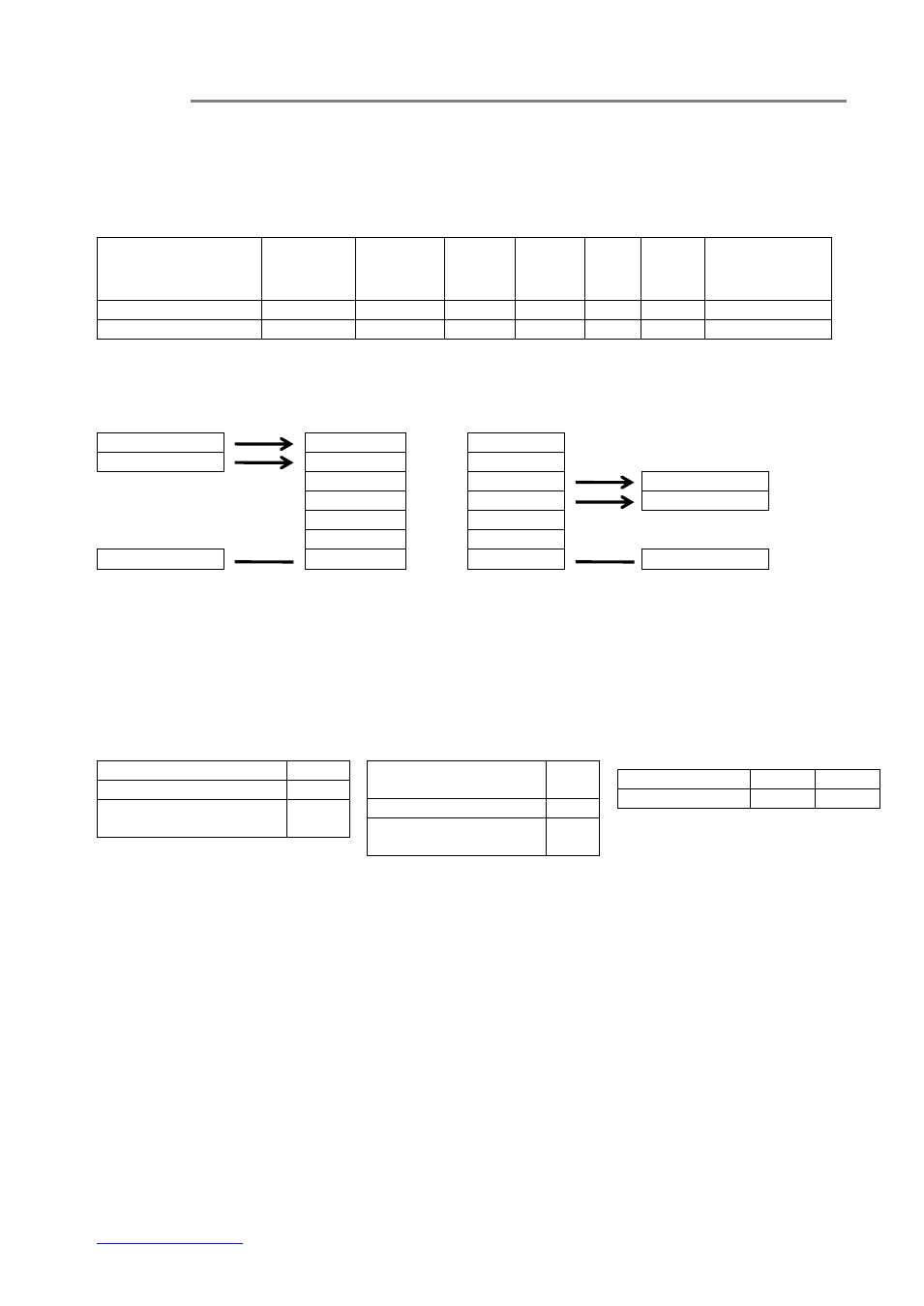
NHD110DRMicro Series Quick Installation Guide
3
(3) Cable Connections & Setup Procedures
3.1 Data port assignment and pin connections
For data input and output connections, please note the following pin assignment:
Pin Assignment
(Screw Terminal
Block)
Data format
1
2
3
4
5
6
7
RS422/485 (4-Wire)
IN(+)
IN(-)
OUT(+)
OUT(-)
N/A
N/A
GND/Sig.COM
RS485 (2-Wire)
IN/OUT (+) IN/OUT (-)
N/A
N/A
N/A
N/A
GND/Sig.COM
4-Wire RS422/485 Full Duplex Data communication connection diagram:
Transmitter End
Receiver End
User’s Equipment
DATA PORT
(7-PIN)
DATA PORT
(7-PIN)
User’s Equipment
TX(+)
1 IN(+)
1 IN(+)
TX(-)
2 IN(-)
2 IN(-)
3 OUT(+)
3 OUT(+)
RX(+)
4 OUT(-)
4 OUT(-)
RX(-)
5 N/A
5 N/A
6 N/A
6 N/A
GND/Sig.COM
7 N/A
7 N/A
GND/Sig.COM
Fig. 3.1 Connector Pin Assignments for 4-wire RS422/485 data format at Data port
3.2 Dip switch setting procedures
The only setup procedure is to select the appropriate line terminations and data
transmission formats. Selections must be made by setting the dip switches through the access on
the front panel.
Dip switch settings for line terminations
Dip switch settings for
RS422/RS485
Line Output Termination at TX
Function / Switch No.
Sw. 1
Line Output Terminated
ON
Line Output
Unterminated*
OFF
Line Input Termination at RX
Function / Switch No.
Sw.
2
Line Input Terminated
ON
Line Input
Unterminated*
OFF
Data Format
Sw. 3
Sw. 4
RS422/485
OFF
ON
* Factory setting for RS422/485 (Line Output and
Line Input “Unterminated”)
(4) Ground connections
For enhanced safety to reduce the risks of electrical shock and physical damage, caused by
lightning and other power surges, as well as a connection to the surge suppresion devices in the
product, a screw terminal is provided on the Micro cabinets. It is highly recommended that the
Micro unit have good ground connections to the buildings ground in accordance with the local
codes.
