Web configuration, Et8122mpp-s-dr – OT Systems ET8122MPp-S-DR User Manual
Page 6
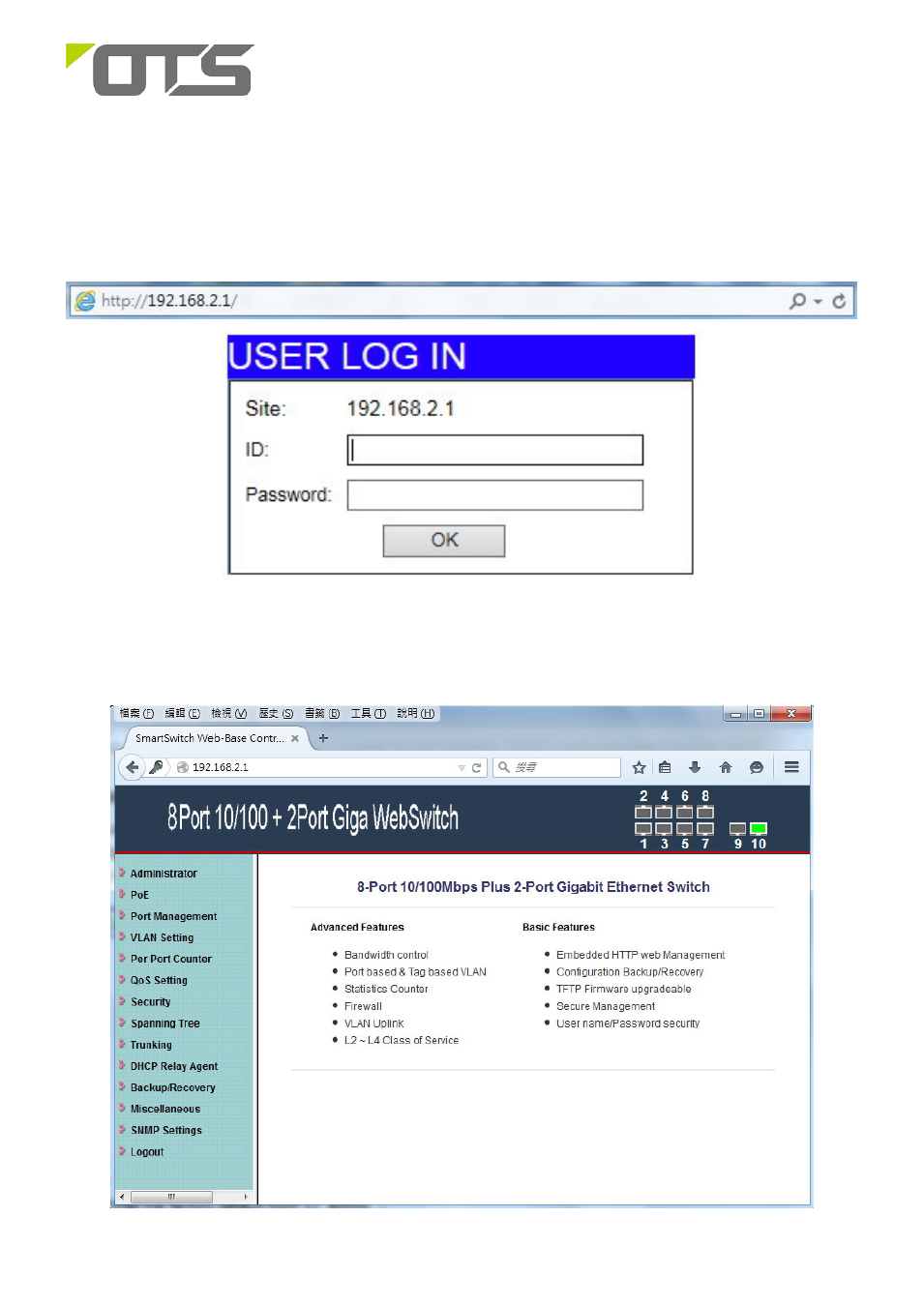
ET8122MPp-S-DR
Industrial Managed 8-port 10/100Base-TX (PoE+) + 2-port 10/100/1000Base-T/SFP Combo Ethernet Switch
V1.0
6
Web Configuration
Login the switch:
Specify the default IP address (192.168.2.1) of the switch in the web browser. A login window will be
shown as below:
Enter the factory default login ID: admin.
Enter the factory default password: system.
Then click on the “OK” button to log on to the switch.
This manual is related to the following products:
