Din-rail mounting, Et8122mpp-s-dr – OT Systems ET8122MPp-S-DR User Manual
Page 3
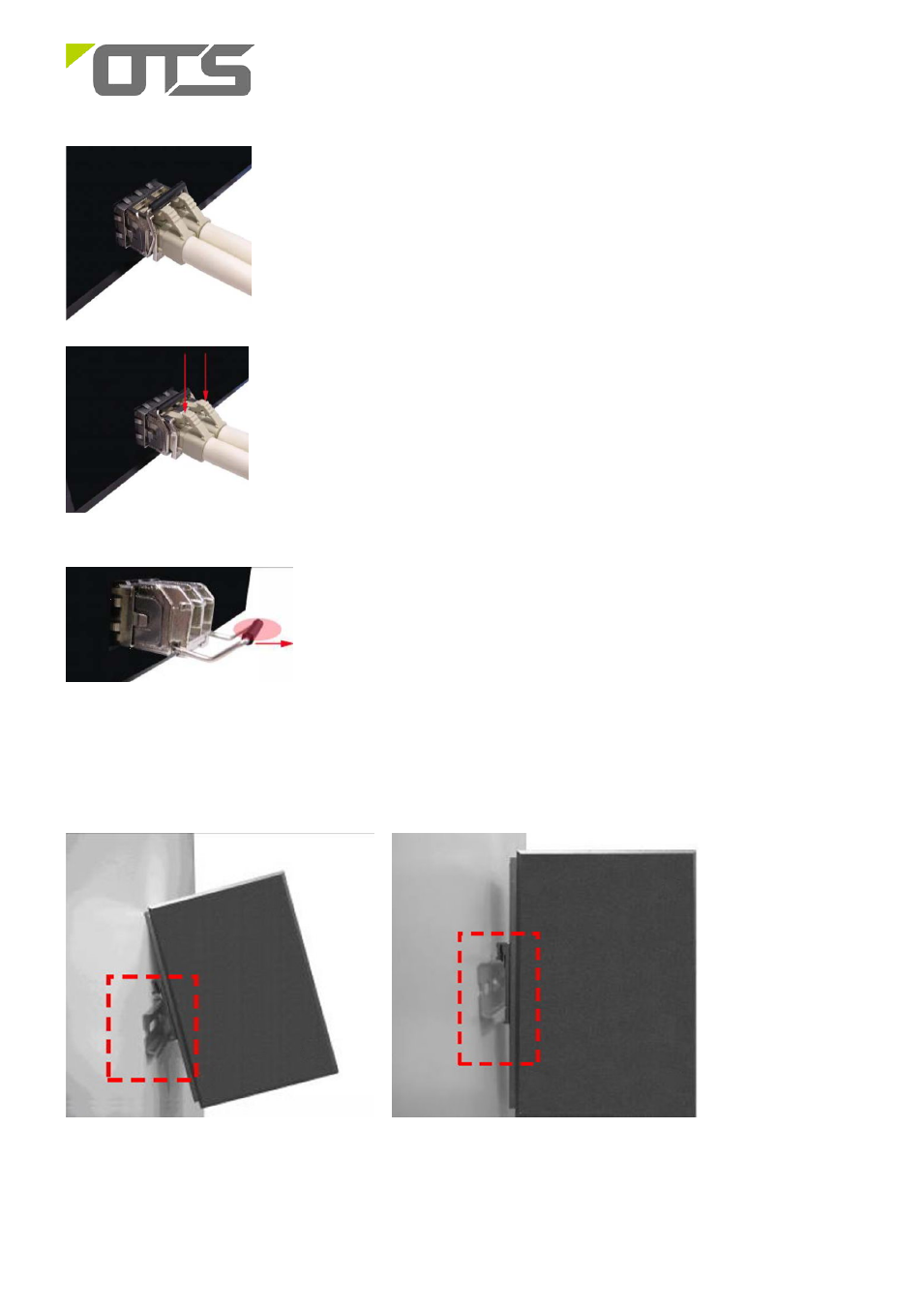
ET8122MPp-S-DR
Industrial Managed 8-port 10/100Base-TX (PoE+) + 2-port 10/100/1000Base-T/SFP Combo Ethernet Switch
V1.0
3
2. Connect the optical fiber (1/2 core) to the LC connector(s) of the SFP.
3. To remove the SFP module, press down the lock of the LC connector of the
optical fiber to pull out the fiber cable.
4. Pull down the SFP lever and hold its position. Pull out the SFP module
from the SFP port.
Din-rail Mounting
ET8122MPp-S can be installed on a DIN rail. Installation steps are as follows:
1. First, insert the top of DIN-Rail into the track.
2. Then, lightly push the DIN-Rail into the track.
3. Check if the DIN-Rail is tightened on the track or not.
4. To remove the industrial switch from the track, reverse steps above.
This manual is related to the following products:
