Ölens Technology Renny HOME User Manual
Page 2
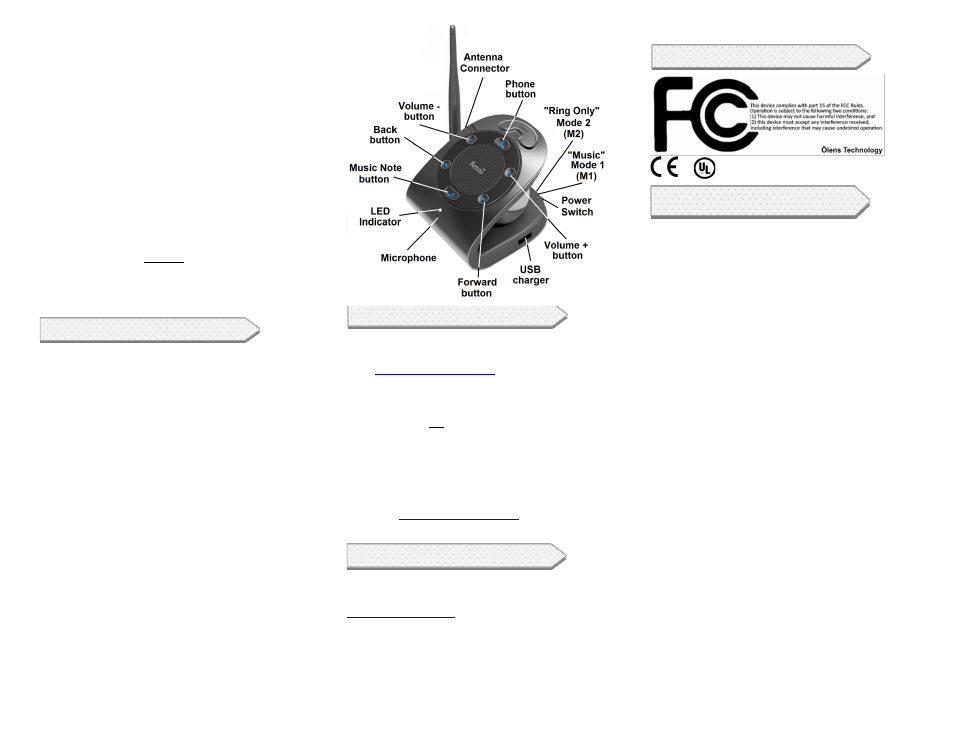
The
Renny
HOME™
won’t
turn
on.
1.
Confirm
Renny
HOME™
USB
Charger
is
connected
to
the
device.
DO
NOT
USE
ANY
OTHER
CHARGER!
2.
Charge the battery.
My
phone
isn’t
detecting
the
Renny
HOME™.
1.
Make sure your device is Bluetooth enabled.
2.
Verify the device is turned on.
3.
Consult phone manual for Bluetooth settings.
4.
Make sure the phone is within range.**
The
person
I’m
talking
to
can’t
hear
me
clearly
through
the
Renny
HOME™
speakerphone.
1.
Make sure to face and talk directly into the
microphone located just right of the LED indicator.
Reset
Button.
1.
Renny
HOME
is
equipped
with
a
Reset
Button
that
erases
the
memory
of
all
previously
paired
phones.
To
activate,
Press
and
Hold
with
a
paperclip
for
3
seconds.
Note:
The
Reset
Button
does
not
erase
your
phone’s
Bluetooth
memory
of
paired
devices,
so
you
must
also
unpair
the
Renny
HOME
on
your
phone
by
referring
to
your
phone’s
manual.
Specifications
Charging
Voltage:
5V
/
Output
Power:
5W
Lithium-‐ion
Battery:
3.7V/800mA
Size:
W96*L118*H98mm
/
Weight:
432.3
Grams
Speaker
Spec.:
52mm
2Ω
5W
Frequency
Response:
60HZ-‐20KHZ
Distortion:
≤0.5%
SNR:
≥95dB
Contact Information
If
you
need
help
setting
up
Renny
HOME.™
or
need
to
troubleshoot,
please
go
to
the
“support/troubleshooting”
tab
at
www.olenstechnology.com
or contact us directly by
email
or
phone
(below).
Our
goal
is
for
you
to
be
100%
satisfied
with
your
purchase,
and
if
you
are
not
for
any
reason,
please
let
us
know.
If
you
purchased
from
a
retailer,
please
do
not
contact
them.
We’re
here
to
help!
Please
contact
us
directly:
Address:
Ölens
Technology
P.O.
Box
386
Pismo
Beach,
CA
93448
Phone
(USA):
+1(805)
489-‐3636
Website:
www.olenstechnology.com
Email:
Warranty
12
months,
covers
factory
defects
only.
Damage
from
misuse,
impact
or
incorrect
USB
Charger
is
not
covered.
No
other
warranties
are
covered
or
implied.
See
www.olenstechnology.com
for additional warranty information.
*Some
cellular
phones
lose
connection
after
usage,
please
check
the
specification
of
your
cellular
phone
for
more
details.
**
The
introduction
of
objects
and/or
walls
between
the
Renny
HOME™
and
the
connected
phone(s)
can
significantly reduce the range.
Certifications
SAFETY
INFORMATION
WARNING!
Please
read
these
safety
warnings
and
cautions
to
ensure
your
personal
safety
and
prevent
property
damage.
Fire
and
Electric
Shock
Hazard
Do
not
expose
Renny
HOME™
to
liquid,
moisture,
humidity,
or
rain.
Do
not
use
Renny
HOME™
near
a
bathtub,
sink,
sauna,
pool,
or
steam
room.
Exposure
of
Renny
HOME™
to
moisture
could
result
in
electric
shock.
Do
not
drop,
disassemble,
open,
crush,
bend,
deform,
puncture,
shred,
microwave,
incinerate,
paint,
or
insert
foreign
objects
in
to
Renny
HOME™.
Such
actions
could
result
in
electric
shock.
Clean
Renny
HOME™
only
with
a
dry
cloth.
Do
not
expose
Renny
HOME™
to
extremely
high
or
low
temperatures.
Do
not
leave
Renny
HOME™
in
direct
sunlight
for
extended
periods
of
time.
Do
not
leave
Renny
HOME™
near
open
flames
such
as
cooking
burners,
candles,
or
fireplaces.
Do
not
block
any
ventilation
openings.
Battery/Charger
Hazard
Do
not
dispose
of
Renny
HOME™
in
a
fire.
The
battery
could
explode
causing
injury
or
death.
Only
charge
the
battery
in
accordance
with
the
user
instructions
supplied
with
Renny
HOME™.
Do
not
attempt
to
disassemble
the
Renny
HOME™
charger
or
force
open
the
built
in
battery
because
this
may
result
in
electric
shock.
Do
not
charge
Renny
HOME™
in
damp
areas
or
in
extremely
high
or
low
temperatures
because
this
could
result
in
electric
shock.
Do
not
clean
Renny
HOME™
when
it
is
being
charged.
Always
unplug
the
charger
first
before
cleaning
Renny
