Advanced program guide, 3. moving through the advanced program guide – DirecTV HUGHES/ HTL-HD User Manual
Page 54
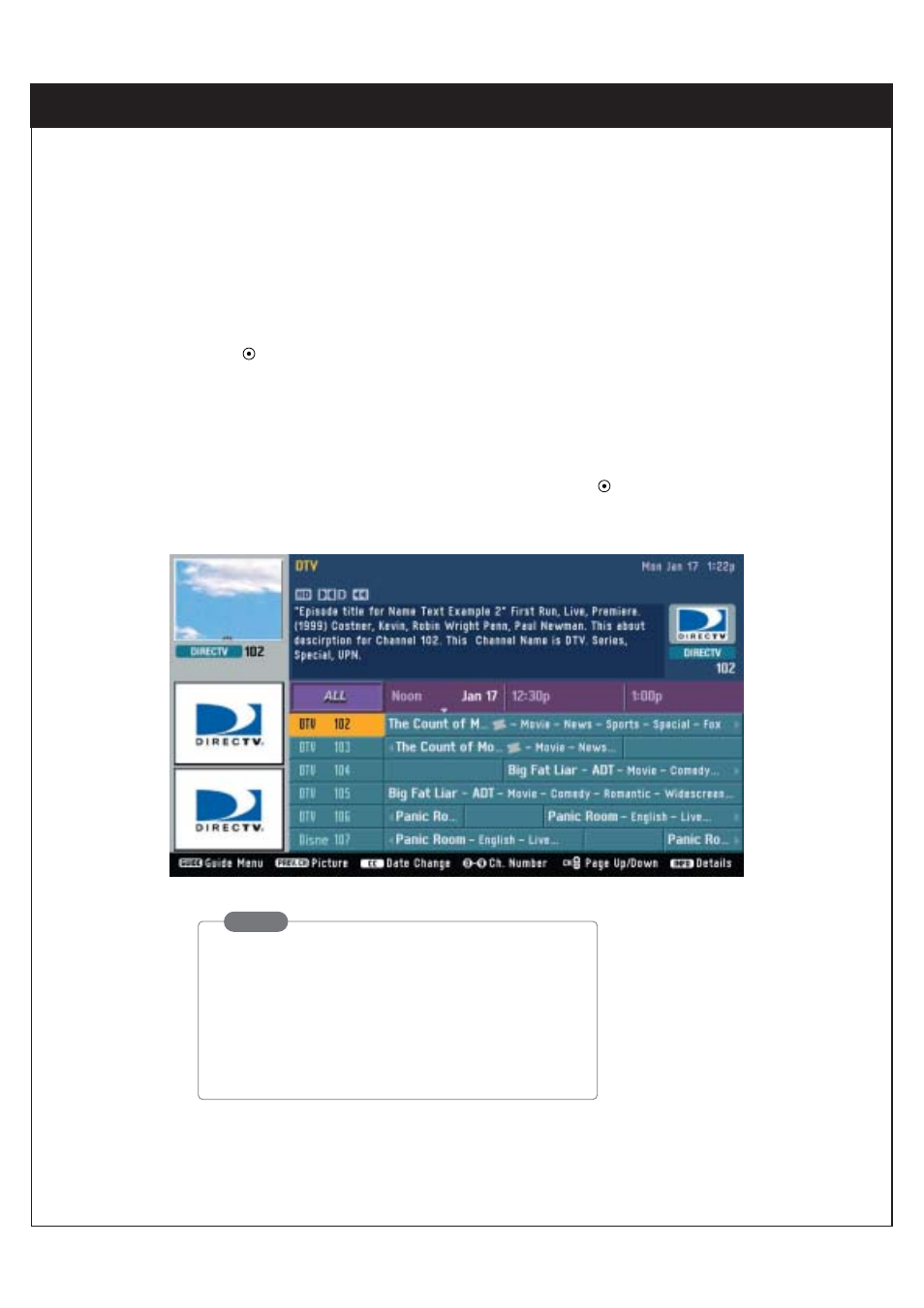
53
7. ADVANCED PROGRAM GUIDE™
7-3. Moving through the Advanced Program Guide™
NOTE
Press the GUIDE button to return immediately to the
guide menus, the left-most column of the guide
screen. This is very useful when the highlight is
located far from the current time and you want to
return to the guide menus.
Direct Jumping
You can quickly jump to a page that contains a specific channel by directly entering a channel
number using the digit buttons “0~9” on the remote control.
Pressing “
” following the digit button strokes will move to the channel immediately.
Picture In Guide view
You can preview the highlighted channel in the Picture In Guide at left-top window.
You can also quickly jump to a Picture In Guide window by pressing the PREV CH button on the
remote control. This press moves the highlight to the Picture In Guide at the left-top. Pressing
the CH
v/V button takes you to another TV channel. Pressing the ‘ ’ button returns you to TV
viewing.
