Vmd products package contents – NEXCOM VMD 1000 User Manual
Page 10
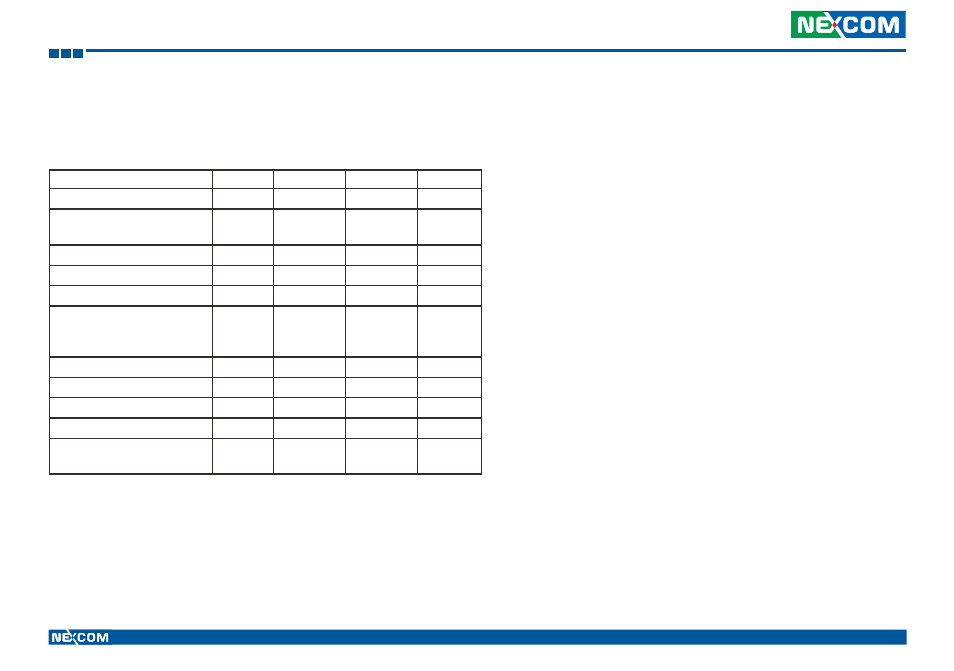
Copyright © 2012 NEXCOM International Co., Ltd. All Rights Reserved.
VMD Series User Manual
2
Chapter 1: Product Introduction
VMD Products Package Contents
Before continuing, verify that the VMD Products package that you received is complete. Your VMD products package should have all the items listed in the
following table.
Item
VMD 1000
VMD 1001
VMD 2000
VMD 2002
Product
V
V
V
V
PWR, USB, VGA integrated
cable
V
LVDS Cable (1.5 m)
V
V
VGA Cable
V
USB Cable
V
Audio Cable
(1 for VTC61xx Series, 1 for
VTC6200/VTC2100 Series)
2
2
2
2
Mic Cable
V
V
V
VESA75 Plate
V
V
V
V
Stand
V
V
Long Screws
2
2
CD (User Manual and
Touch Screen Driver)
V
V
V
V
If any of these items are missing or damaged, contact your local NEXCOM distributor or sales representative immediately. Your NEXCOM products should be
free of defects and in perfect working order upon receipt.
While unpacking, check for signs of shipping damage (for example, damaged box, scratches, dents, etc.) If it is damaged or it fails to meet the specifications,
notify the NEXCOM service department or your local sales representative immediately. Also notify the carrier. Retain the shipping carton and packing material
for inspection by the carrier.
After inspection, NEXCOM will make arrangements for repair or replacement.
