4 player status – NEXCOM CMS 1100 User Manual
Page 18
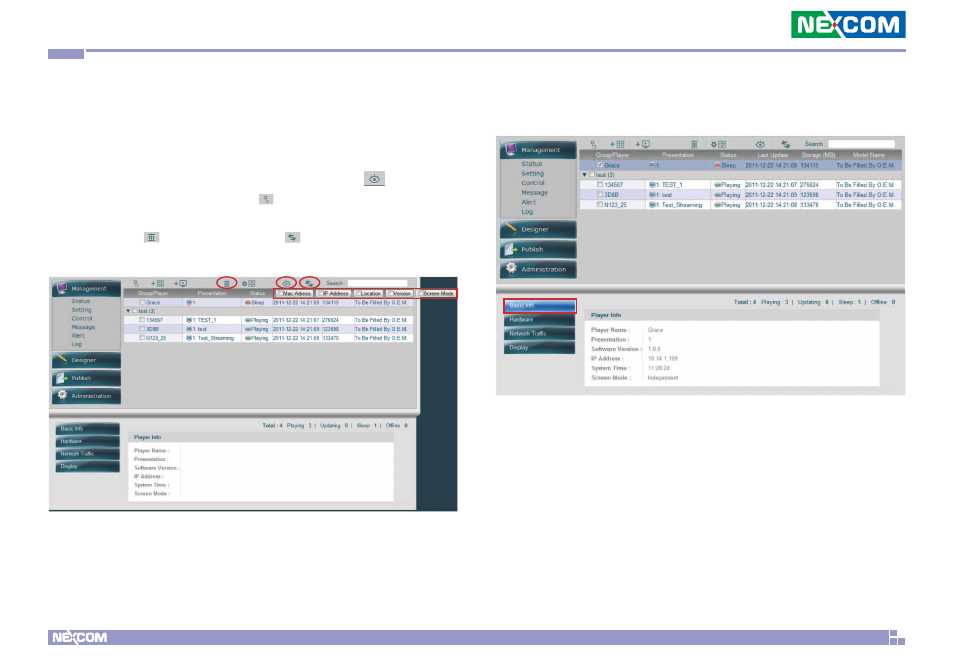
Chapter 3: CMS Web Management Console
Copyright © 2012 NEXCOM International Co., Ltd. All Rights Reserved.
15
PowerDigiS CMS User Manual
3.4 Player Status
You can view major info of Group/Player in the Player Overview Table,
including Group/Player Names, Presentation, Status, Last Update,
Storage(MB), Model Name, etc. To view more info, click to select the
items to be listed in the table. Click to collapse or expand the table
if necessary. If you want to delete a group or player, check the Group or
Players and click to delete them. Click to refresh the page to keep
the settings up-to-date.
In this page, you can also get a single Player info, including Basic Info,
Hardware, Network Traffic and Display. Just highlight a specific Player
in the Player Overview Table and click a specific button to view the info
you need.
Basic Info of the Player includes Player Name, Presentation, Software
Version, IP Address, System Time and Screen Mode.
