Power control, Query commands – NeoPro Borrego+ 8x8 User Manual
Page 23
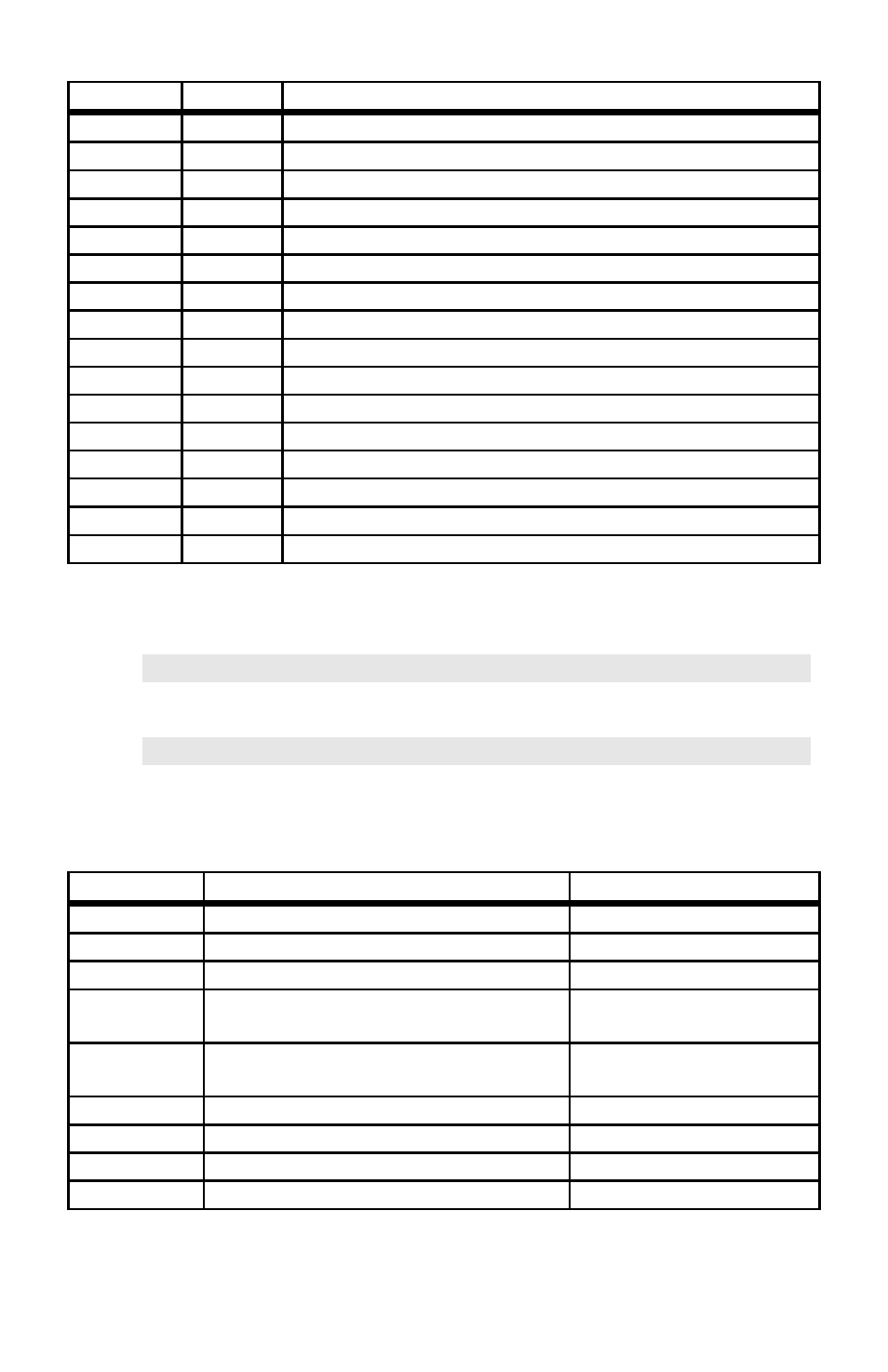
23
DOC42-00027-B Integrator's Guide.doc
x
n
Setup function
L
1
Led ON
R
0
IR OFF
R
1
IR ON
B
0
Front Panel Buttons OFF
B
1
Front Panel Buttons ON
V
0
Verbosity OFF
V
1
Verbosity ON
D
25
Display Brightness 25%
D
50
Display Brightness 50%
D
75
Display Brightness 75%
D
100
Display Brightness 100%
S
L
Front Panel Sensitivity LOW
S
M
Front Panel Sensitivity MEDIUM
S
H
Front Panel Sensitivity HIGH
A
0
On Power Up – STANDBY
A
1
On Power Up – ON
Power Control
The power ON command is:
[P,1]
The power OFF command is:
[P,0]
Query Commands
x
is the first letter of model name. Responses are in
{ }
brackets.
Command
Result
Notes
[?V]
Firmware version
[?P]
Power status
[?S]
Setup values
[?x]
All matrix state
x is first letter of model
name
[?xV]
Component/HD (YPbBr)matrix
state
Video matrices only
[?xD]
Digital audio matrix state
[?xA]
Analog audio matrix state
[?xC]
Composite video matrix state
[?xL]
Audio Volume levels
