Storing the setup to the unit, Recording your access message, Message to caller level – Monroe Electronics 988 User Manual
Page 13: The gain controls are adjusted as follows, Dial up the unit and listen to the message
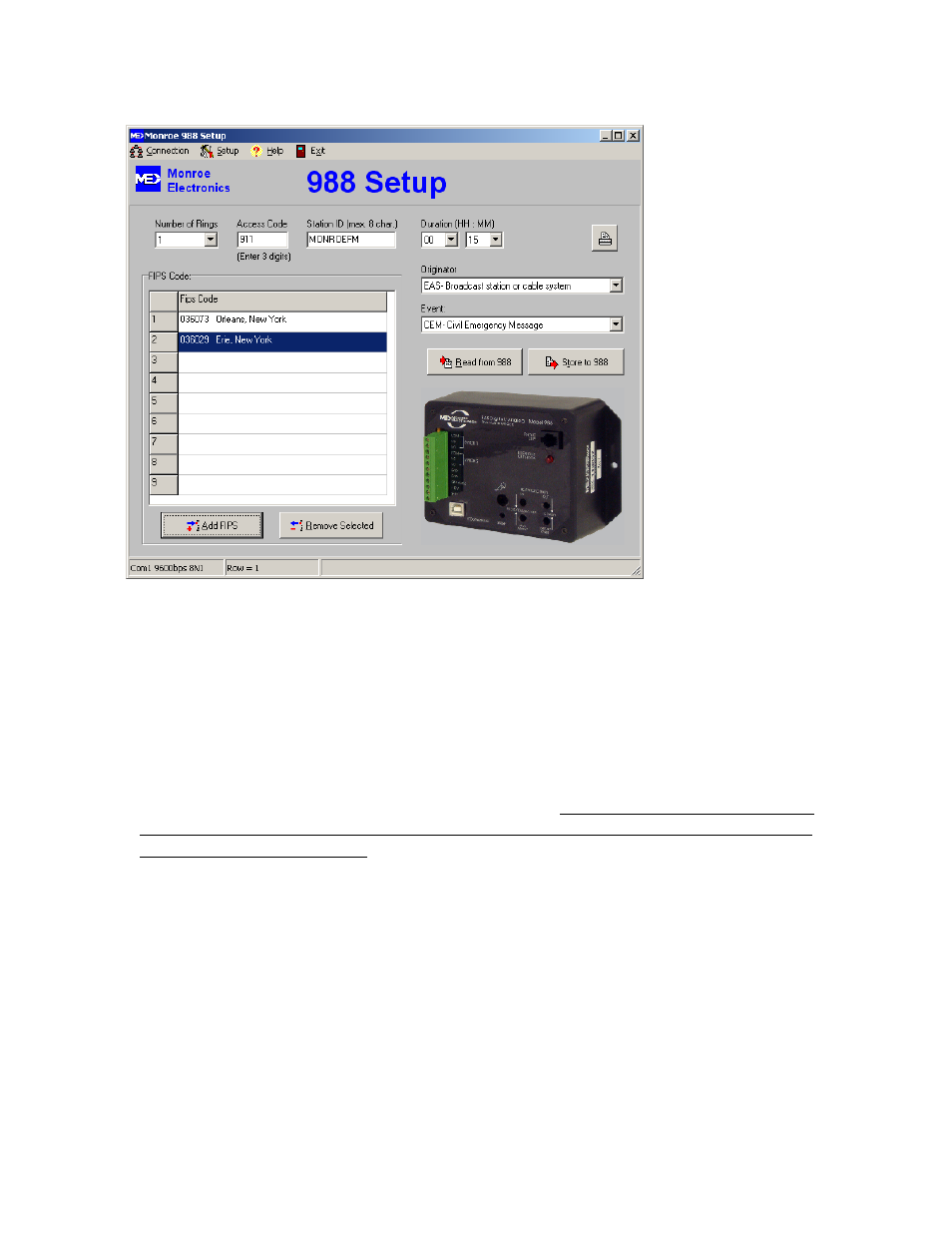
13
Storing The Setup to the Unit
Click on the Store
to 988 button to
send and store the
setup to the 988
unit.
Programming is now complete. The USB cable can be disconnect from the
988 and you can proceed to the next step and record your access message.
Recording Your Access Message
Upon initial use of the 988, you must enter an access message.
To do this press and hold the record button located through the Store access hole
in the instrument’s front panel (refer to picture on page 17.) In a quiet area and
speaking in a normal tone of voice with your mouth about 6 or 8 inches from the
microphone on the PC board, enter the message. Please leave a silent period for
4 or 5 seconds after speaking to allow a time for entering the access code, before
releasing the record button. When the unit answers the call this message will
repeat until the access code is entered. Note: If the correct access code is not
entered in 60 seconds, the 988 will automatically hang up.
Message to Caller Level
The gain controls are adjusted as follows:
Set all four (4)-adjustment pots to the center of their range.
Dial up the unit and listen to the message.
Adjust the MESSAGE - TO CALLER pot for a comfortable level without distortion,
and then hang up.
Enter the access code that has been programmed into the unit.
