Monroe Electronics Resistivity Meter - Portable - Surface - model 272A User Manual
Page 7
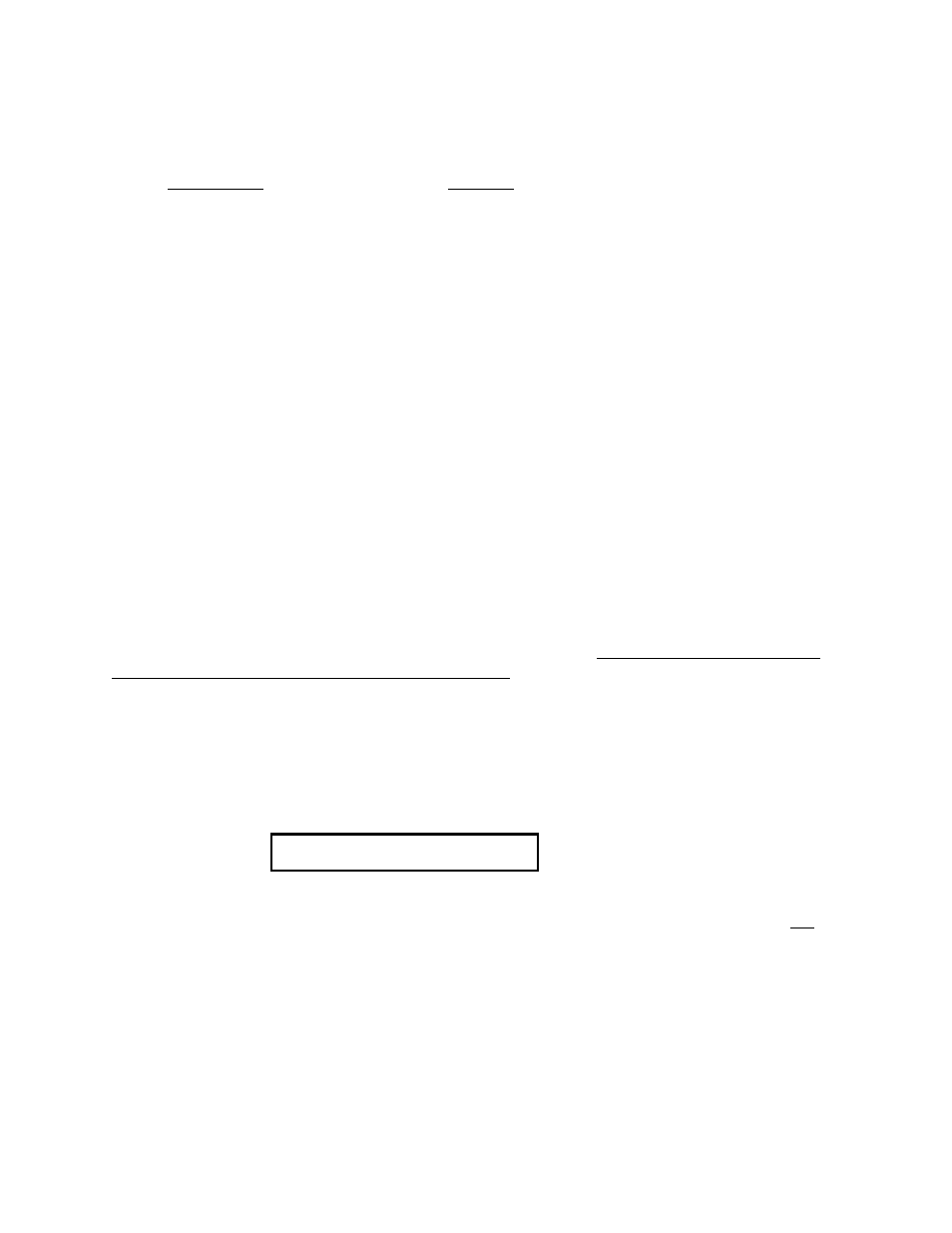
7
PROGRAMMING:
Power-up default settings may be re-programmed in the SETUP MODE. Options are as shown
below where the factory default is the first shown in the lists:
OBJECTIVE
OPTION
DISPLAY
SCI
LOG
FUNCTION
/
OHMS
V SOURCE
10V
100V
AUTO OFF
5 MIN
10 MIN
30 MIN
NONE
PROBE GAIN
* (see below)
RESET ALL
NO
YES
To invoke the SETUP MODE, start with the instrument OFF. Press and hold the OHMS-
OHMS/SQ push-button while switching power ON. The message “SETUP MODE” will be
displayed very briefly and then the message “DISPLAY SCI” will appear. To alter the option,
press the OHMS-OHMS/SQ push-button. To scroll the objectives, press the 10V-100V push-
button. The PROBE GAIN options are 0.1 through 25.5 in increments of 0.1. Gain is factory
preset to 10 for the probe which accompanies the Model 272A. PROBE GAIN SHOULD NOT
BE CHANGED INDISCRIMINATELY IN THE FIELD.
Please note that the time-out feature is disabled in the setup mode and that if the battery
voltage falls to a low value during programming, any newly selected options will be lost. At the
RESET ALL objective, a NO response will accept any new power-up options and return to the
operational mode using the new options. A YES response will reset any changes and return to
the top of the list (DISPLAY SCI).A LOG display, the equivalent of the SCI display shown on
Page 3 would be:
where 10.079 is the common log value of the 12 gigaohm per square (1.2E10 /
) input, not
literally 10.079 ohms per square.
10.079 /
@10 V
