Knox Video Chameleon64i User Manual
Page 3
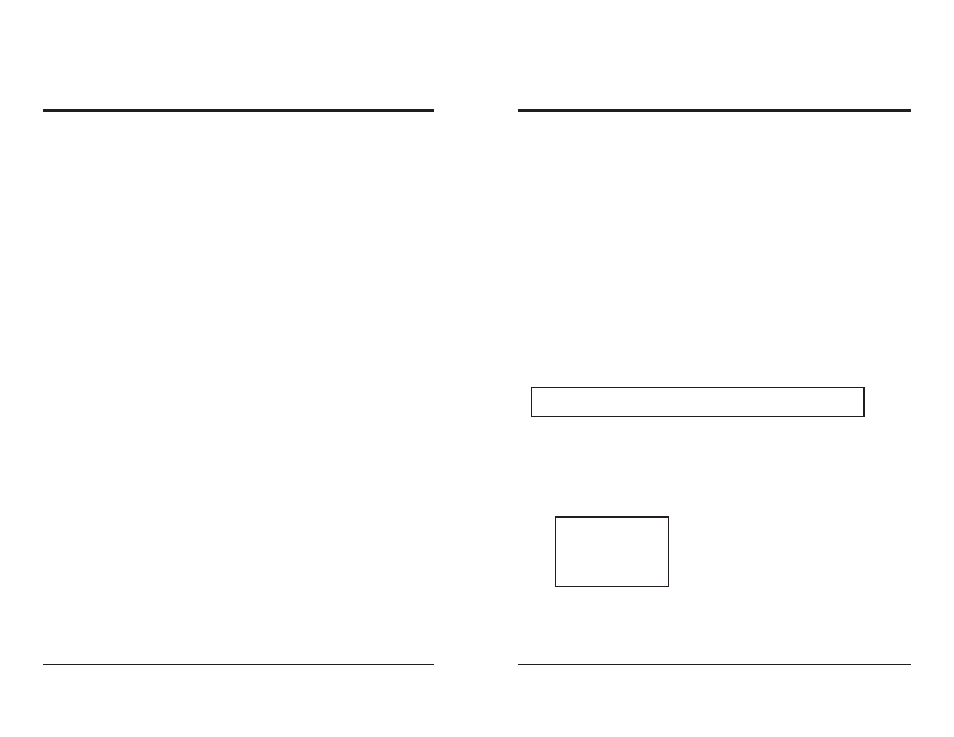
KNOX VIDEO
Chameleon64i Routing Switchers
KNOX VIDEO
Chameleon64i Routing Switchers
Page 4
Page 3
2.5 RS232 CONNECTIONS
The Chameleon64i Routing Switcher can be controlled by its optional front
panel keypad controller, by Knox remote controllers, or by external RS232 devices
via the three 9-pin connectors on the rear panel. To use an external driver, connect
a source of RS232 serial data to one of the DB9 connectors marked P1 or P2. The
Chameleon64i Routing Switchers are wired as data terminals; that is, data out of the
Chameleon64i is on pin 2, data in is on pin 3, and pin 5 is ground (common).
A direct connection (pin-to-pin) from a PC-compatible serial port normally
works well; select 9600 baud, 8 bits, no parity, one or two stop bits, and no flow
control, for best compatibility.
When a second chassis is to be linked to the first it is customary to connect
the controller to one of the top two RS232 input connectors (P1 or P2) on the first
chassis, wired normally. Then connect a cable from the bottom input connector
(P3) on the first chassis to one of the top two input connectors on the second
chassis wired as follows: first-chassis pin 2 to second-chassis pin 3, pin 5 on the
first to pin 5 on the second. Similarly, a third chassis would be connected to the
bottom connector (P3) of the second chassis.
2.6 INITIALIZING THE FRONT PANEL CONTROLLER
O
n power-up, the front-panel LCD display will indicate which Knox routing
switcher the Keypad Controller has been set up to operate. The Chameleon 64i
uses the Cham64i setting. If the controller is not set for the Cham64i, push the S key,
then 93, then ENter. The display will prompt you for the type of routing switcher
you are controlling. Enter 6 for the Chameleon64i, then push ENter.
If the front panel controller is being used for the first time, or in the event of a
complete memory loss, there will be nonsense characters in the current crosspoint
pattern map. To reinitialize these patterns, push the S key, then 94, then ENter.
Then enter a 1 to re-initialize, or push 0 to quit.
2.7 INITIALIZING THE CPU MEMORY
If the battery in the CPU has been changed there will be nonsense characters
in the twenty stored patterns and in certain other memory areas. To clear the memory,
send the command C, followed by Enter to one of the serial ports.
CAUTION -- reinitializing erases all of your stored patterns!
2.8 SETTING A DIFFERENT BAUD RATE
All the communication ports on the ChameleonHB are set at the factory for
9600 baud, no parity, 1 or 2 stop bits. To change a baud rate, send the command U
followed by a two-digit number followed by an ENTER. The first digit in the string
is the port, 1 to 4, and the second is the speed:
1
1200 baud
2
2400 baud
3
9600 baud
4
19.2Kbaud
Caution! Setting a different baud rate for one of the ports can cause a
communications failure in the event another operator is unaware of the change.
Use this command with caution.
