Knox Video Chameleon64i User Manual
Page 11
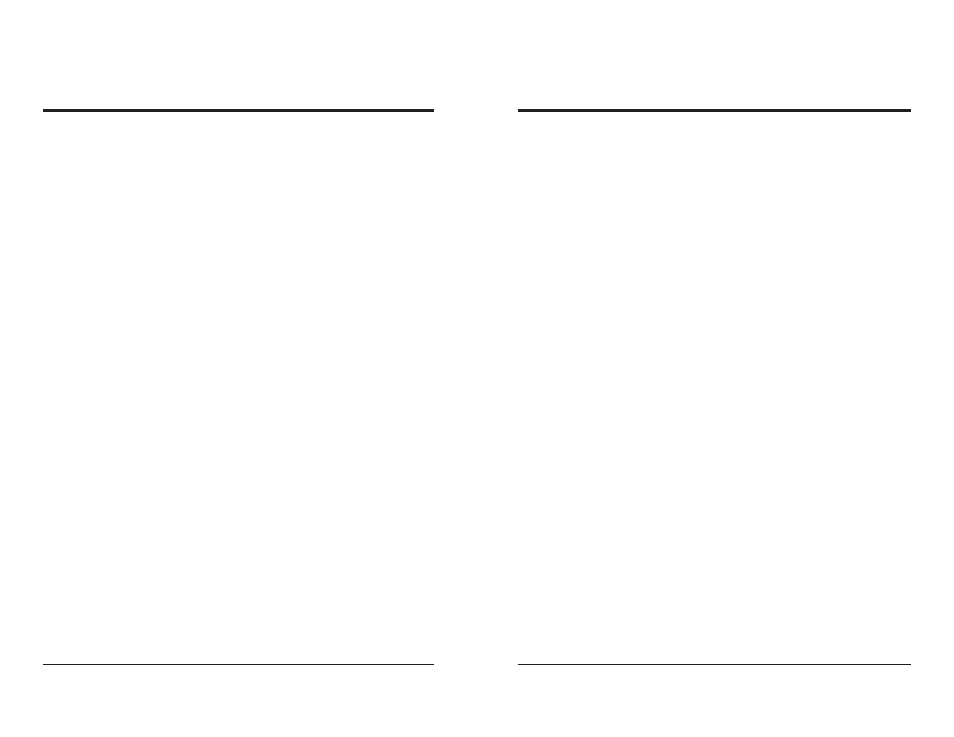
KNOX VIDEO
Chameleon64i Routing Switchers
KNOX VIDEO
Chameleon64i Routing Switchers
Page 19
Page 20
HOW TO STORE A CROSSPOINT PATTERN:
To store the current pattern into the router’s pattern memory, send an S, then a
two-digit number from 01 to 20, then an ENter. The current pattern will then be
stored in the memory position you specified. Note: the pattern previously stored at
that location will be over-written.
Examples:
S01[Enter], S20[Enter]
HOW TO RECALL A STORED PATTERN:
To recall one of the stored patterns from the router’s memory, send an R, then
a two digit number from 01 to 20, then an ENter. The entire pattern will be updated
all at once.
Examples:
R01[Enter], R20[Enter]
HOW TO INTERROGATE A CROSSPOINT CONDITION:
To determine the condition of a particular crosspoint or crosspoints, send a D,
then a two- or four-digit number indicating the first and last crosspoint to be dis-
played, then push Enter.
Sending just an M followed by an Enter will display the entire crosspoint map.
Examples:
D48[Enter], D0820[Enter], M[Enter]
HOW TO USE THE TIMED PATTERN RECALL MODE:
The controller can be programmed to recall the twenty crosspoint patterns
stored in the router one at a time, at timed intervals. To turn the timed mode on, send
a T followed by a one-, two, or three-digit number corresponding to the number of
seconds between patterns, followed by an ENter.
To stop the timed mode, send an N and Enter.
Examples:
T2[Enter], T20[Enter], T999[Enter]
ANSWERBACK:
A correctly formed and executed command will elicit the answerback, DONE.
An incorrectly formed or un-executable command will elicit the answerback, ERROR.
INTERROGATING:
To initiate the signon message (which contains information about the revision
level of the software), send an I followed by an Enter.
To interrogate the Chameleon as to the active cards send the command W
followed by an Enter. Each audio and video card present will respond in turn.
