Mix input, Output stage, Meequalizer – Joemeek three Q Desktop Channel User Manual
Page 6
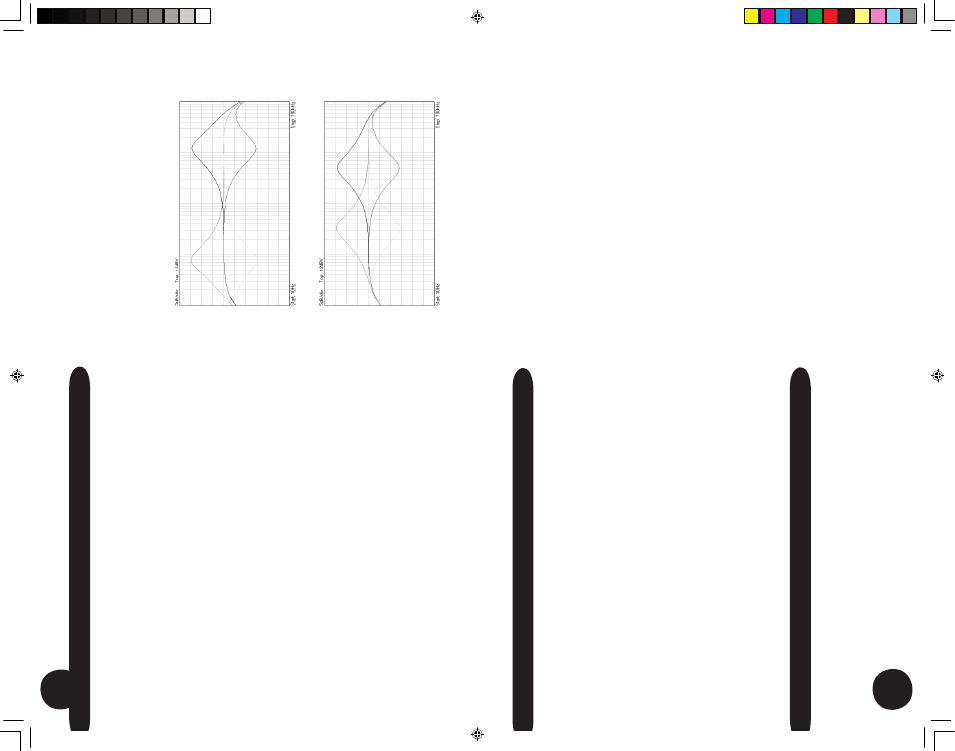
11
Mix
Input
This
is
a
jack
on
the
rear
panel,
which
allows
you
to
connect
a
second
audio
source
(for
example
another
Joemeek
threeQ!)
The
Mix
input
comes
after
the
threeQ’
s
Preamp,
Compressor
and
Meequalizer
,
but
before
the
Output
Gain
control.
So
the
second
source
is
not
af
fected
by
any
of
the
threeQ’
s
signal
processing
but
is
mixed
with
the
material
which
has
been
processed
by
the
threeQ.
The
usual
application
for
this
is
in
overdubbing
in
simple
recording
setups.
The
Mix
Input
is
balanced
and
wired
as
follows:
T
ip:
+
(hot)
Ring:
-
(cold)
Sleeve:
ground
Another
application
is
in
a
simple
live
performance
setup.
For
example
one
threeQ
could
process
a
vocal
while
a
second
processed
a
guitar
.
The
two
signals
would
then
be
mixed
before
feeding
a
P
A
slave
amplifier
.
Perhaps
a
drum
machine
would
also
be
added
in
to
the
spare
Mix
input
on
the
first
threeQ.
V
oila!
A
complete
performance
mix
without
a
mixer
.
In
fact
three
or
more
threeQ’
s
could
be
“daisy-chained”
in
this
way
,
by
connecting
the
output
of
the
first
to
the
Mix
input
of
the
second
and
so
on.
The
Output
Gain
control
on
the
last
threeQ
in
the
chain
provides
the
overall
volume
for
the
P
A.
Output
Stage
OUTPUT
GAIN
T
h
is
o
u
tp
u
t
vo
lu
m
e
c
o
n
tr
o
l
p
ro
vi
d
e
s
u
p
t
o
1
6
d
B
o
f
g
a
in
,
w
h
ic
h
m
a
y
b
e
u
se
fu
l
when
a
lot
of
compression
is
going
on.
It
also
goes
right
down
to
nothing
and
so
acts
as
a
fader
to
fade
a
sound
out
completely
.
VU
METER
The
LED
VU
Meter
shows
signal
level
at
the
outputs,
after
the
Output
Gain
fader
. It
covers
the
range
-24dB
to
+12dB
in
eight
steps.
Note
that
this
is
relative
to
the
selected
operating
level
of
“+4dBu”
or
“-10dBv”.
In
other
words
if
you
have
selected
“4dBu”
and
the
meter
reads
“0”,
then
you
have
+4dBu
coming
out
of
the
output
sockets.
If
you
have
selected
“-10dBv”
and
the
meter
reads
“0”,
then
you
have
-10dBv
coming
out
of
the
output
sockets.
CONNECT
ORS
Two
identical
paralleled
output
jacks
are
provided,
so
you
can
simul
-
taneously
feed
(say)
a
recorder
and
a
monitor
amplifier
.
The
adjacent
switch
selects
the
output
operating
level
to
either
+4dBu
(suits
most
professional
studio
equipment)
or
-10dBv
(suits
semi-pro
or
hi-fi
equip
-
ment).
Check
with
the
handbook
for
whatever
you
are
feeding,
to
find
out
which
level
is
required.
These
outputs
are
balanced
and
wired
as
follows:
T
ip:
+
(hot)
Ring:
-
(cold)
Sleeve:
ground
Balanced
or
Unbalanced
Here’
s
the
clever
part:
to
run
unbalanced,
just
plug
in
a
mono
jack
plug.
This
increases
the
gain
of
the
“+”
signal
by
6dB,
so
there
is
no
drop
in
level
compared
with
balanced
gear
.
Note
that
in
the
threeQ
these
two
outputs
are
not
isolated
from
each
other
,
so
unbalancing
one
will
unbalance
the
other
one
as
well.
Technical
Stuff
All
outputs
on
all
NextGen
Joemeek
products
are
properly
balanced,
which
is
to
say
there
is
a
signal
on
both
pins!
In
this
way
the
maximum
possible
common-mode
rejection
of
interference,
can
be
achieved
at
the
receiving
end.
10
Meequalizer
The
threeQ
“Meequalizer”
is
a
highly
ef
fective
and
musically
rewarding
three-band
equaliser
,
or
tone
control
system.
Each
stage
allows
boost
or
cut
of
up
to
15dB
around
the
frequency
in
question.
The
“EQ”
switch
turns
the
equalizer
on,
and
the
green
LED
lights
when
active.
The
LF
or
bass
section
is
centred
on
80Hz,
the
frequency
most
ef
fective
in
bringing
out
bass
lines
and
kick
drums
when
boosted.
Cutting
can
be
used
to
reduce
unwanted
LF
noise,
such
as
hum
or
rumble.
The
HF
or
treble
section
is
centred
at
12kHz
and
boosting
this
band
gives
a
sense
of
“air”
or
“sparkle”
to
vocals,
instruments
and
mixes,
without
boost
-
ing
harsh
upper-mid
frequencies.
Alternatively
with
bass
instruments,
cut
-
ting
will
reduce
HF
noise
such
as
hiss
and
crackle.
The Mid band can be tuned or “swept” anywhere between 300Hz
and 5kHz
(at
either
end
it
will
also
have
some
ef
fect
on
frequencies
below
300Hz
or
above
5kHz).
This
ef
fectively
covers
the
whole
of
the
important
range
of
mid
frequencies.
It
may
help
to
think
of
it
as
like
a
graphic
equalizer
, only
instead
of
lots
of
frequency
bands,
you
have
just
one,
but
it
can
be
moved
to
cover
any
given
frequency
band.
Cutting
the
Mid
can
reduce
sibilance,
boominess
or
other
annoying
resonances.
Boosting
can
bring
out
the
body
of
a
vocal,
or
the
harmonics
of
a
guitar
or
any
other
instrument.
Increasing
or
reducing
the
“presence”
of
an
instrument
or
vocal
in
this
way
, can
appear
to
move
the
sound
forwards
or
backwards
in
a
mix.
T
he
M
ee
qu
al
iz
er
is
af
te
r
th
e
P
re
am
pl
ifi
er
,
th
e
In
se
rt
P
oi
nt
an
d
th
e
Compressor
.
Technical
stuff
E
a
ch
s
e
ct
io
n
o
f
th
e
M
e
e
q
u
a
liz
e
r
h
a
s
a
p
e
a
ki
n
g
o
r
“b
e
ll”
s
h
a
p
e
d
fr
e
q
u
e
n
cy
r
e
sp
o
n
se
,
w
h
ic
h
w
ill
b
e
f
o
u
n
d
t
o
b
e
m
u
si
ca
lly
m
o
re
s
a
tis
-
fy
in
g
t
h
a
n
c
o
nventional
“shelving”
equalisers.
The
use
of
bell
curves
at
LF
and
HF
also
avoids
boosting
subsonics
and
ultrasonics
which
can
have
adverse
ef
fects
on
other
studio
equipment,
such
as
recorders,
monitor
amplifiers
and
speakers.
The
“Q”
value
of
the
peaking
filters
is
1.9
(or
1
and
2/3
octaves).
Zero
phase
distortion
ensures
the
best
possible
audio
coherence.
LF
and
HF
frequency
response
Mid
frequency
response
(at
300Hz
and
5kHz)
three q manual.indd
3/9/04, 4:19 PM
12-13
