Master station configuration editor – Interspace Industries TheatreCue 16 Way V4 System - 16 Outstations User Manual
Page 39
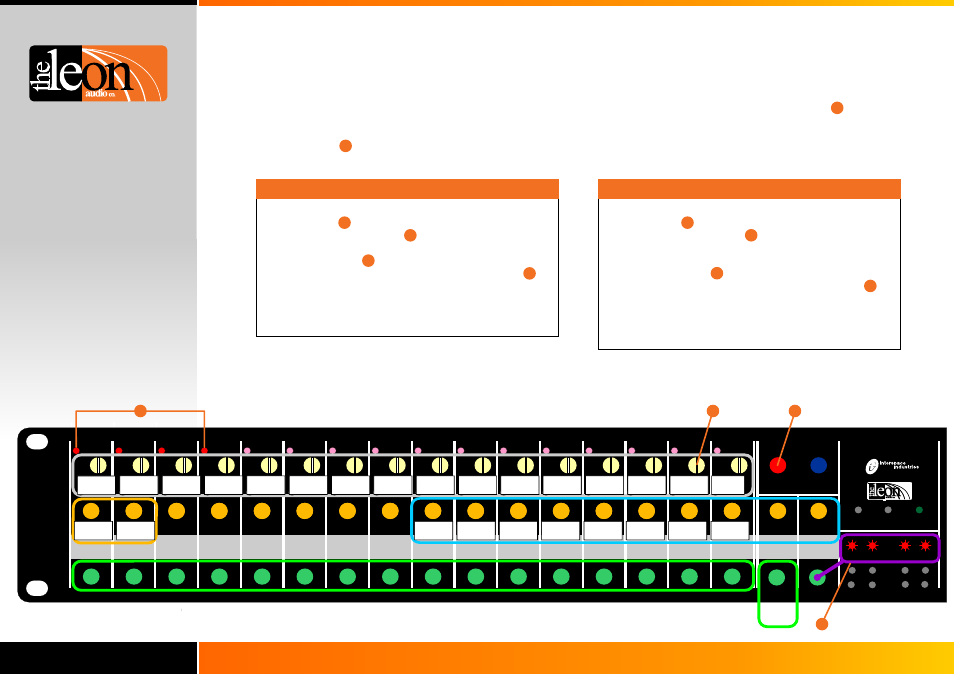
Designed and created by:-
Built By
There are 3 beep durations that can be programmed for
each channel as well as an off option.
The Beep-On-Go Modes are:
1= off, 2 = 1mS, 3 = 50mS, 4 = 200mS
The Fault lamps at the top of channels 1 to 4 are used as
an indicator of the Beep-On-Go mode.
1
Beep-On-Go option
When more than one channel (green buttons 1-16) is
initially selected, the red mode indicator lamps will be
off. This is done to prevent an ambiguous display should
the channels be set to different modes.
Pressing the red button will cause a mode lamp to light as
all selected channels are now set to the same mode.
Example:
Edit Beep-on-Go (single channel)
Select Page 1
Select Beep-On-Go
Press a Green button (1-16) for the channel to be edited.
Use the red button to cycle through the four
Beep-On-Go modes as indicated on
1 = off, 2 = 1mS, 3 = 50mS, 4 = 200mS
Start the Configuration Editor.
option
red lamps 1-4
Save to the ShowTime file.
Save to User file 1-4 (optional).
Exit the Configuration Editor.
Master Station Configuration Editor
1
2
The editor will only allow you to review the mode settings for
the channels one channel at a time. If more than one channel
is selected, the red lamps will be off.
Example:
Edit Beep-on-Go (multiple channels)
Select Page 1
Select Beep-On-Go
Press multiple Green buttons (1-16) for the channels to
be edited.
Using the red button cycle through the four
Beep-On-Go modes as indicated on
1 = off, 2 = 1mS, 3 = 50mS, 4 = 200mS
Start the Configuration Editor.
option
red lamps 1-4
Save to the ShowTime file.
Save to User file 1-4 (optional).
Exit the Configuration Editor.
1
2
3
3
1
Editing multiple channels
4
4
(continued)
39.
1
2
3
4
5
6
7
8
9
10
11
12
13
14
15
16
Save
Exit
Open
1
2
3
4
5
6
7
8
9
10
11
12
13
14
15
16
Power
Theatre Cue Light
Master QLM16i2 Mk4
www.interspaceind.com
Innovation by:-
Built By:-
Cue Light
Options
Edit
Channel
Master
Options
Edit all
16 ch.
Cue Light & Master.
Page 1
Select
page
Installer
defaults
User 1
User 2
User 3
User 4
Show
Time
Factory
default red
Factory
default yel
S/by flash
on Master
S/by flash
on Outstn
Standby
Latches
Dim on
ACK
Go
flickers
Go
times out
Go
flashes
Go
latches
Go & S/by
interlocked
Call lamp
enabled
Call lamp
flashes
ACK back-
light on
Beepers
enabled
Beep
on Go
Dimmers
to 100%
Yellow
Standby
Master’s
Address
Group btns
linked
4
2
3
1
