Static colors, Dimmer, Reset to factory settings – ILUMINARC Ilumipod™ Inground Tri-3 IP User Manual
Page 16: Menu map, Dmx values, Solid, Operation
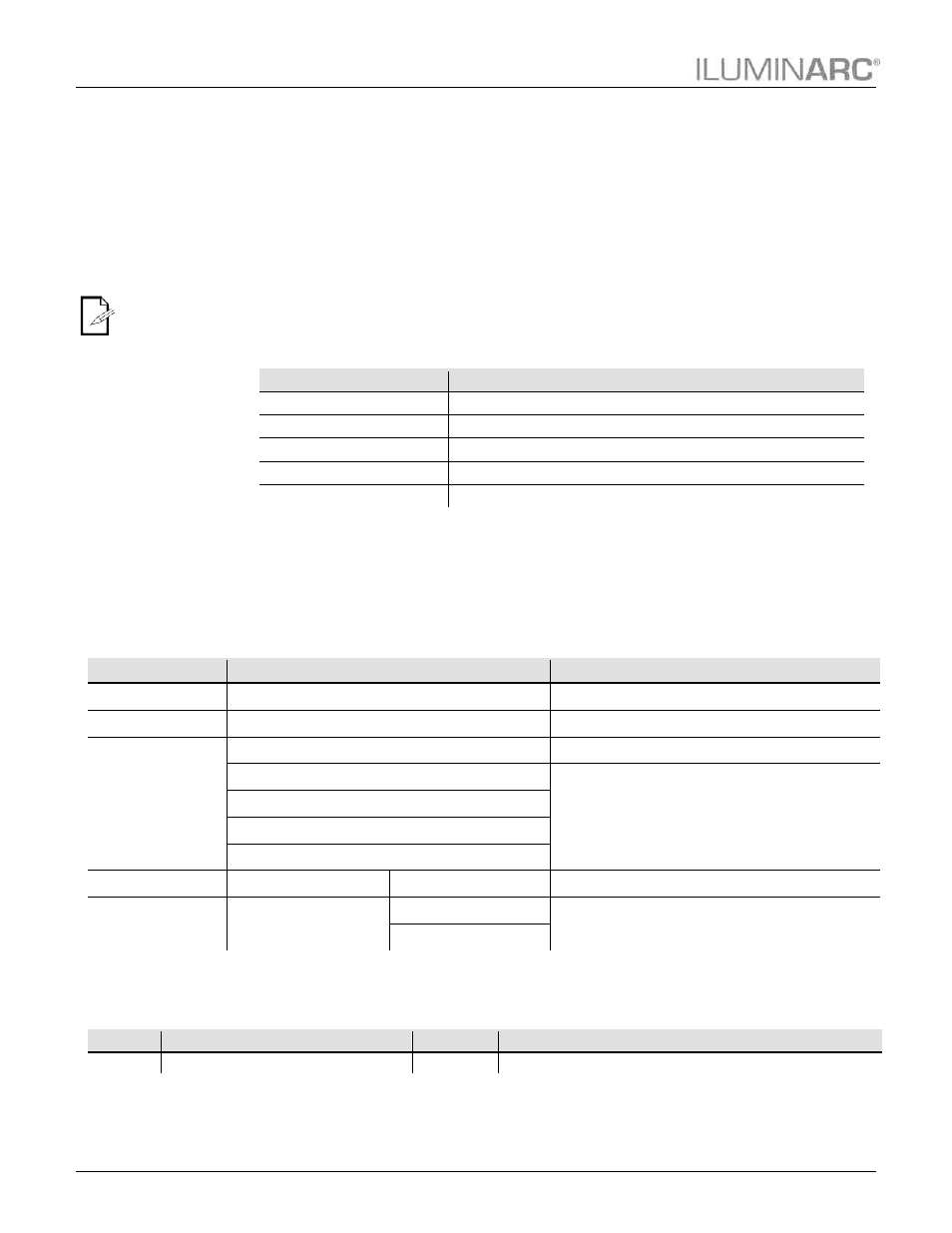
Operation
12
Ilumipod Inground Tri-3 IP Optic 25 WW User Manual Rev. 5
DIM1 is the
fastest dimming
curve and DIM4
is the slowest.
Static Colors
1. Go to STATIC.
2. Select a color (COOL).
3. Select a color value 000~255 (0–100%).
Dimmer
This setting gives the user four different options to simulate the dimming curve of an
incandescent lighting product.
1. Go to DIMMER.
2. Select a dimming curve (OFF or DIM1–4).
Procedure:
DIMMER
Description
OFF
Dimmer curve is linear with fader
DIM1
Non-linear (fastest)
DIM2
Non-linear (fast)
DIM3
Non-linear (slow)
DIM4
Non-linear (slowest)
Reset to Factory Settings
1. Go to SETTINGS > RESET.
2. Select YES or NO.
Menu Map
Main Level
Programming Levels
Description
DMX
001–512
Sets the DMX starting address
PERSON
SOLID
1-channel: Dimmer
DIMMER
OFF
Dimmer works in linear mode
DIM1
Dimmer works in non-linear mode, from fast to slow
DIM2
DIM3
DIM4
STATIC
COOL
000–255
Configures the static color
SETTINGS
RESET
YES
Resets unit to factory default settings
NO
DMX Values
SOLID
Channel
Function
Value
Percent/Setting
1
Dimmer
000 ó 255
0–100%
