Before you begin, What is included, Unpacking instructions – ILUMINARC Ilumipanel™ 28 IP User Manual
Page 5: Ac power, Power distribution, Hat is, Ncluded, Npacking, Nstructions, Ower
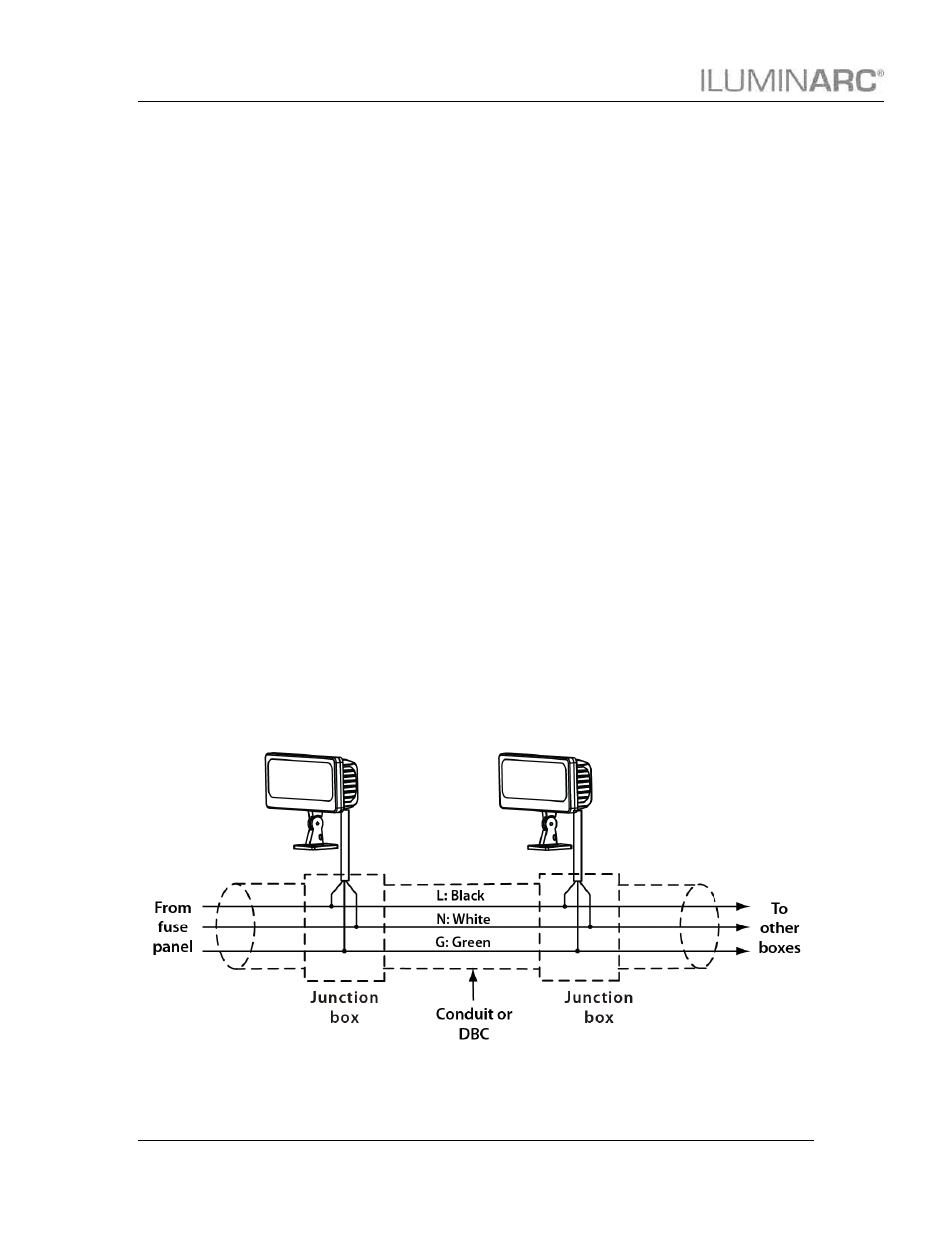
Ilumipanel 28 IP Optic RGB User Manual (Rev. 6)
1
1.
B
EFORE
Y
OU
B
EGIN
What is Included
Ø
1 x Ilumipanel 28 IP Optic RGB
Ø
1 x Warranty Card
Ø
1 x User Manual
Unpacking Instructions
Immediately upon receiving a fixture, carefully unpack the carton, check the contents to ensure that
all parts are present, and have been received in good condition. Notify the shipper immediately and
retain packing material for inspection if any parts appear damaged from shipping or the carton itself
shows signs of mishandling. Save the carton and all packing materials. In the event that a fixture
must be returned to the factory, it is important that the fixture be returned in the original factory box
and packaging .
AC Power
This fixture has an auto-ranging power supply that can accommodate a wide range of input voltages.
The only thing necessary to do before powering on the unit is to make sure the line voltage you are
applying is within the range of accepted voltages. This fixture will accommodate between 100V and
240V AC 50-60 Hz. All fixtures must be powered directly off a switched circuit and cannot be run off a
rheostat (variable resistor) or dimmer circuit, even if the rheostat or dimmer channel is used solely for
a 0% to 100% switch.
Warning!
Verify that the voltage input on your unit matches the line voltage applied. Damage
to your fixture may result if the line voltage applied does not match the voltage
indicated on the voltage input. All fixtures must be connected to circuits with a
suitable Earth Ground.
Power Distribution
Connect the bare-ended power cable from the product to a power distribution box as indicated below.
