Operation, Control panel description, Control options – ILUMINARC Colorist™ Line 12Qa User Manual
Page 14: Dmx programming, Static colors, Auto play, Custom color, Programming
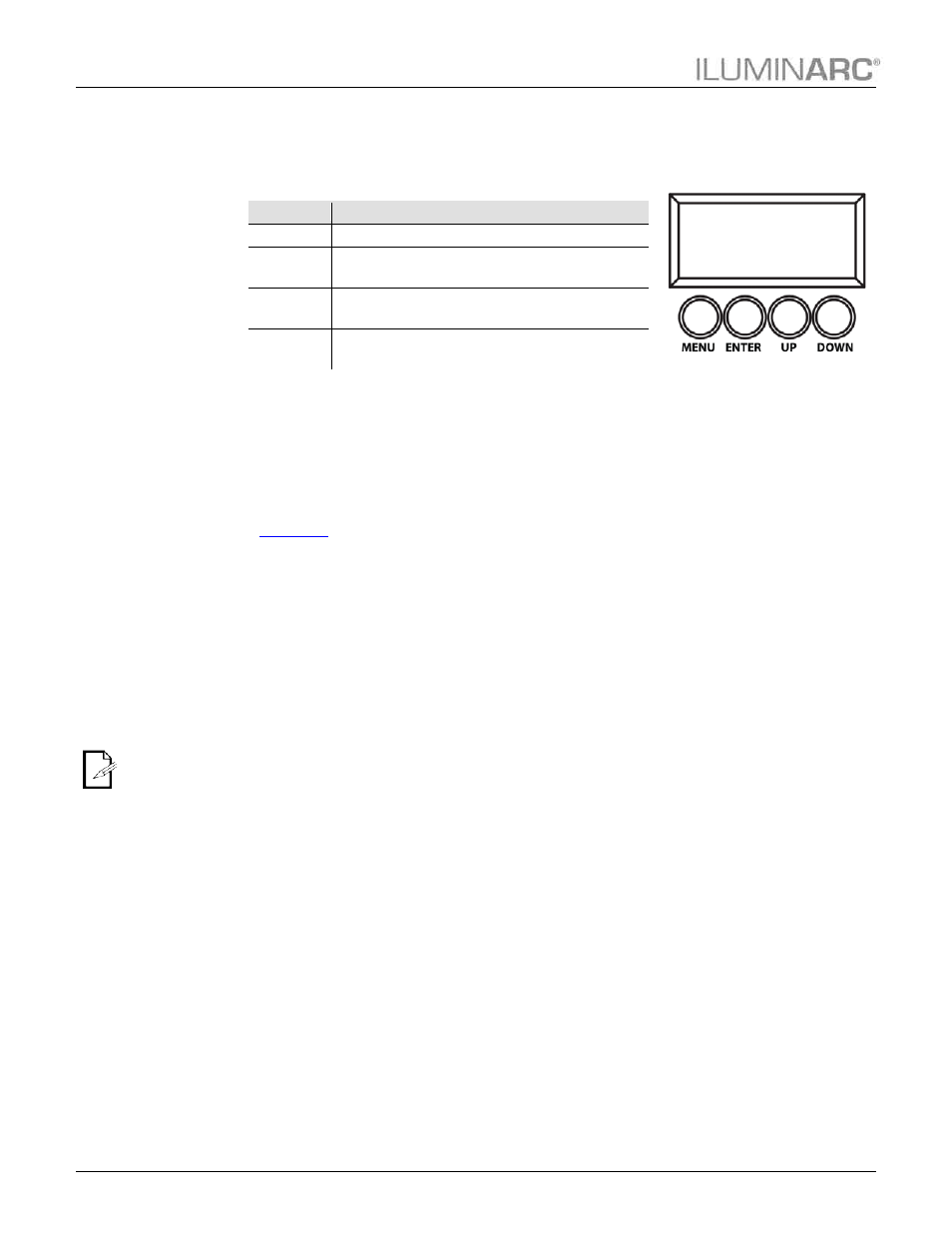
Operation
10
Colorist™ Line 12Qa User Manual Rev. 2
4. Operation
Control Panel Description
Button
Function
Exits from the current menu or function
Enables the currently displayed menu or sets the
currently selected value in to the current function
Navigates upwards through the menu list and
increases the numeric value when in a function
Navigates downwards through the menu list and
decreases the numeric value when in a function
Control Options
You can set the Colorist™ Line 12Qa start address in the 001–512 DMX range. This allows
for the control of up to 9 products in the 53-channel 53CH personality.
DMX Programming
Carry out all the programming procedures indicated below from the control panel. Refer to the
to learn how the menu options relate to each other.
Use
to select from among the Menu Map options.
1. From the Main Level select any DMX personality 4-CH, 6-CH, 10CH, 48CH, and
53CH.
2. Go to d and select a starting DMX address (1–512).
P 01–10 are fully
configured
programs and
cannot be
modified.
Static Colors
1. Go to C--.
2. Select a color (C 1–15).
Auto Play
1. Go to P--.
2. Select an auto program (P 0–13).
3. Go to S--.
4. Select an auto program speed (S 1–100).
Custom Color
1. Go to U--.
2. Select a color (r, g, b, or A).
3. Configure the color value (0–255).
4. Repeat steps 4 and 5 for the other colors.
