Holland Electronics DST-5000 User Manual
Page 14
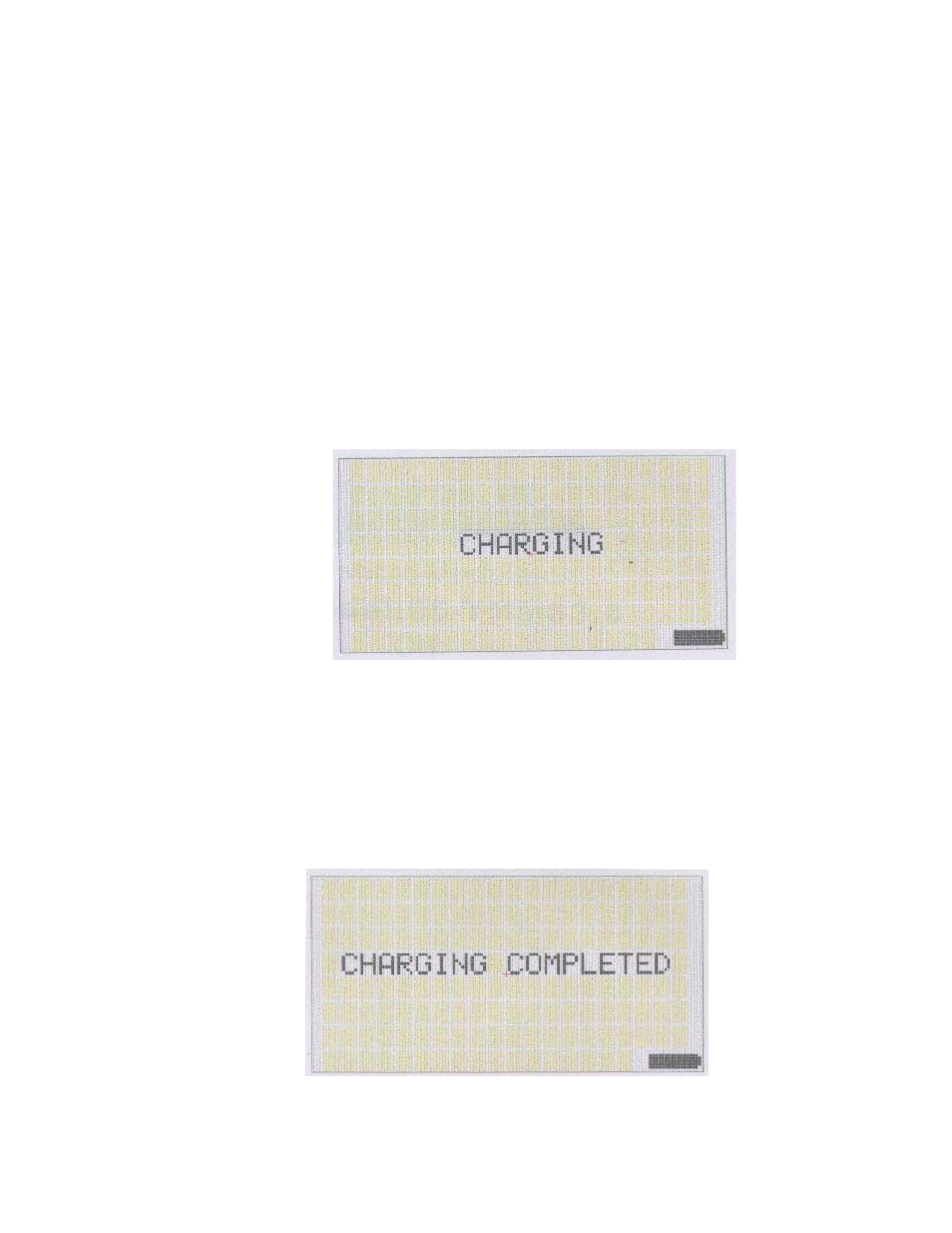
12
6.3 Once the receiver has transferred all of the stored data, the LCD display will
resume showing the previous menu screen prior to the downloading
operation.
7. CHARGING BATTERIES:
Receiver
7.1 The receiver (DST) has a battery indicator symbol that is displayed in the
lower right corner of the LCD.
7.2 When the displayed battery indicator is simply an empty battery symbol and
it begins flashing then the battery is nearly fully discharged.
7.3
Connect the DC charger adapter supplied with the receiver to a 110-240
VAC source. The LCD display will indicate that charging has begun as
shown below:
7.4 When the battery symbol stops flashing and the LCD display indicates as
shown below then the battery has been fully charged and will typically allow
for 8 hrs of normal operation without the backlight illuminated. With the
backlight illuminated continuously, normal operation time between charges
will be approximately 3 hours.
