Holland Electronics ST-5128S User Manual
Page 10
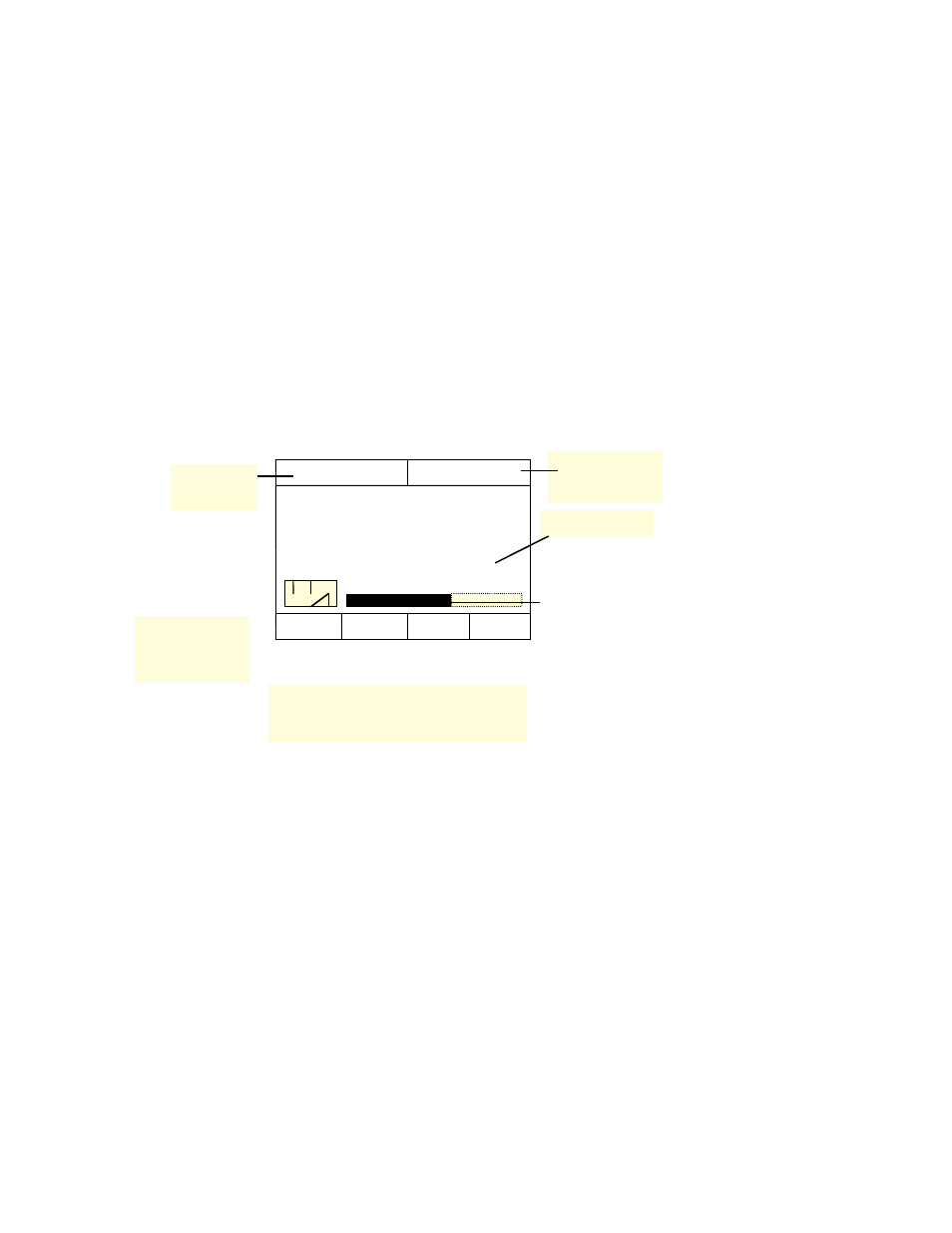
9
MAIN MENU
Pressing the F4 (ESC) soft key while in any screen or mode will return the meter
to Single Channel Measurement Mode and the Main Menu (Figure 3). In the
main menu the soft keys F1, F2, F3 and F4 have the following functions:
F1 – V/A - Toggles the display between video carrier (CHV) and audio carrier
(CHA) power level measurement readings.
F2 – V-A Displays the differential between CHV and CHA
F3 – SPT- Changes the meter operation to Frequency Spectrum Mode. –
F4 – NEX – Steps from the main menu to the Sub-Menu.
SINGLE – CHANNEL MEASUREMENT MODE
Pressing the F4 (ESC) soft key while in any screen or mode will return the meter
to the Single Channel Measurement Mode and the Main Menu. The Single
Channel Measurement Mode allows the user to test the signals of an individual
channel or at a selected frequency. The channel number and corresponding
frequency is displayed at the top of the LCD screen.
1. Channel Selection – Any Specific channel may be selected using
either of these two methods:
a) Enter the number of the channel to be measured using the numeric
keypad. Next, press the CH key
b) Press the CH key. Next, use the keys to scroll to the desired
channel.
Figure 3. Main menu display.
CHV
12
216.25
MHz
7.4
dBmV
VOL
V-A
SPT NEX
F1 F2 F3 F4
Frequency
measurement unit
Battery status
Current
channel
