Channel selection and tuning – Holland Electronics HPH 860AD User Manual
Page 5
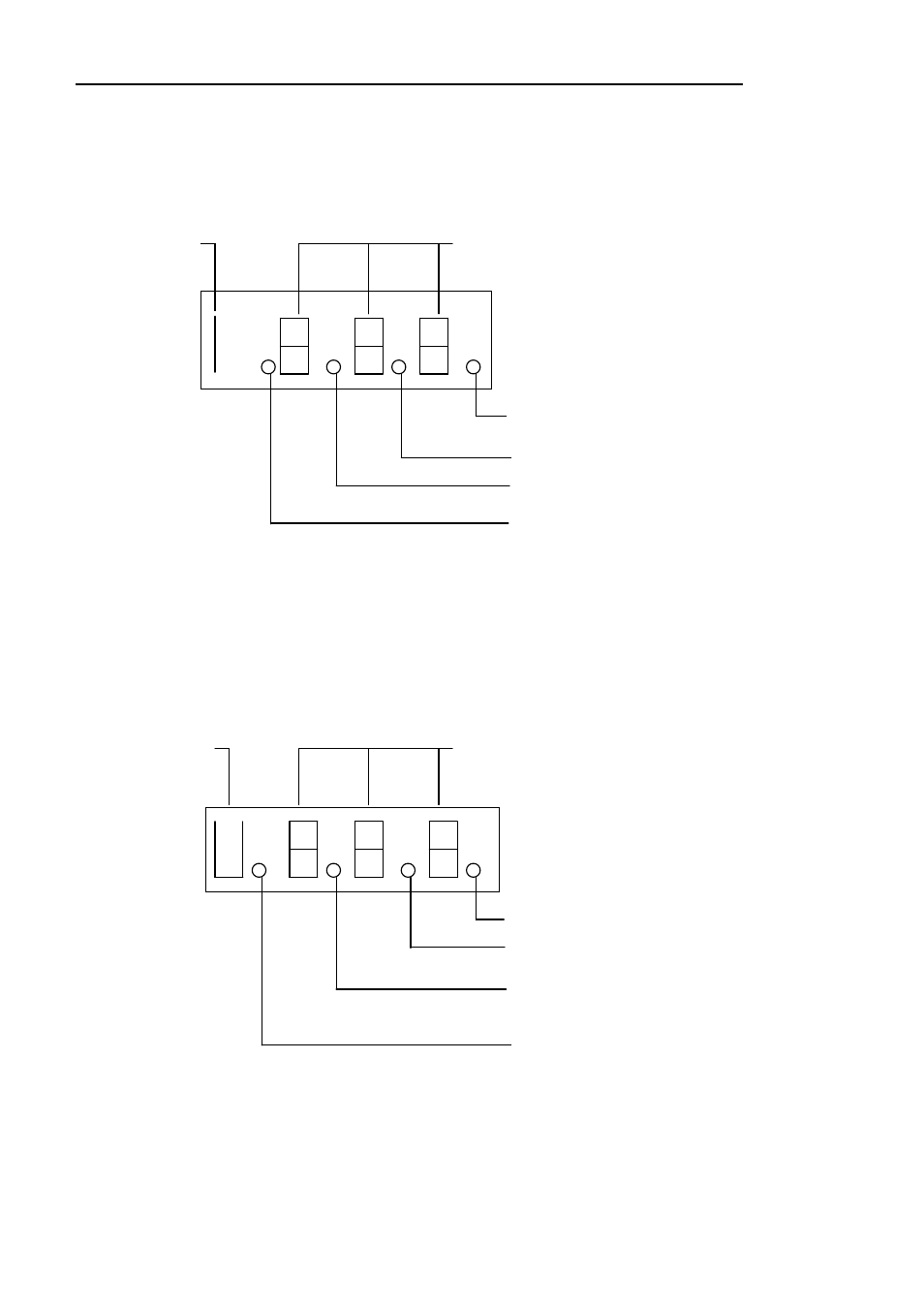
CHANNEL SELECTION AND TUNING………………………………….
INPUT CHANNEL MODE SELECTION
Press the IN/OUT button to select input channel.
Press until an “l”appears in the left hand side of the display.
Press the CHANNEL SELECT button to select the desired input channel.
INPUT
SELECTED CHANNEL NUMBER
CHANNEL BAND TYPE
INPUT
STD CATV
HRC CATV
IRC CATV
VHF/UHF
Press the CHANNEL TYPE button until the desired input channel band is selected. Press the STORE button to
save the selected input channel to memory.
OUTPUT CHANNEL MODE SELECTION
Press the IN/OUT button to select the desired output channel. Press until a “U” is displayed on the far left side of
the display.
Press the CHANNEL SELECT BUTTON to select the desired output channel.
OUTPUT
SELECTED CHANNEL NUMBER
OUTPUT
CHANNEL BAND TYPE
STD CATV
HRC CATV
IRC CATV
VHF/UHF
Press the CHANNEL TYPE button until the desired output channel band is selected as indicated with the
illuminated decimal points on the display**. Press the STORE button to save the selected output channel in
memory.
**
Press the F+ or F- buttons to program the unit for a 12.5 KHz offset on STD CATV channels 14-16, 25-41,
43-53 and the 25 KHz offset for STD CATV channels 42, 98 and 99 as specified by the FCC for these
aeronautical channels.
F+ and F- are in 12.5 KHz increments.
