Holland Electronics HDD-1U User Manual
Page 5
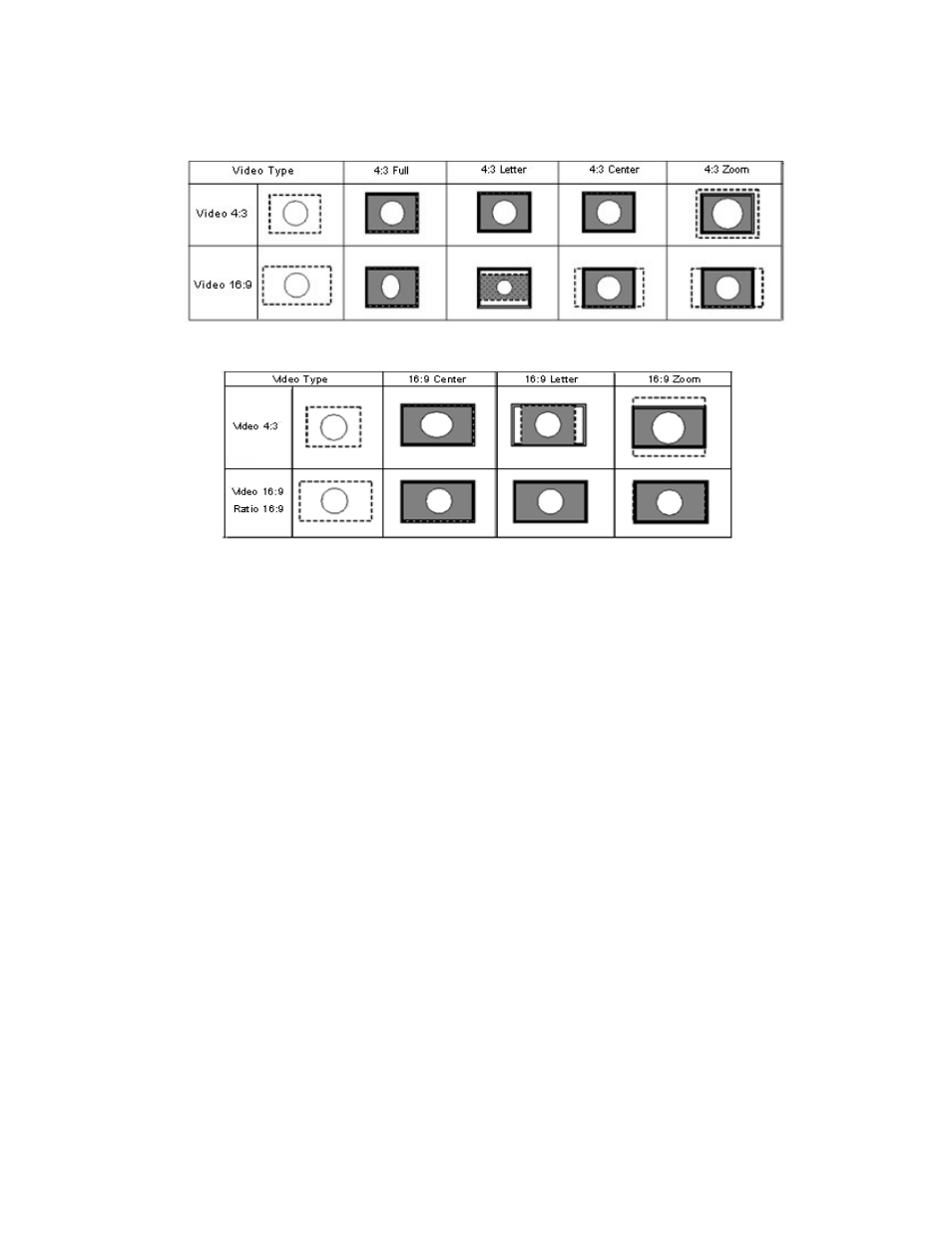
5
4:3 TV
16:9 TV
E. The HDD provides a Secondary Audio Programming selection feature. To select English
press the AUDIO button until the display reads LANG1. To select SAP press the AUDIO
button until the display reads LANG2. The available language depends on what the stream
contains. Not every stream has multi-language selections. Some have 2 or more language
selections, but most streams have just 1 language.
Note: Some broadcasters do not default the SAP audio back to English if the program does
not have SAP. When a program does not have SAP, and the HDD is set to LANG2, there
may be no audio outputted from the HDD. Simply select LANG1 if this problem exists.
F. To adjust the volume of the HDD, press and hold the AUDIO button, then press the CH+ or
CH- button to increase or decrease the volume .The HDD has a factory set volume of 75%.
(Sample 12)
G. To view the selected channels signal strength, press and hold the ZOOM button, then
press the CH+ button. (Sample 13)
H. To view the signal quality of the selected channel, press and hold the ZOOM button, then
press the CH- button. (Sample 14)
I. To reset to the unit to the factory default settings press and hold the SCAN button for 10
seconds.
J. There are twenty-one samples of “8” segment display shown on page 6.
