Pd1 & 2 - projector drop mechanism – Future Automation PD User Manual
Page 8
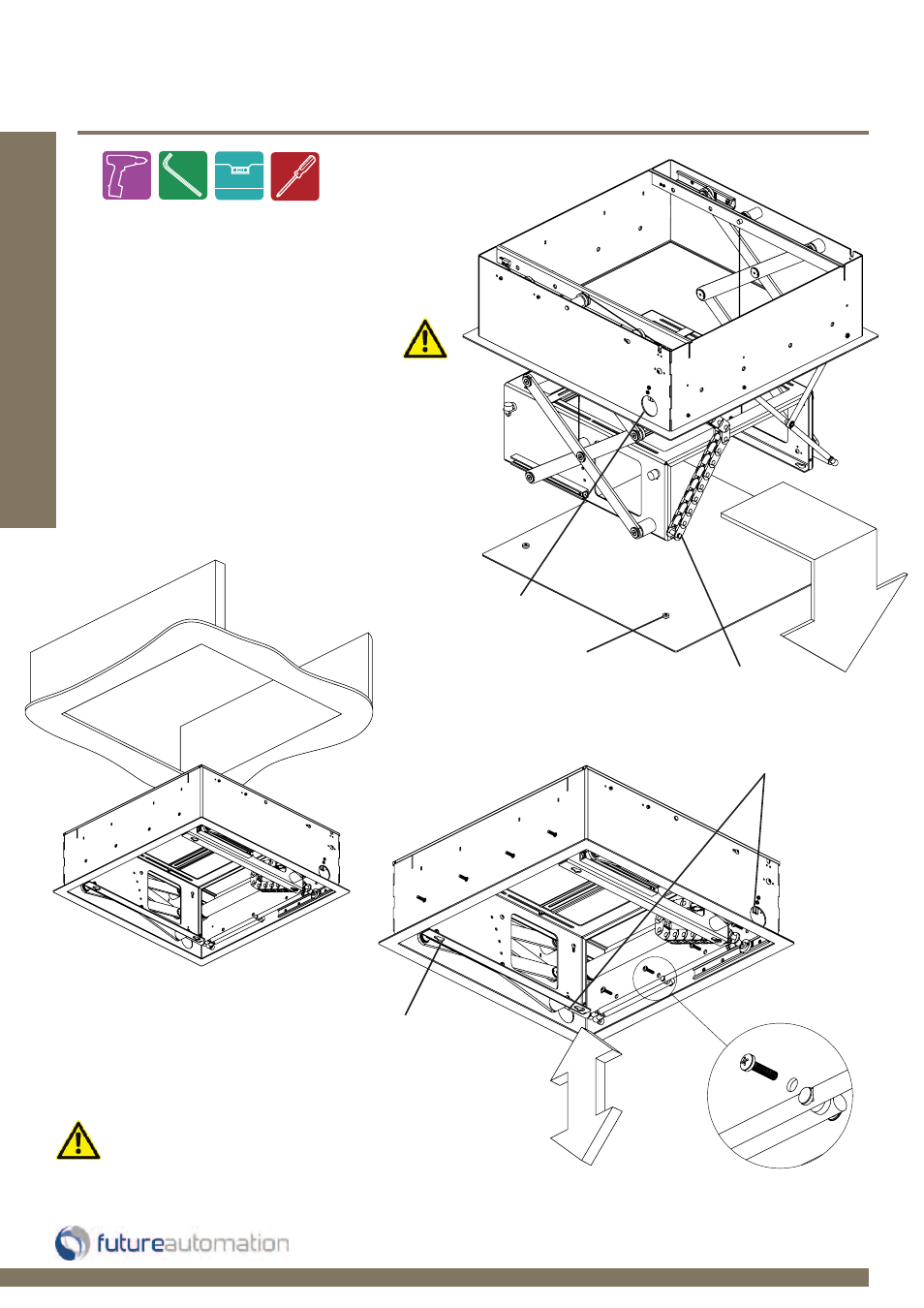
In
st
al
la
ti
o
n
:
S
ta
ge
3
Page 7 of 18 // email [email protected] tel: +44 (0) 1438 833577 fax: +44 (0) 1438 833565
PD1 & 2 - Projector Drop Mechanism
MAKE SURE THE BOTTOM
PLATE IS REMOVED SO YOU
CAN ACCESS THE FIXING
HOLES!
Installing of the unit into the ceiling
-Remove the base plate by sliding forward
then lowering through the key hole details
-ORGANISE THE CABLES READY
TO THREAD THROUGH THE CABLE
HOLES ON THE SIDE OF THE UNIT!
-Secure into place using screws through the
fixing holes x8
-Check the mechanism and movement of the
unit
- Cable management chain can be changed
from one side to the other by undoing and
mirroring the fixings
Screw in fixing
holes X8
x4 key hole
slots in corners
Holes for cables
to be threaded
through
Loosen toggles if
Bottom Plate is
tight to remove
Cable hole
Chain
