Using your system – Directed Electronics 411R Series User Manual
Page 9
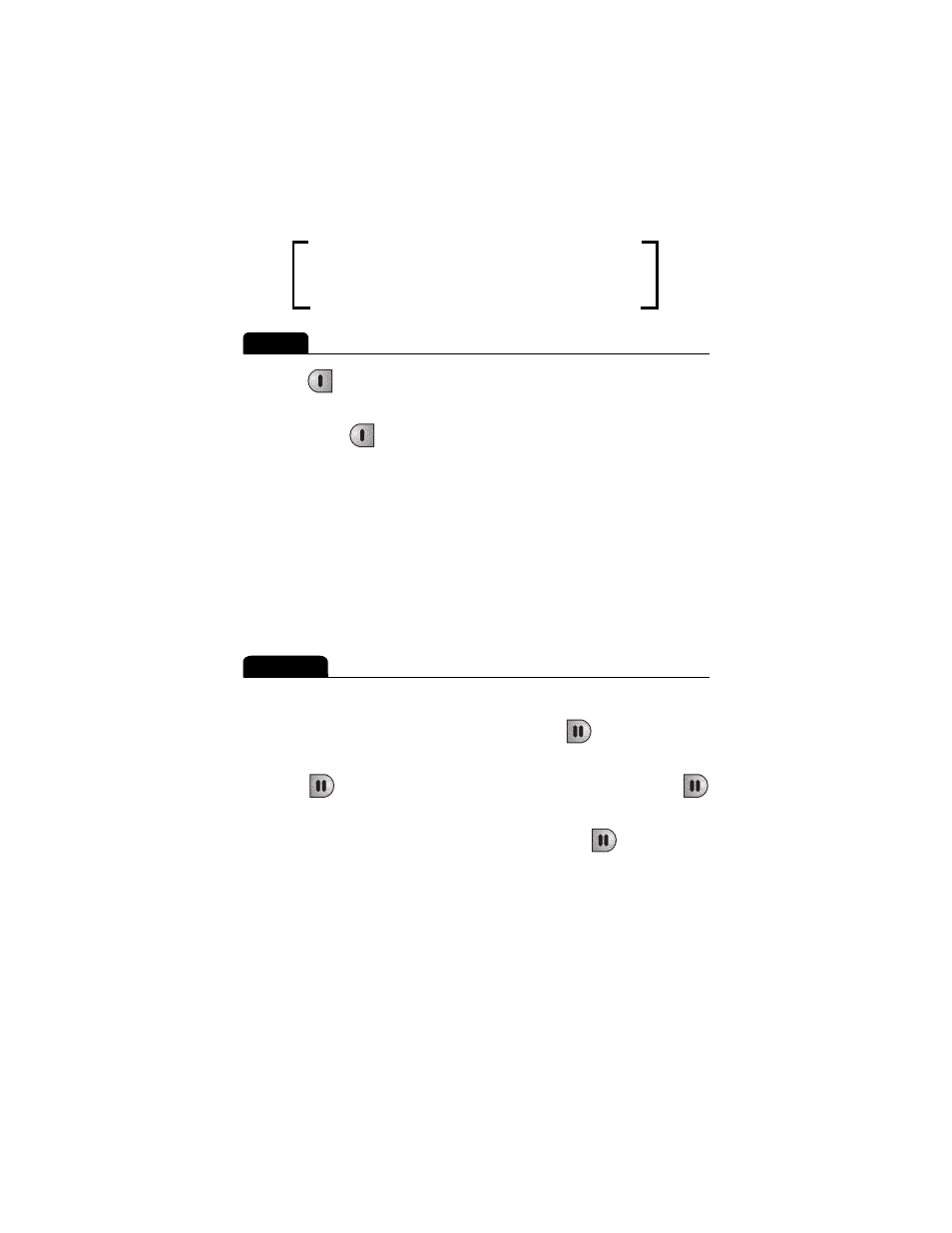
6
©
2000 Directed Electronics, Inc.
Using Your System
Pressing
for one second will lock the doors. The red LED will
begin to flash once per second and the parking lights will flash
once. Pressing
again within 10 seconds of locking the system
will not lock the doors again, but it will flash the parking lights
and honk the horn once, confirming that the system is locked.
After 10 seconds, the system can be locked again, as usual.
NOTE: You must use your transmitter to lock the vehicle in order to be
able to unlock the system with your transmitter. If you have not used
the transmitter to lock the vehicle doors (i.e. the vehicle has been locked
using the lock/unlock switch) the transmitter cannot be used to unlock the
doors.
To unlock the driver’s door (or all vehicles doors, depending on if
your vehicle has driver’s door unlock), press
for one second.
The parking lights will flash twice and the red LED will go out. If
pressing
the first time did not unlock all doors, press
again within 10 seconds to unlock the remaining passenger doors
and the parking lights will flash twice. Pressing
a third time
within 10 seconds will flash the parking lights and honk the horn
twice, confirming that the system has been unlocked. After 10
seconds, the system can be unlocked again, as usual.
NOTE: If the system has been locked with the remote, you must use the
remote to unlock the system.
Unlocking
Locking
