Thermal sensor, Dvi board, Ac/dc converter – DynaScan Outdoor 360 Degree LED Video Display DS3522 User Manual
Page 13: Inverter
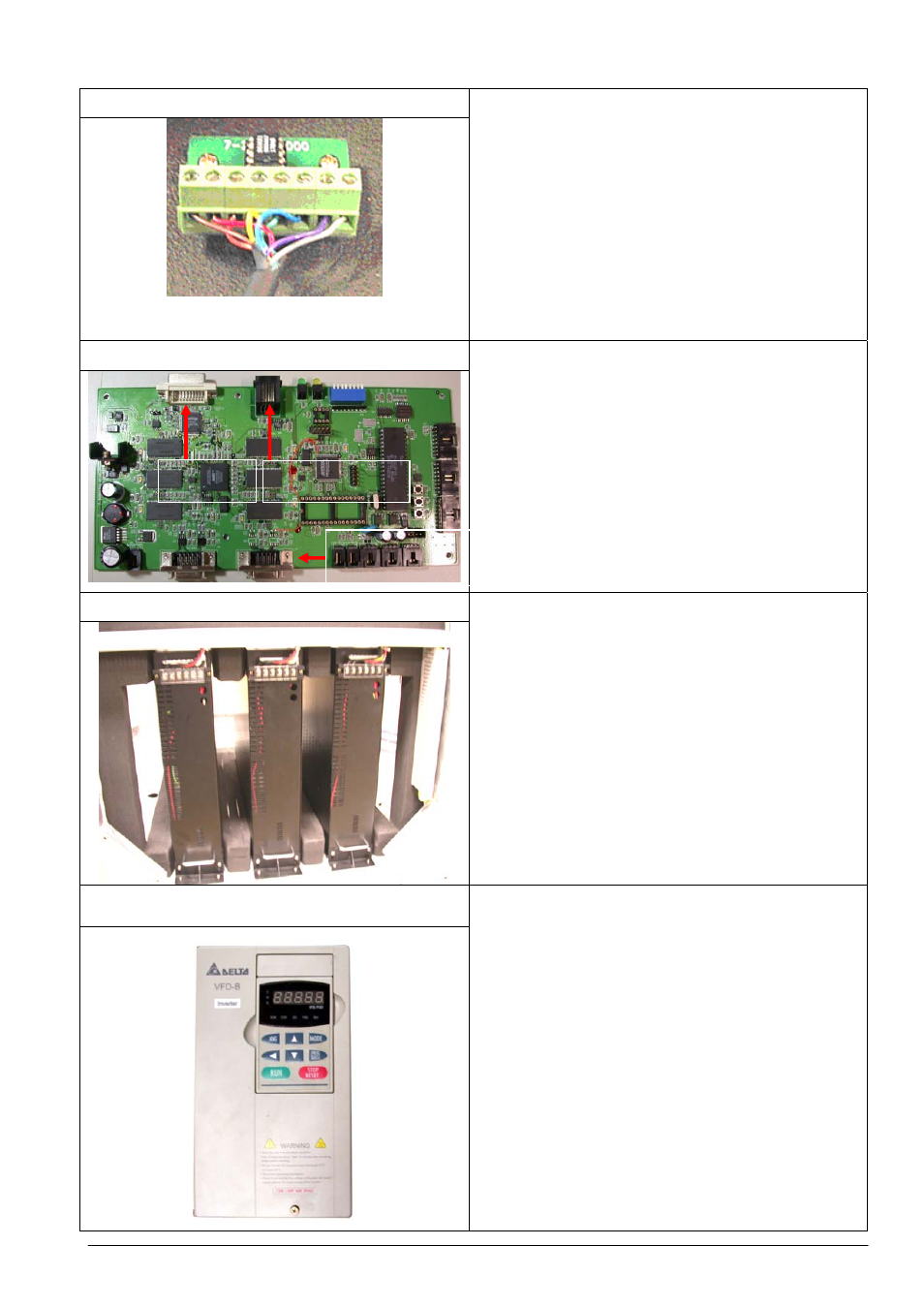
Thermal Sensor
If the temperature of the screen compartment is
lower than 0℃ when initially start, the display
will start heating it. At this time, the display will
stop few minutes. This is normal condition. If the
temperature of the base is higher than the preset
tolerable point, the sensor will send a warning
signal to Monitor System and a warning message
will be shown on the screen. Then the display will
be shut down temporarily.
DVI Board
It processes the video signals from the PC. The
monitor system V2.0 monitors the status of the
display and controls the display through it. DVI
board will transmit the processed video signals to
rotating connector and then to the main board.
Copyright © 2004 DynaScan Technology Corp. 7
AC/DC Converter
The AC/DC converter functions as the power
supply of the display. Most components of the
display consume DC but the power source
supplies AC. So AC/DC converter can convert AC
to DC to make the display operate.
Inverter
It controls the spin speed of the motor and can
detect the abnormal status about it. Otherwise, it
converts fixed frequency and fixed voltages to
variable frequency and voltage so as to enable the
motor to spin stably.
DVI Port
485 Connector
Rotating
Connector Port
