Handling, Unpacking the unit – DynaScan Indoor 360 Degree LED Video Display DS0816 User Manual
Page 5
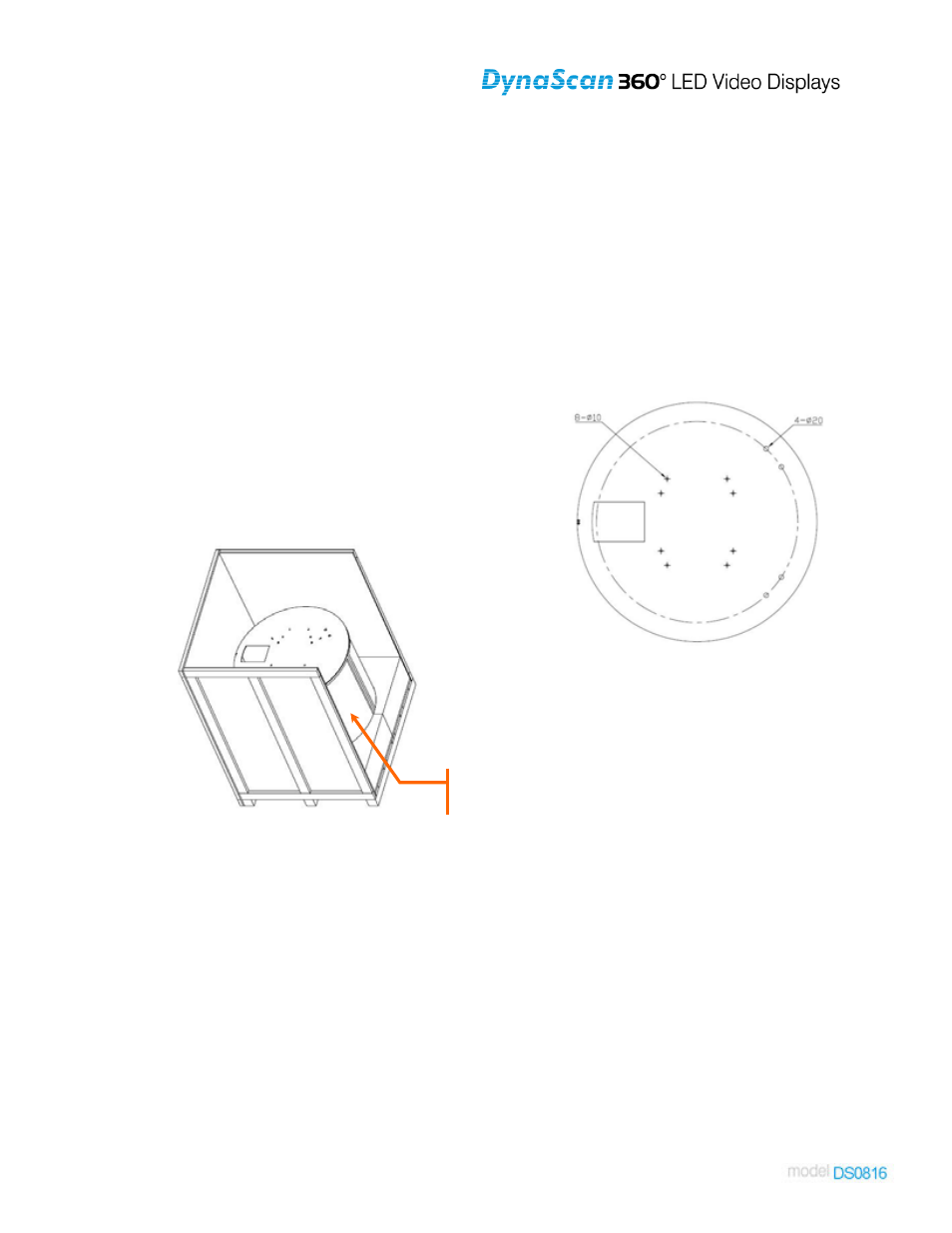
5
Handling
Unpacking the Unit
The DS0816 is packed in two separate crates, one for the display, and another for the light box.
Step 1: Remove the top cover and the side panels of the crate containing the light box.
Step 2: Lift up the light box and secure it to the installation site.
As shown, you can secure (x2) M10 eye bolts and lift with a fork lift.
The light box
The upper light
box
Screw layout on the light box
