Connecting to a power source, Connecting an external video source – DynaScan 32″ 2500 nit Professional High Brightness LCD DS321LR4 User Manual
Page 14
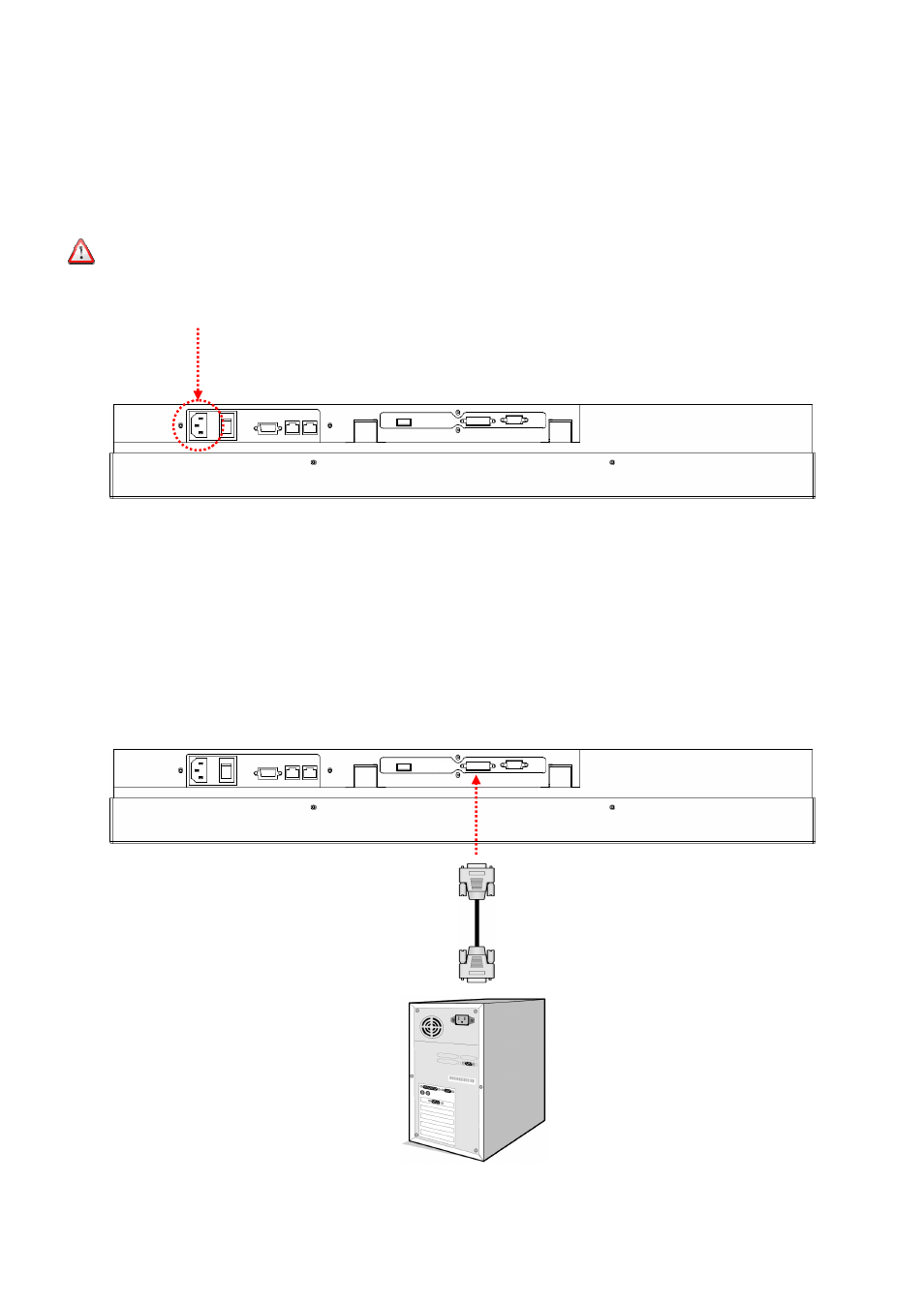
DS321LR4 User Manual 13
Connecting To a Power Source
Using the power cable provided, insert the female connector into the back of the display shown the in the diagram
below. Connect the male end of the power cable to a 100-240 volt, 50 / 60Hz AC power outlet.
Insert the plug completely into the socket. A loose power connection may cause damage to the display
and/or pose a fire hazard.
Connecting an External Video Source
Turn OFF the power to both the LCD and the external video device. Using the DVI cable provided, insert one end
into the DVI-IN on the back of the display shown the in the diagram below. Connect the other end of the DVI cable
to the DVI output of the video source. Refer to your video device’s product manual for additional information.
DVI Cable
DVI (IN)
DVI (OUT)
