Doremi HDG-20 User Manual
Page 10
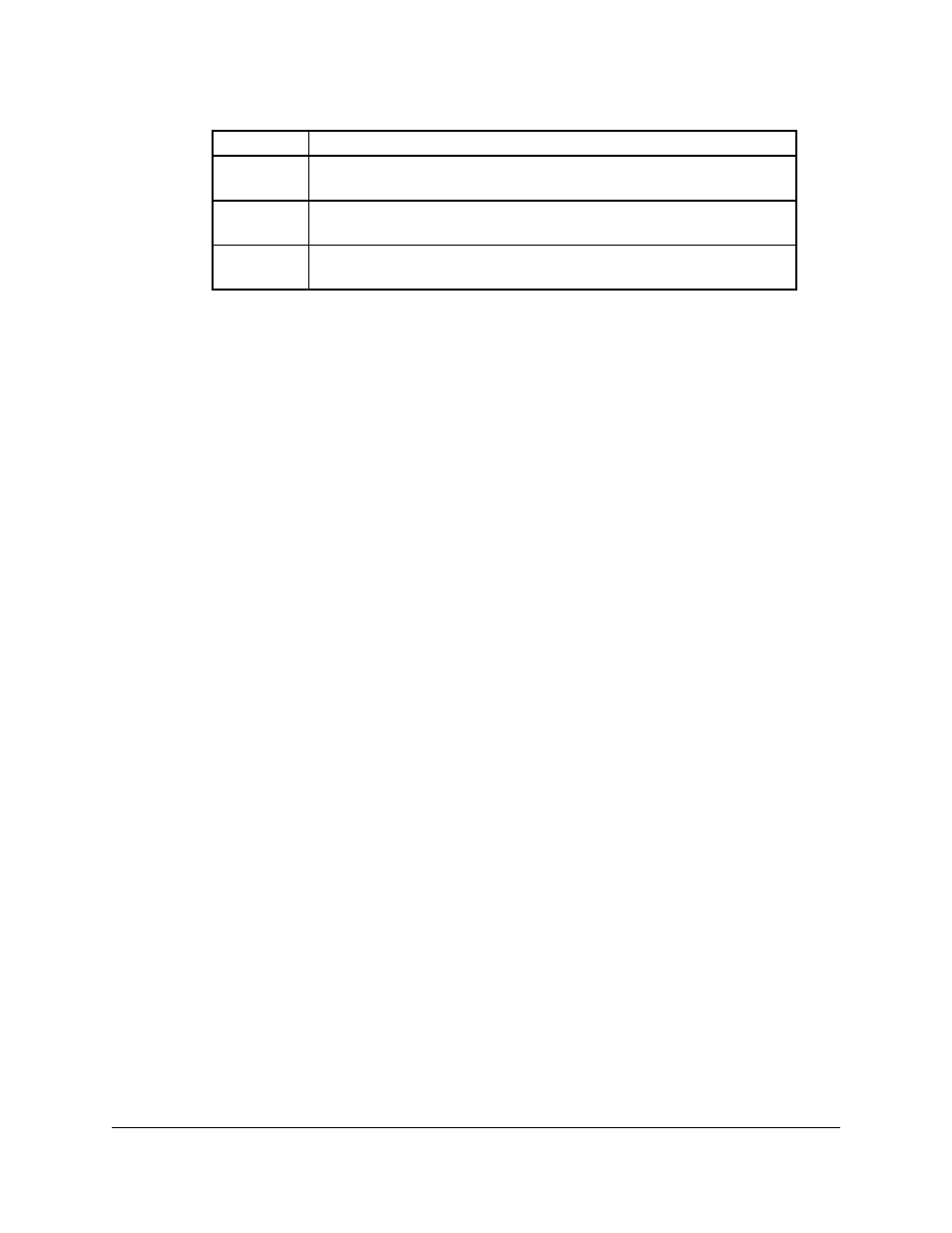
solid color custom pattern
Custom2
Custom Pattern #2, use Y,Cb,Cr parameters to define a
solid color custom pattern
Custom3
Custom Pattern #3, use Y,Cb,Cr parameters to define a
solid color custom pattern
Random
Random cycles through all patterns. Each pattern stays
for about 2 seconds.
Title: Hide or show the scrolling text message called “Title” in two different colors and 2
different sizes. The Title moves from bottom to top at 2 pixels per frame. **Note: The
Title text can be changed using the HDG20 Control Panel application.
TC BIW: Hide or show the burn in window timecode display
Filter: Set the filter ON for smoother transitions between colors.
o Filter OFF: Color transitions are sharp, they occur on the next pixel.
o Filter ON: Color transitions are smooth; it takes few pixels until the change of
color occurs.
BIW H: Burn In Window horizontal position from 0% to 100% in 10% increments
BIW V: Burn In Window vertical position from 0% to 100% in 10% increments
Color: This selection shows up only when Pattern is set to Red, Green, Blue or Gray
Y(10b): This selection shows up only when Pattern is set to Custom1, Custom2 or
Custom3. It’s a 10bit value that can be between 4 and 1019. Use in conjunction
with Cb and Cr to define your own custom single color pattern.
Cb(10b): Same as Y(10b)
Cr(10b): Same as Y(10b)
HDG.OM.000248.DRM
Page 10 of 24
Version 1.6
Doremi Labs
