2 manual back up to external drive – Doremi DCP-2000 User Manual
Page 13
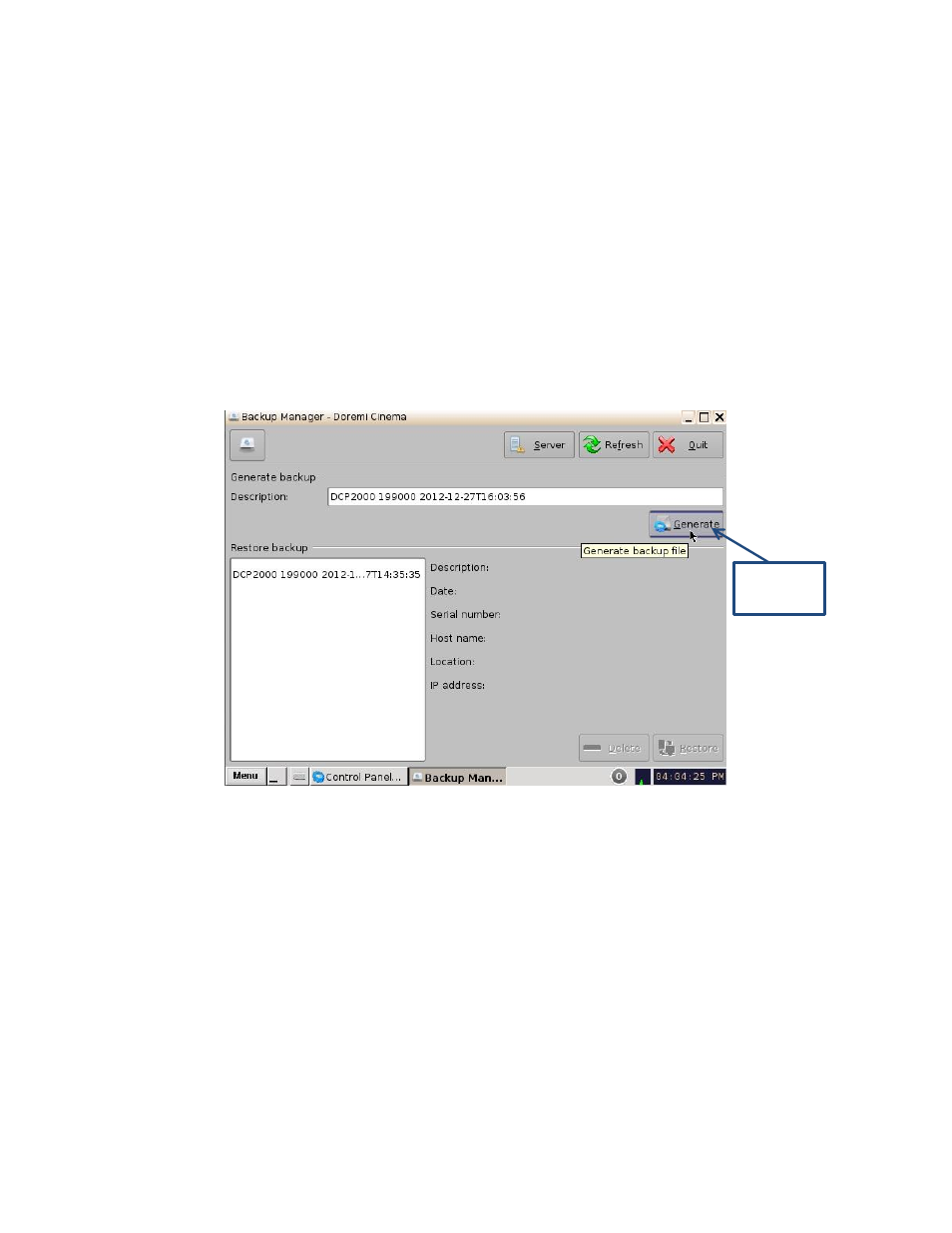
____________________________________________________________________________________
D2K.OM.002721.DRM
Page 13
Version 1.1
Doremi Labs
4.2 Manual Back Up to External Drive
To back up the configuration files manually to an external drive (e.g., e-SATA or USB), follow
the instructions in this section.
Insert an external storage device into the unit. For this example, a USB flash drive will be
used.
Click on the Backup/Clone Manager icon to access the program.
The Home page window will appear.
To manually back up the material to the USB flash drive, click on the Home icon located
in the top left corner of the window.
Scroll to and click on Backup.
The following window will appear (see Figure 14).
Figure 14: Generate Button
Click on Generate to begin the backup process (see Figure 14).
A log in screen will appear. Enter the appropriate password and click on OK.
The Select Disk window will appear (see Figure 15).
Sel
ect and highlight the external drive. For example, select “USB Disk #0.”
Click on the Ok button.
Generate
Button
