Awgn, Multiple transmission paths simulation, Status bar – DekTec DTC-382 TmmXpress User Manual
Page 12: Dtc-382 tmmxpress
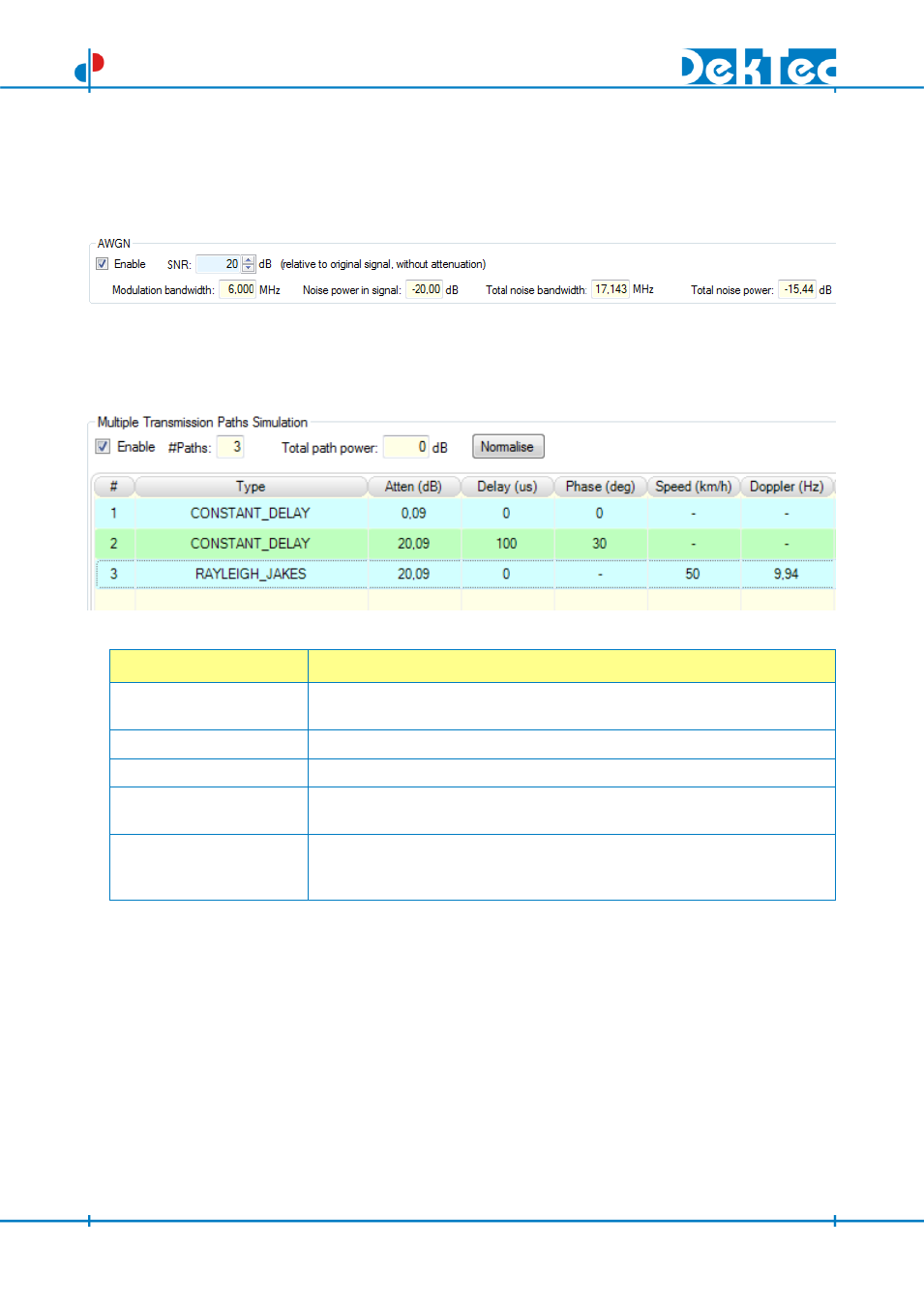
© 2013 - 2014 DekTec Digital Video BV
Page 12/12
DTC-382 TmmXpress Manual
Essential Tools for Digital-TV Professionals
April 2014
DTC-382 TmmXpress
7.7.2. AWGN
The AWGN group enables you to specify parameters for the addition of Gaussian-distributed noise
to the I/Q samples. If the Enable box is checked, the Signal-To-Noise ratio relative to the original
signal can be specified.
7.7.3. Multiple Transmission Paths Simulation
This group allows you to specify up to 32 transmission paths.
The following parameters can be specified per fading path:
Parameter
Description
Type
Echo Type: Constant Delay, Constant Doppler, Rayleigh fading with
Gaussian spectrum or Rayleigh fading with Jakes spectrum
Atten (dB)
Attenuation of the path in dB
Delay (us)
Delay of the path in microseconds
Phase (deg)
Phase shift of the path in degrees. Only for Constant Delay and Constant
Doppler path types
Speed (km/h)
Speed of the simulated moving receiver in km per hour. The resulting
Doppler frequency in Hz is displayed. Only for Constant Doppler, Rayleigh
Jakes and Rayleigh Gaussian path types.
If the Multiple Transmission Paths Simulation is disabled, it acts as a single path without attenuation
and without delay. If the Multiple Transmission Paths Simulation is enabled and no paths are
defined, it acts as a pure noise generator.
The sum of path power is displayed. The normalize button allows you to normalize the attenuation
of the paths such that the total power is 0dB again.
7.8. Status Bar
The Status Bar appears in the lower left corner of the TmmXpress application. The Status Bar
indicates whether the combination of current ISDB-Tmm/T
SB
/T parameters is valid.
