Connecting expansion chassis (vsn1100x) – Datapath VSN1170 User Manual
Page 13
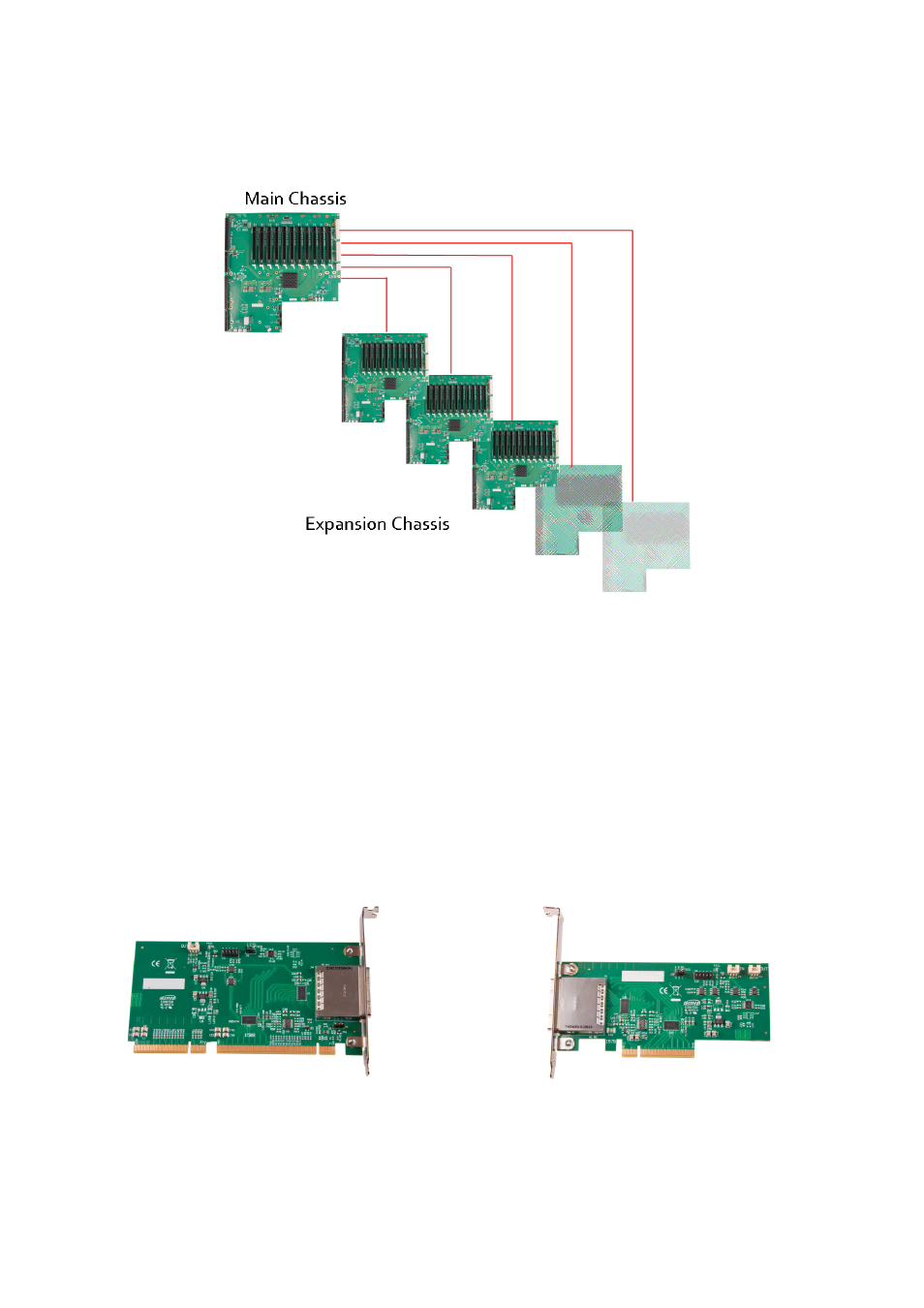
Connecting Expansion Chassis (VSN1100X)
It is possible to connect a VSN1100X expansion chassis to the VSN1170 thereby increasing the number of
PCIe slots available.
The following diagram illustrates how this can be achieved:
Connect the chassis by installing HLink-G3 and SLink-G3 cards in the VSN1170 and VSN1100X and
connecting the two cards using the Ex-Cable-G3.
13
Fig.7
Fig.8: SLink-G3
Fig.9: HLink-G3
When connecting a VSN1100X expansion chassis to a VSN1170 machine the HLink-G3 card in the VSN1170
must be installed in one of the x8 slots. The SLink-G3 card in the VSN1100X should be installed in the
PICMG1.3 SBC slot.
Connect the HLink-G3 and SLink-G3 cards using the ExCable-G3.
The flexibility of the Express11-G3 technology allows multiple backplanes to be arranged in a star
configuration, providing the ability to create very large systems comprising several chassis each with 11
available slots for video capture inputs and/or graphics outputs, connected via the optional Gen3
expansion kit.
The HLink-G3 and Slink-G3 cards are factory installed into a system as a pair. When connecting
expansion chassis ensure that the pair labelled Link1 are connected using the ExCable-G3, the pair
labelled Link2 are connected together and so on. In the event that this is not possible, connect the
expansion chassis to the host machine and re-install the Datapath Driver Install to reset the pairings.
